Data backup Windows and Lightroom (Part I)
Triggered by the [post id=91]desktop upgrade[/post] and the decision i took after a couple of tests to use a Seagate Barracuda hard disk to store my photos/videos locally, there were some changes to the backup concept.
I wan’t to take the chance to illustrate the topic data backup, especially for Windows and Lightroom, on the basis of my workflow
The strcuture of the local net
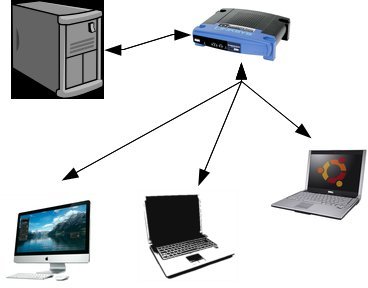 Just to make the strcuture of the local net clear, take a look on the image nearby. The only thing changed in comparism to the aeticle [post id=109]DIY Linux NAS[/post], the formerly mapped volume H: is now mapped to the dirve letter L:, since photos/videos are now stored locally and not on the NAS, at least directly. The Linux server was reduced to the NAS functionality, even though a couple of services, like a web server, SVN or mail server, are still running on the device.
Just to make the strcuture of the local net clear, take a look on the image nearby. The only thing changed in comparism to the aeticle [post id=109]DIY Linux NAS[/post], the formerly mapped volume H: is now mapped to the dirve letter L:, since photos/videos are now stored locally and not on the NAS, at least directly. The Linux server was reduced to the NAS functionality, even though a couple of services, like a web server, SVN or mail server, are still running on the device.
Ok this gives us the follwing strcuture for the drives:
Drive C: Windows 7/8 Operating system
Drive D: Cache and catalogue for Lightroom/Adobe products (SSD)
Drive H: local drive storage for videos/photos
Drive L: Netdrive on the NAS
Drives C:-H: should be bacluped on drive L. This means the cataloque, photos and the lightroom configuration.
In this example i mapped the NAS volume to a local drive L:, even though robocopy and Lightroom are able to UNC paths, so a mapped network volume is not neccesary at all, it just makes it a little bit easier to explain the setup.
A very good collection of the robocopy parameters can be found here.
Just another thing, i use the NAS backup to synchronize the settings for Lightroom with my notebook. I backup the file Preferences\Lightroom 4 Preferences.agprefs to the NAS, but this file contains settings (e.g. path to splash screen, registration for the payed plugins) this file is not synchronized to my notebook. robocopy is able to exclude files or directories via /XF or /XD parameter only for the destination, after mirroring the file is copied to its original place.
Directory structure on NAS
To understand the examples and my workflow here is a screenshot of the NAS directories.

The directory fotos contains the fotos from the local drive H:
The folder LR-Katalog contains the the backups for the Lightroom catalogue , and export templates.
The folder Video contains the locally processed video projects, which are stored from the local SSD to the NAS.
The folder Import-Fotos contains the last foto imports done via Lightroom and is emptied manually from time to time.
First result
With these introductions we have the basic structure of folders locally andf on the NAS. Even though this first part is only about the basics, its important to understand the following parts of this article series.
In the second part we’ll take a look on how to copy photos, Lightroom presets and the catalogue to the NAS.
The 3rd part is about backing up the NAS systems itself, because a RAID system is no backup 😉 and the Windows operating system.
The 4th and last part will deal about consistency of the backuped data
Okay that’s it for today and i hope, that this article was interesting for you. If the article was interesting for you, just leave me a comment/suggestions, but questions are welcome too.
ciao tuxoche


