June 2025 Updates for Adobe für Lightroom Classic and other programs
On tuesday Adobe released updates for almost all programs, especially Lightroom, Lightroom Classic, Lightroom, and Adobe Photoshop.
Introduction
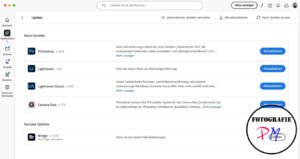
This morning, when the first updates appeared or were displayed, even Adobe’s own website wasn’t yet up to date, i.e., with the 2025 update. As usual, the updates were updated and displayed without requiring new logins to the Adobe Cloud, so the update process for Lightroom, Lightroom Classic, Photoshop, and Adobe Camera RAW was no problem.
Photoshop was updated to version 26.8, Lightroom to version 8.4, Camera RAW to version 17.4, and Lightroom Classic to version 14.4.
Removing Distracting Objects
Lightroom Classic can now remove distracting people in images as well as distracting reflections, just like Photoshop did about half a year ago. Here’s an example of the masking, as it works in Lightroom Classic.

Summary of AI Functions
I find the new feature that allows you to display all AI functions applied to an image very useful.
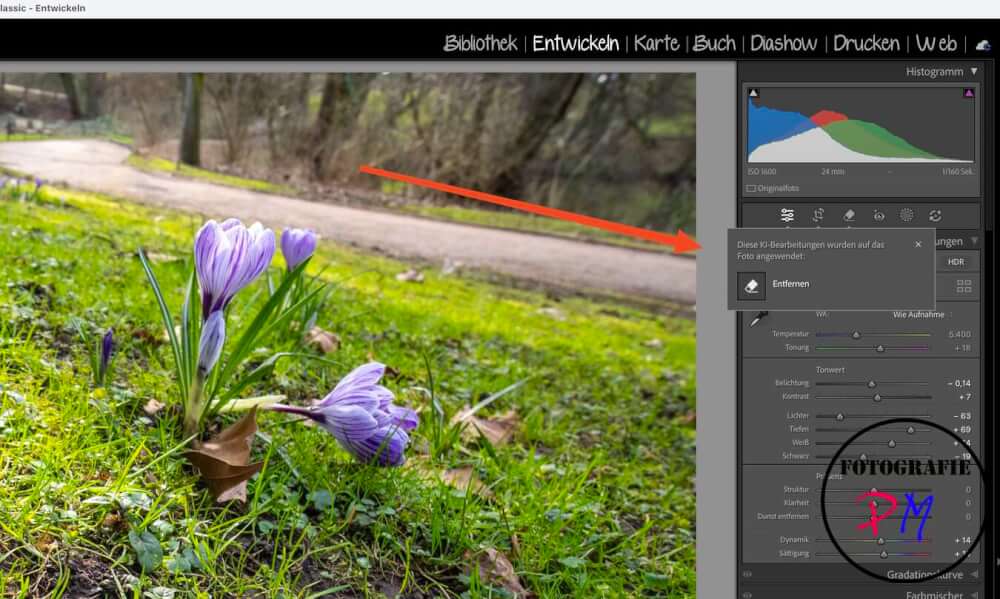
This feature will become even more important as the number of AI functions increases. It can also be used to update individual AI functions.
Super Resolution and Denoise Function
These two features aren’t new in themselves. They’ve been integrated into Lightroom Classic for some time, but with the disadvantage that in both cases, an additional DNG file is created from the RAW file, which is then available for further editing.
What’s new now is that both functions are located in the regular Edit panel, and this no longer generates a DNG file.
Here’s an example of the super resolution function, once in the original 100% view and then in the 100% view after applying this resolution increase.
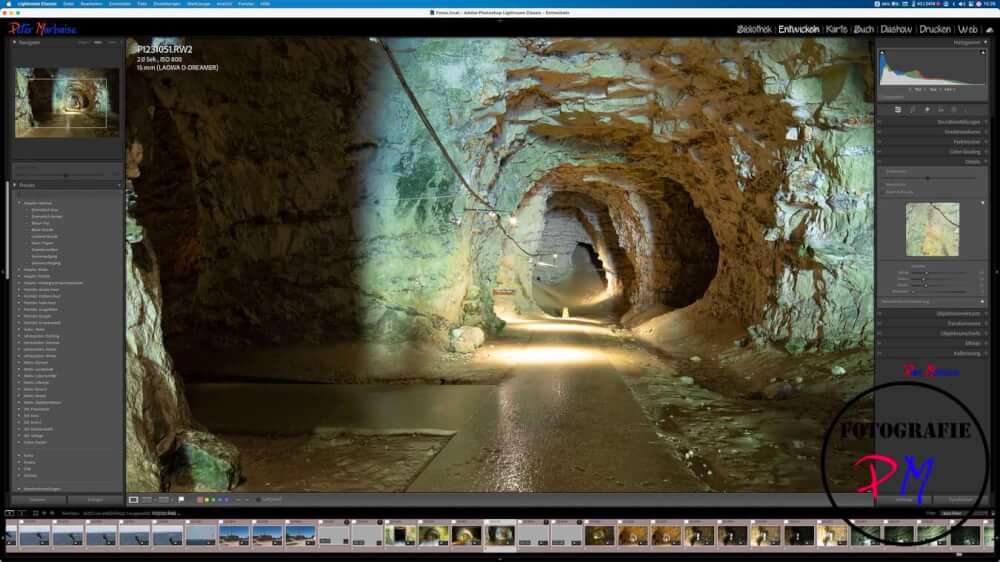

Somewhat irritating is the fact that with this function, the original resolution is displayed in the weather data as LUMIX S.5 6000 × 4000 pixels.
I then tried again with the disappointment function, which is now also integrated and does not result in the new DNG file being saved. Here’s a comparison.

I think the result for a shot taken at 50,200 ISO is quite impressive. This means that high ISO numbers are increasingly losing their “dread” effect.
Additional Features
Of course, newer cameras and lenses are supported by Lightroom Classic, version 14.4, and there are also the bug fixes and performance improvements that, according to Dope, are almost standard.
However, I think it’s worth mentioning that for those who, for example, have XMP files written as an additional backup, these files are only written every 10 seconds and not with every small change. This should lead to a performance improvement. It remains to be seen to what extent this will affect the final condition of a slider, for example, for highlights, etc., in a worst-case scenario, such as a power outage.
Conclusion
This update of Lightroom Classic to version 14.4 doesn’t bring a huge number of new features, but it does offer real improvements for your daily workflow in the areas of super resolution and the input function. The fact that functions already integrated in Photoshop, such as removing people or reflections, are now also available in Lightroom itself should simplify your workflow in many ways.
However, it also means that you need Photoshop less and less in your daily photo editing work, because many functions that you used to perform in Photoshop can now be performed much more easily and sometimes even faster in Lightroom.
ciao tuxoche


