Openmediavault with ZFS filesystem
I’ve been using OpenMediaVault for some time now, even with different file systems. Most recently, I set up the system with a total storage capacity of 18 terabytes. But now I think I’ll be upgrading to more storage in the future.
Introduction
Even though I can take a little longer with the upgrade, I definitely want to upgrade this year. ZFS is a truly advanced and forward-looking file system and hasn’t let me down in the past.
In connection with the planned upgrade, I came up with the idea of showing you how easy it is to set up OpenMediaVault with a ZFS file system.
I’ve recorded a short video about it:
Basic Installation
To show you how to do this, I’m using the Proxmox virtual environment, but if you really want to try it out, you can of course also try it out with VMWare or VirtualBox as a virtual environment.
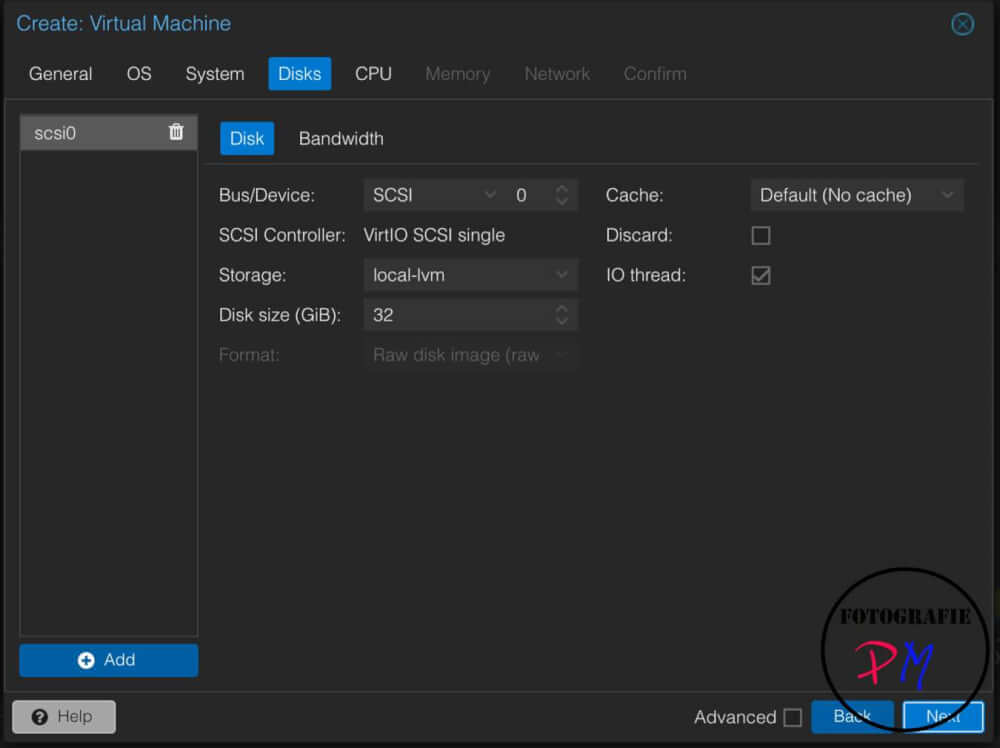
OMV Extras
There is a separate repository with OMV Extras, which includes several additional plugins that may be useful for installing or running Openmediavault 7.
After installation, additional plugins and settings are available here.
Kernels
By installing OMV Extras, you can also install various kernels, including the Proxmox kernel, which is also used in Proxmox. ZFS is available there as a file system anyway.
If you want, it’s not necessarily tied to the Proxmox kernel. It also works with the normal channel, as the corresponding kernel module is generated there.
ZFS Pools
After installing the Openmediavault ZFS plugin, you’ll find a new entry called ZFS under File System, which you can use to set up ZFS storage pools.
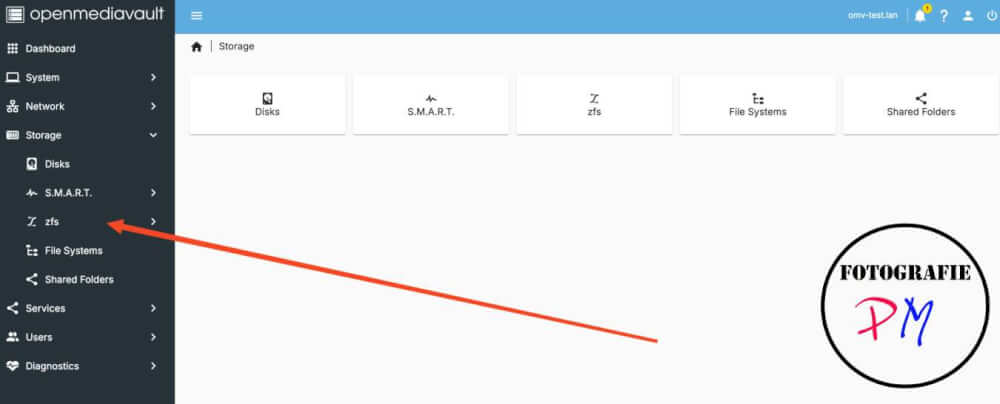
You then have to decide which level you want. I chose a Z1 level. This means that one hard drive is used for the parity data, so that a hard drive in the system can always fail without causing data loss.
Once the relevant hard drives have been initialized, you can set up the pool and select the initialized hard drives under the devices.
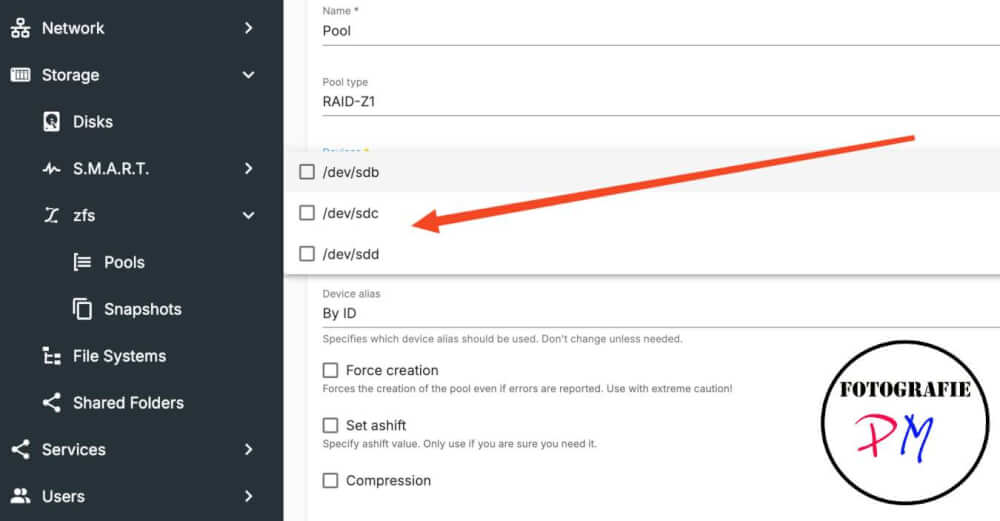
After setup, the pool is available, which is automatically mounted in the root of the file system under the pool name. However, you can also change this if you wish.
Snapshots
ZFS is one of the file systems that allows you to capture or freeze the current state via a snapshot. I regularly use this option, for example, with Docker installations or virtual machines before making major changes. If something goes wrong, you can restore the state of the old file system (in quotation marks) from the snapshot.
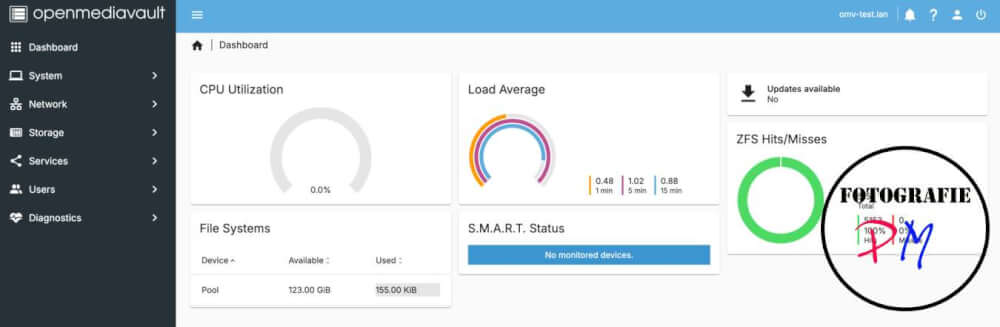
Conclusion
It’s that easy to install an OpenMediaVault system with the ZDF system. I only have experience with the Proxmox kernel. However, I assume it will work just as well with the regular Debian kernel, since the corresponding kernel module is generated during the installation of the ZF S. plugin.
ciao tuxoche


