Lightroom Classic and multiple devices
If you want to use Lightroom on multiple computers, you are faced with the problem that the Lightroom catalog is not network-compatible. But what solutions are there?
Introduction
![]()
The Lightroom catalog, the LRcat file, is actually an unnamed SQLite database, but it is not network-compatible. This means that you cannot save this file on a network drive, for example. I know there is a trick with the subst command under Windows, but you should still avoid it because there is always the risk of simultaneous access that the database cannot handle.
The almost classic usage scenario for Lightroom on multiple computers is to have a main computer, a desktop PC and perhaps a laptop. There are basically two options for running Lightroom.
Laptop on vacation
One possible use is a laptop, for example to import your photos during a short trip (a vacation trip, etc.), perhaps sort them out and possibly even do some initial editing.
If you don’t need access to the older photos here, but only want to import and edit the photos taken on vacation or on the trip, you simply create a new catalog.
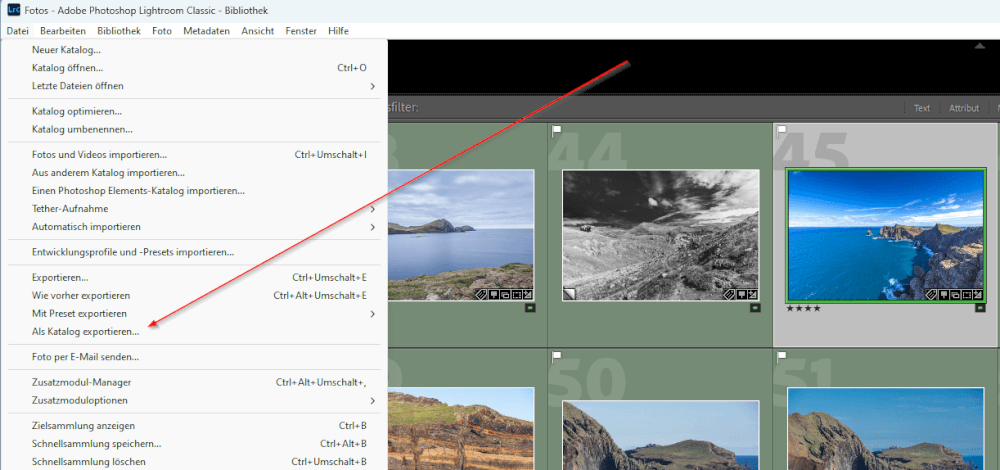
All photos taken on vacation can then be imported into this catalog and can of course be subjected to initial editing or viewing. I’ve usually handled it this way: I import the photos. I’ve already made a device for blurry photos and shaky photos and have also imported GPS data to add to the photos.

If you keep the same folder structure here, importing these photos into the later main catalog on your desktop PC, for example, is no longer a problem. You just have to export the catalog with your vacation photos as a catalog, including the negatives of course, i.e. the RAW files if necessary, and you can then import this exported catalog file into your main catalog. There you then have all your ratings, preliminary editing, etc., available.
Catalog with all photos
However, if you want to use your catalog on different devices that also have the same image inventory at the same time, you have to use other options.
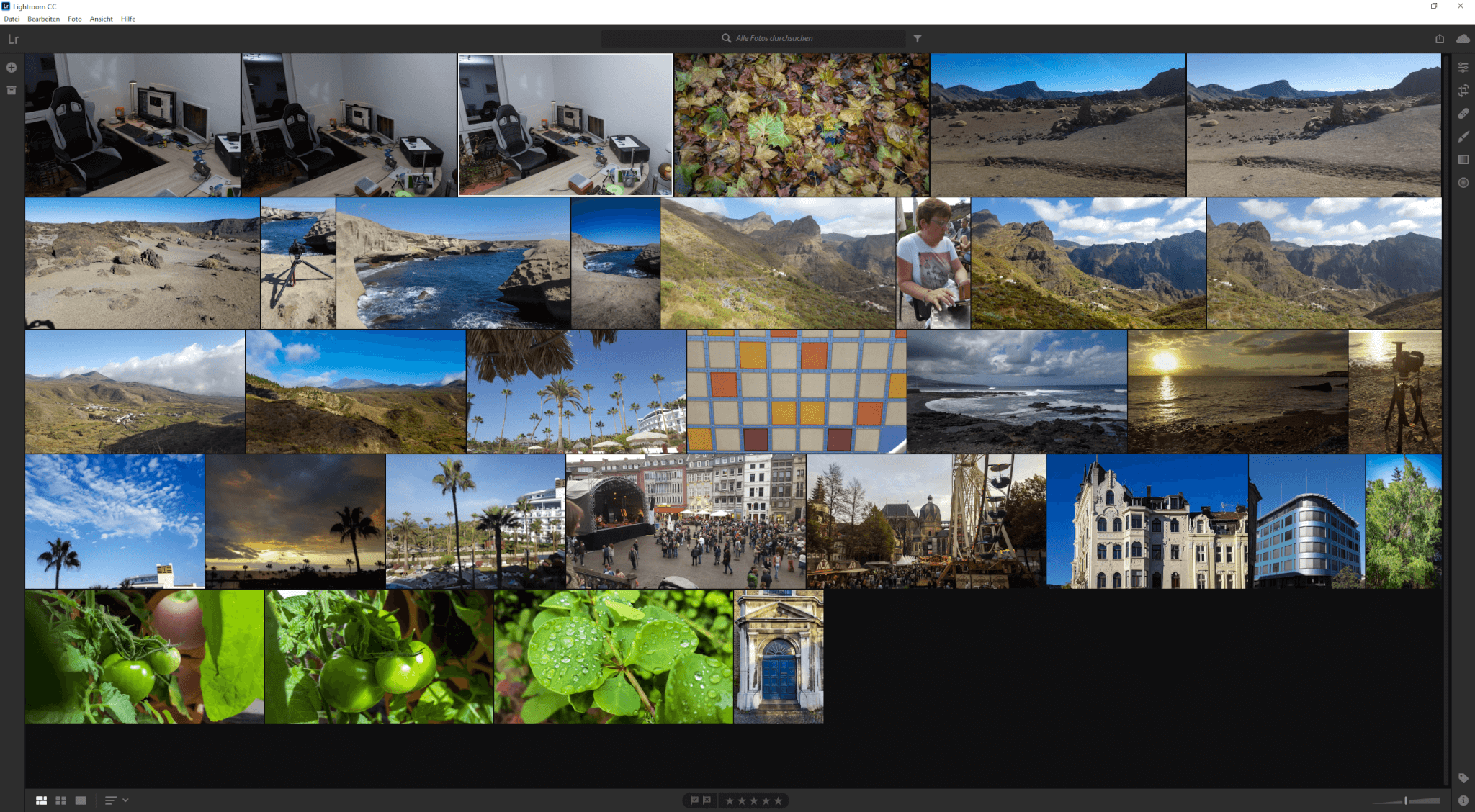
As the Lightroom catalog cannot be on a network drive and you must avoid any concurrent editing, there is no other option than to synchronize the catalog between the two devices, be it two desktop PCs or the desktop PC and a laptop. When it comes to synchronization, there are two options: either both devices are switched on for synchronization or the catalog is copied from one hardware via a central location, usually a network drive, and then downloaded from the other hardware so that both devices are on the same level.
If you don’t have a server or a NAS, synchronization can of course also be done by, for example, saving the Lightroom catalog on an external drive and then exchanging it between the two devices. I have always taken the route of saving the Lightroom catalog to a network drive, so that the next time I want to import new images, I only have to download it to another device.
Automate and do not copy manually
If you copy the Lightroom catalog manually between two devices, either over a network, drive or an external SSD, there is always the risk of making a mistake. You should really avoid this and automate the synchronization between two devices.
Up until now, I have used Syncthing to copy the Lightroom catalog, but also the Lightroom previews.
 This works quite well if you synchronize on a server, for example. But since the app wants to synchronize every lucky change immediately, there can be problems if both devices that have Lightroom installed are switched on at the same time. In some cases, this has led to file conflicts that then had to be manually repaired with the app.
This works quite well if you synchronize on a server, for example. But since the app wants to synchronize every lucky change immediately, there can be problems if both devices that have Lightroom installed are switched on at the same time. In some cases, this has led to file conflicts that then had to be manually repaired with the app.
That’s why I’ve now started doing this with the FreeFile Sync program, so that the synchronization only runs once when the app is started. To automate this, this program is called both when the respective PC is started and when it is shut down in order to save the Lightroom catalog and the directory with the preview files on the server.
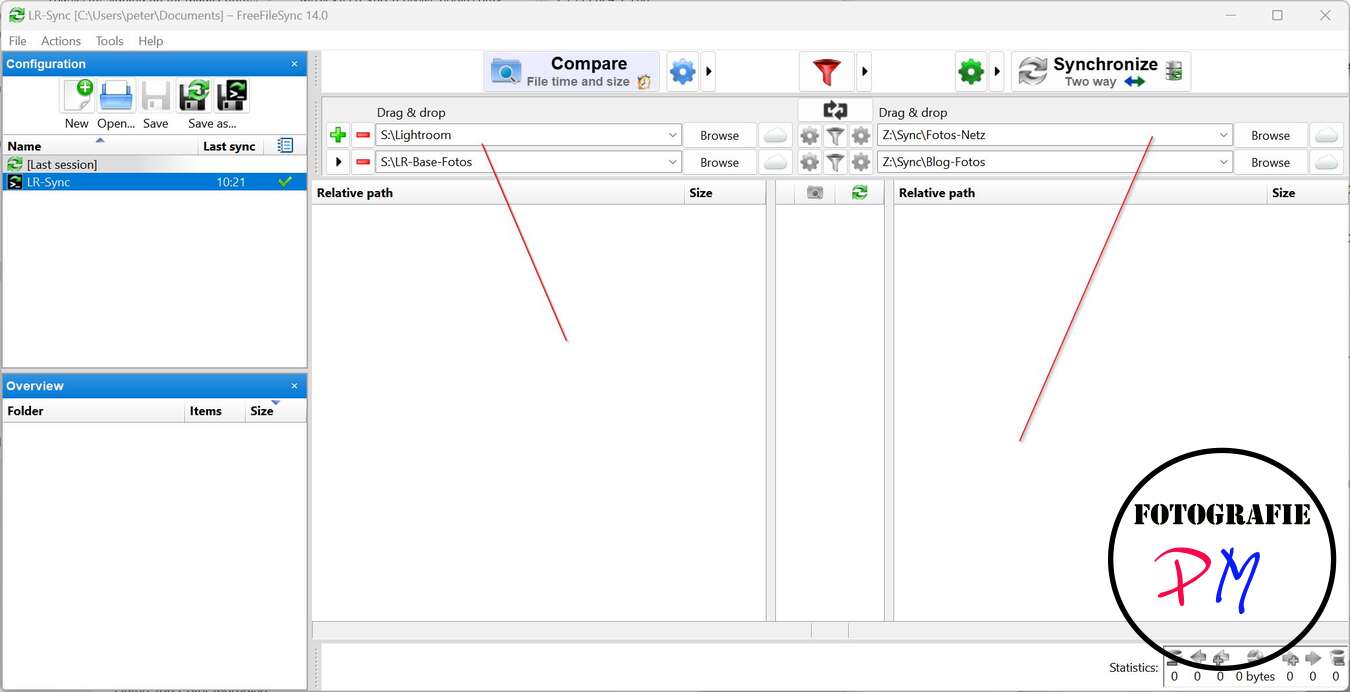 This has worked very well in the last few months, even when both PCs that have Lightroom installed are turned on at the same time.
This has worked very well in the last few months, even when both PCs that have Lightroom installed are turned on at the same time.
However, I can only have Lightroom started on one of the devices.
Conclusion
With synchronization, you can easily use Lightroom with one catalog on multiple devices. You just have to make sure that both devices are up to date with the catalog and, of course, that this catalog is not accessed at the same time, otherwise the synchronization will be messed up.
ciao tuxoche



