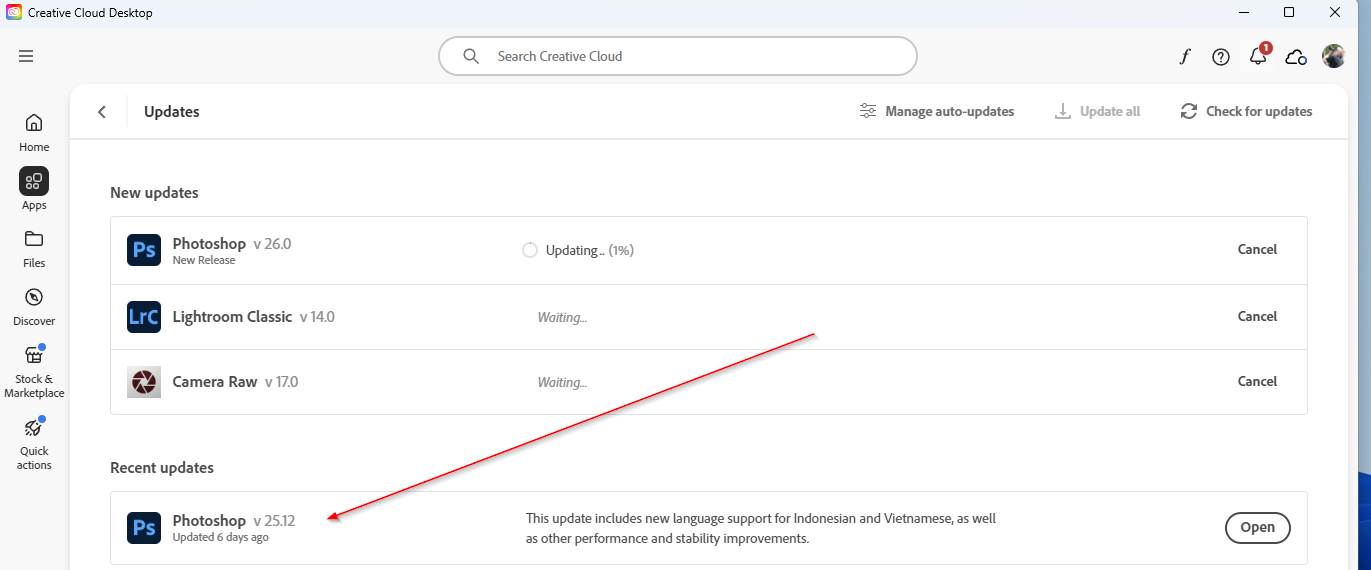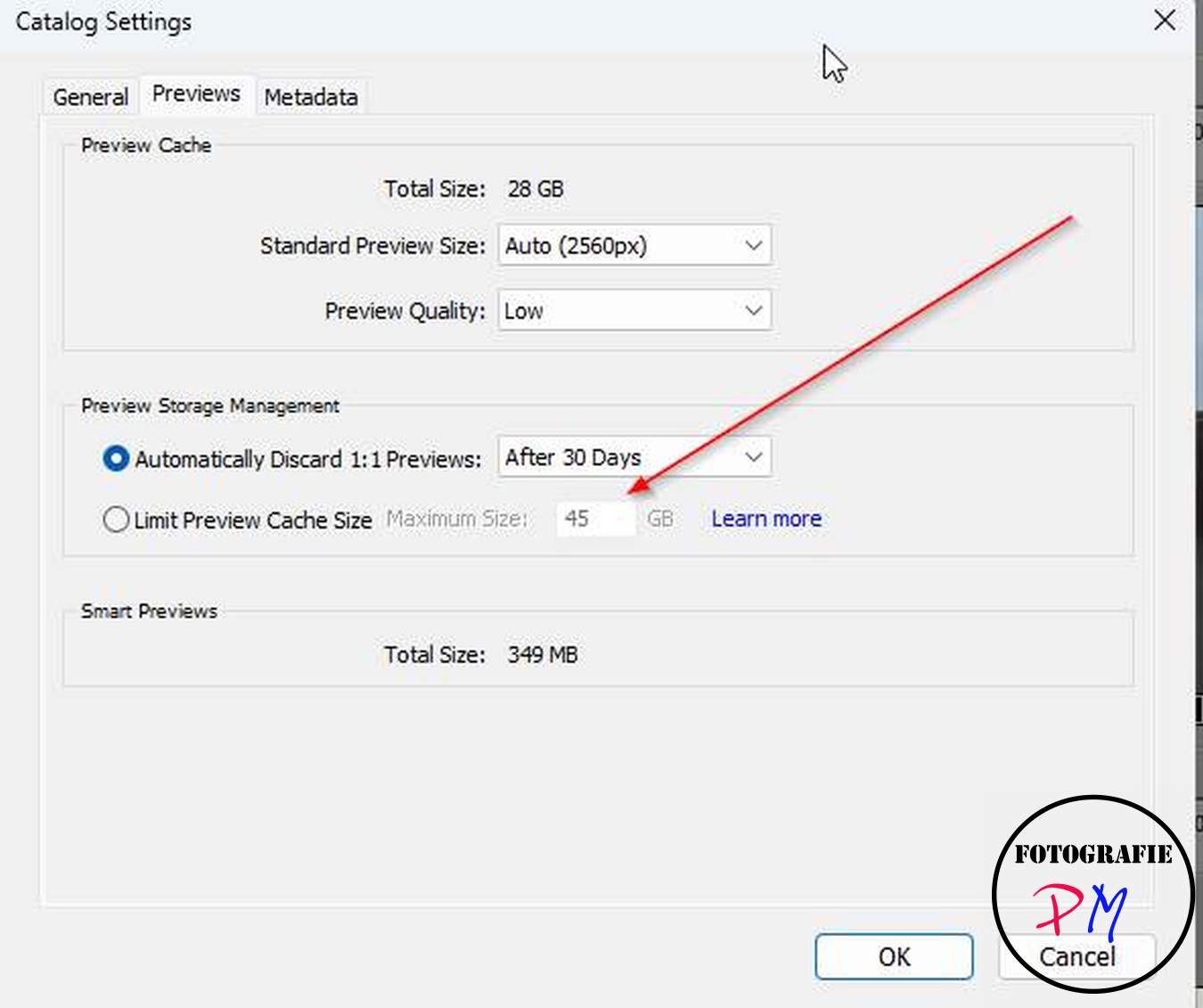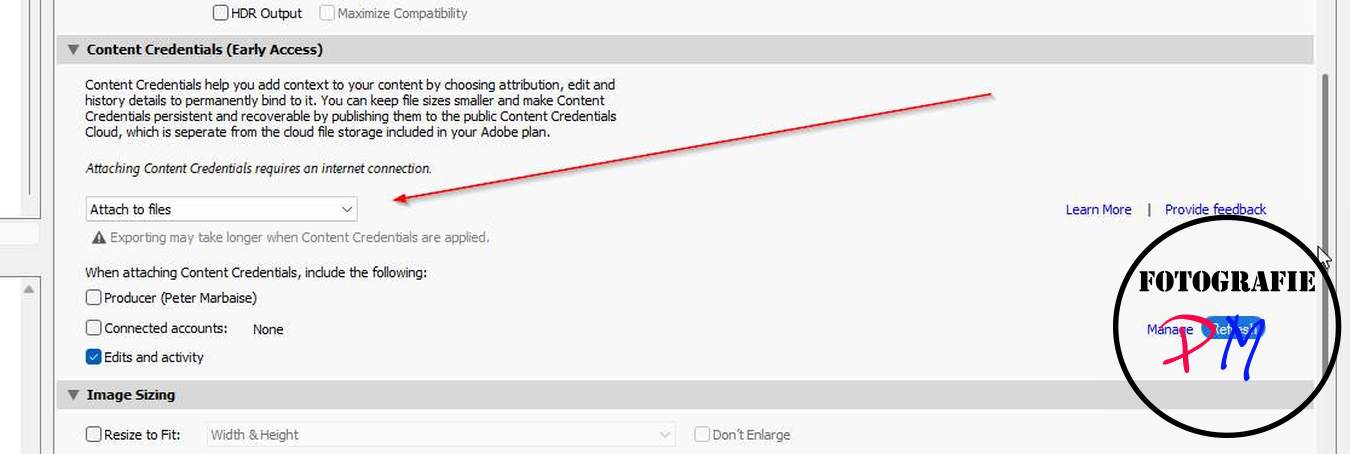October updates from Adobe for Lightroom, Photoshop and Camera RAW
Monday evening it was that time again, Adobe released a lot of updates for various products, including Lightroom Classic, Photoshop and Camera RAW, but also Lightroom Mobile and others.
Introduction
The updates released bring Lightroom Classic to version 14.0, Photoshop to version 26.0 and Camera RAW to version 17.0. But something has also changed with Lightroom Mobile and is now available in version 10.0.
And that after an update for Photoshop was already available a few days earlier. But for Adobe, that was probably a big blow.
Lightroom Classic
The first innovation that I expressly welcome is the simplified renaming of a catalog. This has now been nicely implemented in the update. Previously, the catalog was renamed, for example v13 was added, and then there were significantly more directories. Now the old catalog is moved to a separate directory and the updated catalog keeps its name and of course the directories dependent on it.
While we’re on the subject of directories, one of them is the directory for the preview files.
It is now possible to limit the space required by the preview files. The size you enter here depends of course on the number of photos and the size of the preview files. If necessary, Lightroom will regenerate them.
Generative Remove
This function has now been accelerated and improved. It is a little faster and I will show this excerpt in the results.

You know this excerpt from my article about the autumn upgrade for Luminar NEO. I think it has worked a little better here than in Luminar NEO, but it would be unfair to state that now based on a few tests.
The next innovation surprised me a little. Content credentials are supposed to be able to protect your content, in the sense that copyright and editing are linked to the image. Either as a file attachment or via the cloud.
The content can then be verified via this page. The view of edits is not intended to protect the creator, but also to make it possible to see whether a photo or significant parts of it are AI generated and therefore fake.
On the other hand, hearing something like this from a company that wanted to protect the (AI) created works by changing its terms and conditions is a bit surprising.
Lightroom Mobile
 Here too, there are functions that are still partly in beta. This affects both the removal of complex images and the issue of content credentials, which is to be developed here.
Here too, there are functions that are still partly in beta. This affects both the removal of complex images and the issue of content credentials, which is to be developed here.
New in Lightroom on the iPhone, for example, are quick edits that are intended to give recommendations for editing. This affects either slight color or contrast changes, which can also be achieved with a preset.
But these quick actions are also still in beta and will certainly undergo some changes.
But it is also Adobe Lightroom’s attempt to get all the social media people who have previously done this with other software on board.
Conclusion
In addition to the usual general improvements and support for new cameras and lenses, a few but really useful changes have been included in the upgrade for fall 2024.
What I would really like is a function like in DaVinci Resolve, which makes it possible to edit your photos alternately in Windows or on the Mac. In DaVinci I can map a path (Mac) to a specific drive letter (Windows) and then I can happily switch back and forth. OK, you can still dream 😉
ciao tuxoche