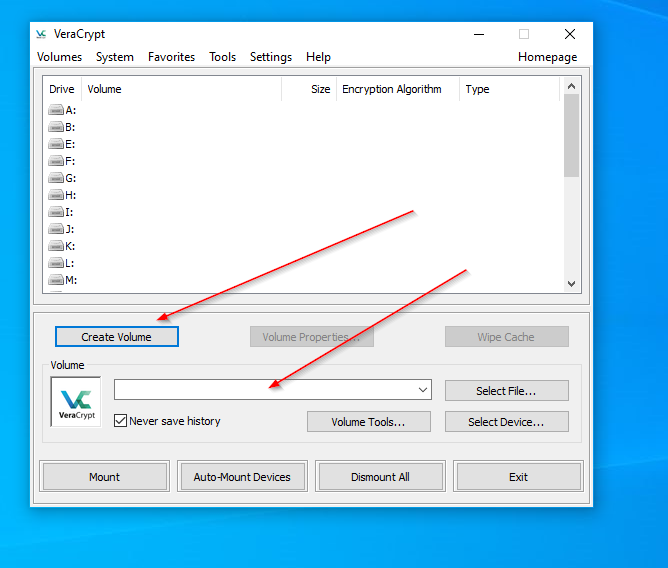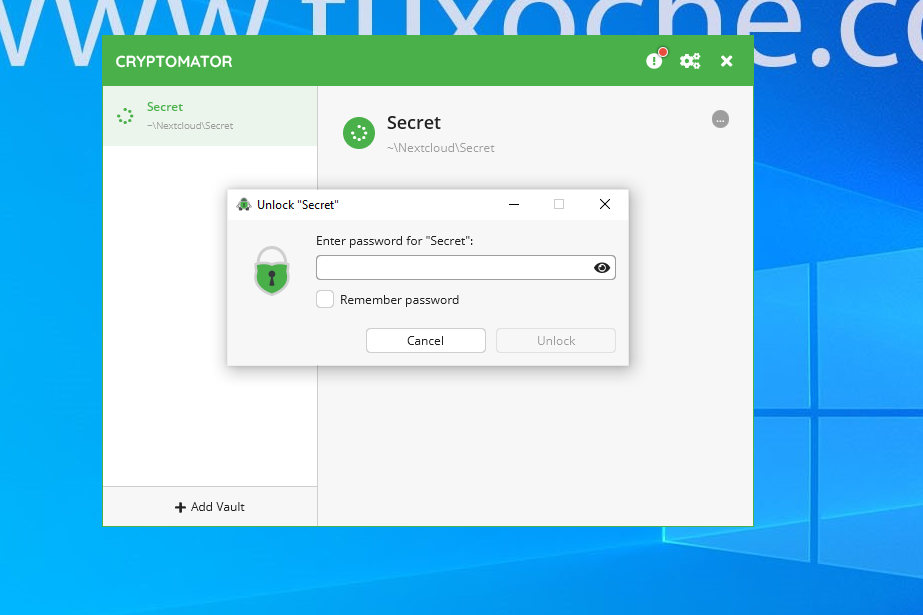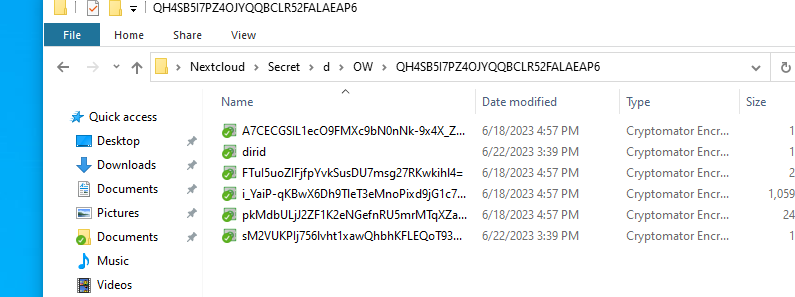Encryption also in the cloud Veracrypt vs. Cryptomator
There is always a need to secure files or better their contents against too curious looks, also and especially when we store the files in the cloud for whatever reasons.
Introduction
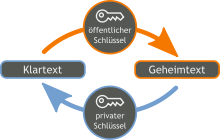
There is the hardly verifiable promise of practically all cloud operators that the files in the cloud would be safe and also encrypted. The only problem is that the cloud operator has the key and can therefore decrypt and read the data. The only solution is to operate your own cloud and/or to encrypt particularly critical files before uploading them, so that only we as the owner of the files have the key.
Only in this constellation we can be sure that trustworthy files remain so and are accessible only to us.
I have recorded a video about this:
Veracrypt
I have been using Veracrypt for a long time to encrypt certain files, especially if I intend to upload such files to what is basically a public cloud. I even used its predecessor Truecrypt for a while.
Verycrypt is opensource, so you can check what is being done here. VeryCrypt is available as a download for Windows, Mac and Linux and there are additional versions for Raspberry Pi and even FreeBSD. The AES method used here has been standardized for a long time and is considered secure.
VeraCrypt either encrypts a complete partition or creates a container that is encrypted. With the latter, one can then store multiple files in this volume, which are then securely encrypted. This container is then mounted as a virtual drive that contains the encrypted files.
In terms of usability, however, this is almost a disadvantage, because on the one hand you have to estimate the space requirements and thus the size for this container well, and you always upload the complete container to the cloud. And there is no official mobile app, so for example for iOS or Android.
Cryptomator
Cryptomator goes almost the same way and also creates a virtual drive that is then mounted or unlocked.
Here, however, the procedure is a little different. The encryption of a folder or the files in it is done individually and even the names are encrypted, so that conclusions can be drawn about the contents.
This seems a bit more comfortable and has the advantage that only new or changed files have to be uploaded to the cloud. And also here AES with 256 bit length is used.
This program is also available for Windows, MAC and Linux. In addition, there are also versions for iOS and Android. The latter are read-only in the free version, i.e. you can open a Trsor but not change or create it. The license costs a one-time fee of 14.99 €.
Conclusion
Cryptomator is certainly more convenient to use and the fact that there are apps for Android or iOS is certainly a good thing. And for me, the free version would be enough for a cell phone or tablet to be able to read such a safe if necessary.
In this day and age, VeryCrypt is also not a real disadvantage, even if the 10-20 MB container size must be transferred. In the end I think it’s personal preference or comfort that decides. Which encryption do you use?
ciao tuxoche