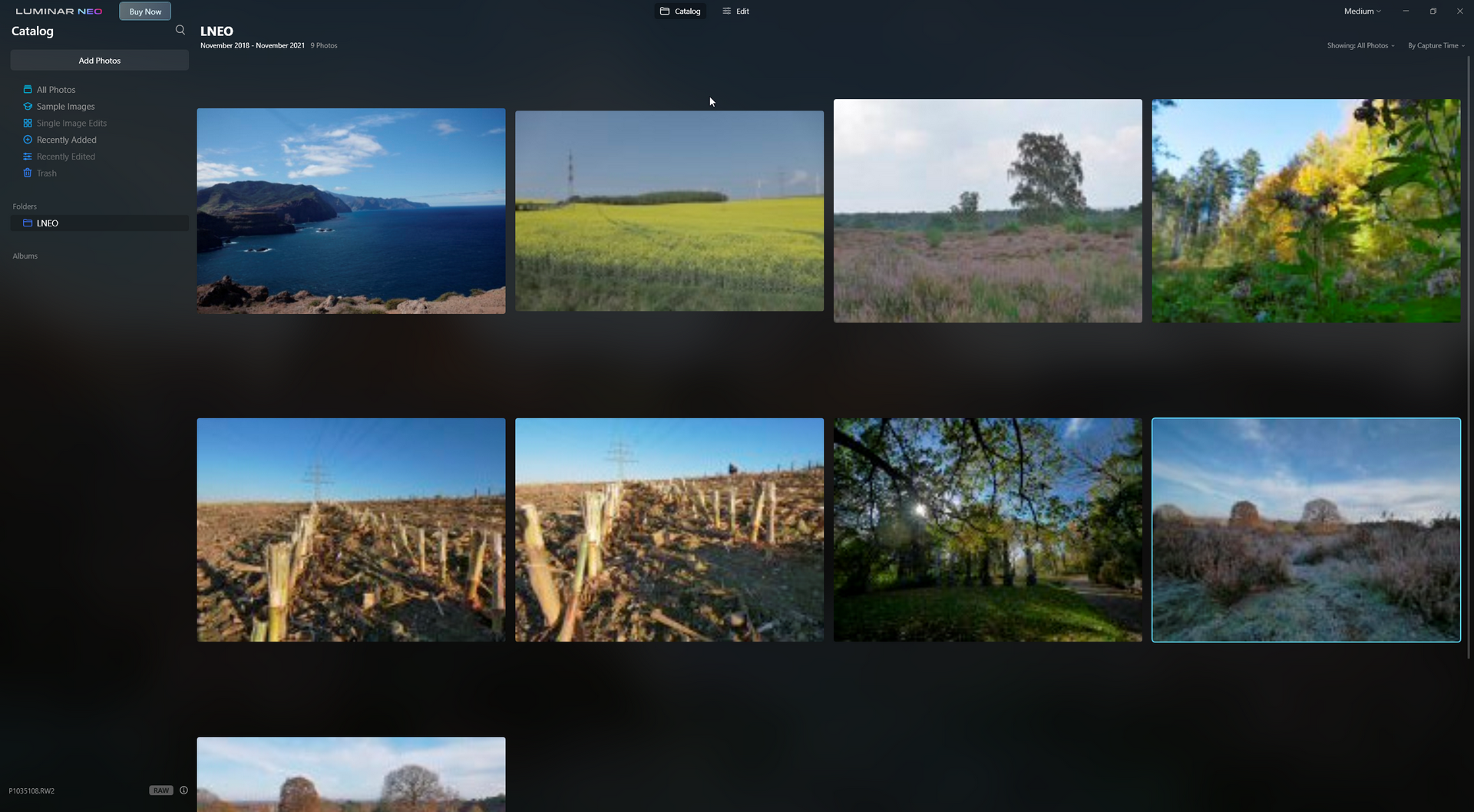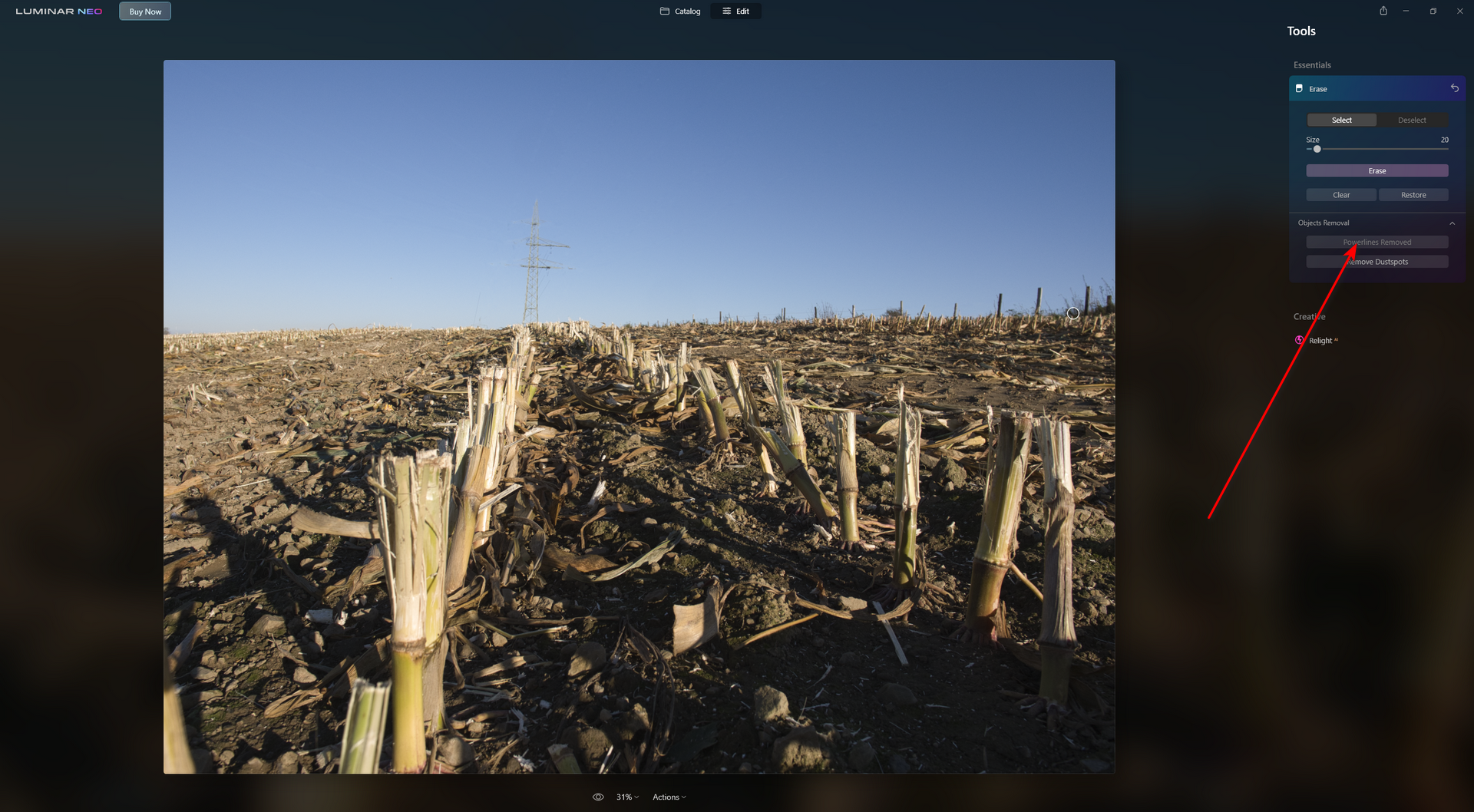Luminar NEO Technical Build
For weeks now, Skylum has been advertising the future Luminar Neo, which is supposed to go beyond the requirements at Luminar AI with the use of AI.
 Introduction
Introduction
Last week I received a so called technical build of Luminar Neo from Skylum. Luminar AI was already a tool that I like to use as a supplement or as a Lightroom plugin to get very good results without much effort.
Luminar Neo is not meant to replace Luminar AI, but it follows a different approach. On the Luminar Neo page there is a comparison of the different apps.So Luminar Neo will support layers again, which gives more editing possibilities. But I don’t know if Luminar AI will be replaced by Luminar Neo in the long run, if I look at the list of differences.
I have once recorded a small video to the technical build:
Technical Demo
The version of Luminar Neo I’m trying out now doesn’t even have beta status yet, and Skylum has also pointed out that features and appearance may well still change, and of course that the program code is not optimized for editing speed.
And this version contains just 2 editing functions, or maybe 3. Once the removal of reservoirs as well as the removal of overhead lines is provided as a function and in the other menu item you can use Relight AI to relight scenes to some extent.
Further options to edit an image are not offered. However, you can already see slight changes, especially in the layout of the surface.
Dust spots and power lines
 Unfortunately, I couldn’t really try out the first function with the automatic removal of dust spots, because I didn’t find any image with dust spots on it. I’m sure I have some, but there the spots have been removed by Lightroom in any case. So I took a picture with a hair that was just in front of the sensor.
Unfortunately, I couldn’t really try out the first function with the automatic removal of dust spots, because I didn’t find any image with dust spots on it. I’m sure I have some, but there the spots have been removed by Lightroom in any case. So I took a picture with a hair that was just in front of the sensor.
Here, however, the automatic failed almost as expected, because it should be a huge difference for an AI to recognize dust spots and then mask them and like here a shadow that lies over haste of the image. Nevertheless, I managed to correct this error quite well manually in the image.
Let’s move on to the power lines. Also for this Luminar Neo offers a corresponding function:
Power lines are removed, but the lines at the right edge at the further mast remain and are obviously not recognized. I don’t want to overestimate this now but Luminar Neo doesn’t even have beta status yet. The unpleasant effect, however, that then power line masts stand in the landscape, remains.
Relight AI
With this function the foreground but also the background of a scene can be re-lit or adjusted in color temperature.
And this function is not only effective for portraits. It is able to influence the effect of a picture considerably positively. Of course, this function can’t do magic, and in the example above, you’re already reaching the limits. We are of course talking about a local brightening or darkening.
Nevertheless, so far I like the results quite a bit. And this function did not allow itself any weaknesses in the examples I have tried now.
Conclusion
Of course, it would not be fair to draw a conclusion now, because Luminar Neo still has a long way to go. Nevertheless, the Relight AI function already works quite well, while the removal of power lines is only partially successful.
However, you can already secure the advantages of a pre-order, because Skylum offers a money-back guarantee, so you don’t take any risk.
ciao turche