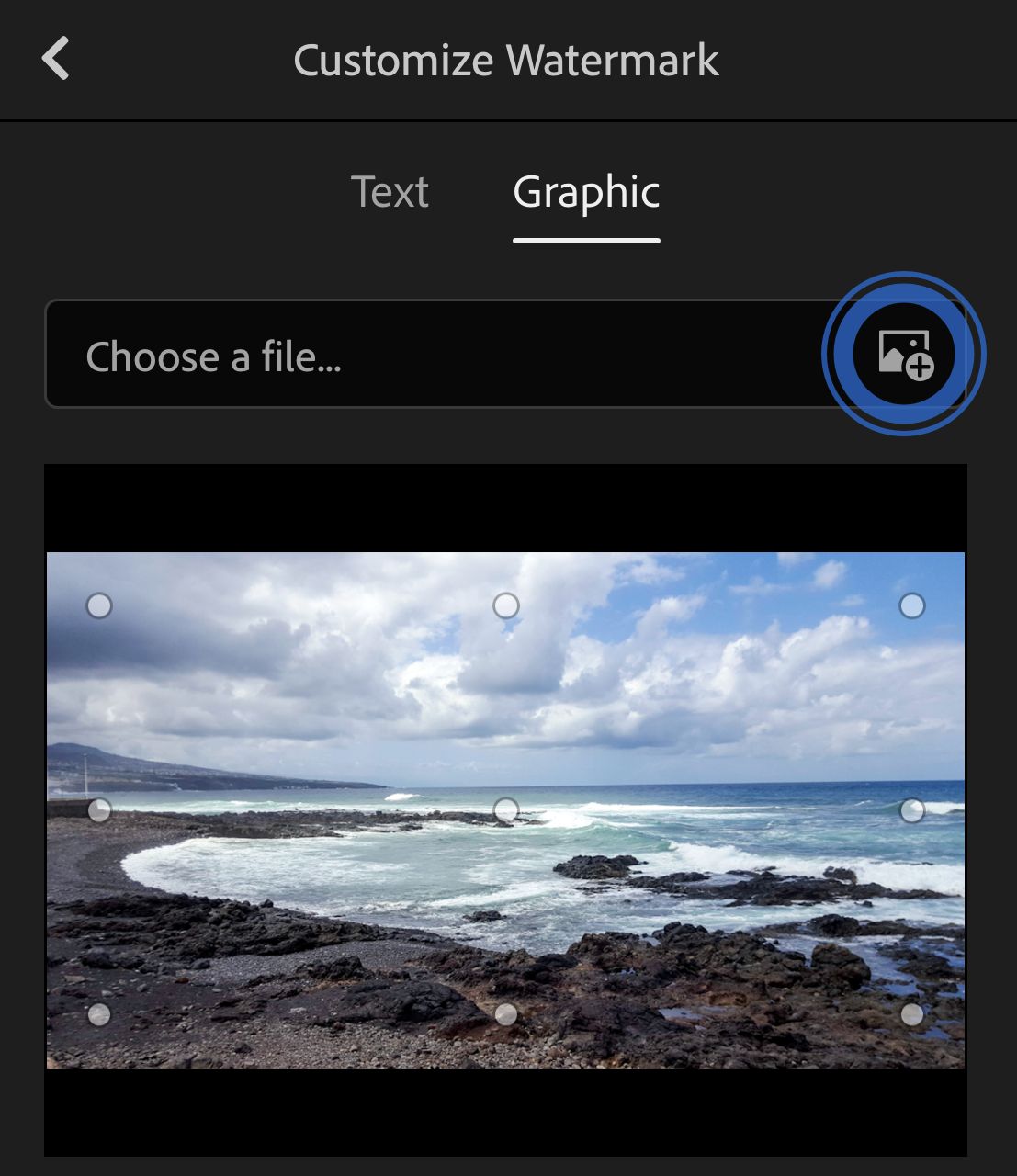Adobe implements sky replacement
Yesterday the this time virtual Adobe Max conference was opened, and of course there were updates for some programs.
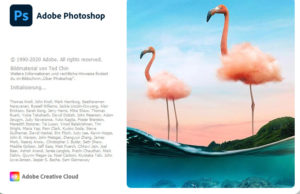 Adobe yesterday released Lightroom Classic in version 10 and Photoshop CC in version 20 or 2021. Some of the new features had already been made public in the last weeks via pre-release.
Adobe yesterday released Lightroom Classic in version 10 and Photoshop CC in version 20 or 2021. Some of the new features had already been made public in the last weeks via pre-release.
The new features or improvements in both programs are small but nice, but do not justify the jump from version 9.x to version 10. This is probably the basic problem of a subscription software that promises its customers more and more new features.
I have recorded a small video about this:
 In Lightroom Classic, a color grading tool has been introduced, as is already known from video editing software such as Da Vinci Resolve. This tool now allows you to adjust the color mood of your image much easier and more accurate. In addition to the highlights and shadows, the mid-tones can now also be adjusted.
In Lightroom Classic, a color grading tool has been introduced, as is already known from video editing software such as Da Vinci Resolve. This tool now allows you to adjust the color mood of your image much easier and more accurate. In addition to the highlights and shadows, the mid-tones can now also be adjusted.
You can have the sliders in a group as shown here or separately. Furthermore it is possible to use the blend mode to control the mixture between lights and shadows. With Match this can be done between all 3 controls.
This could look like this in an exaggerated example:
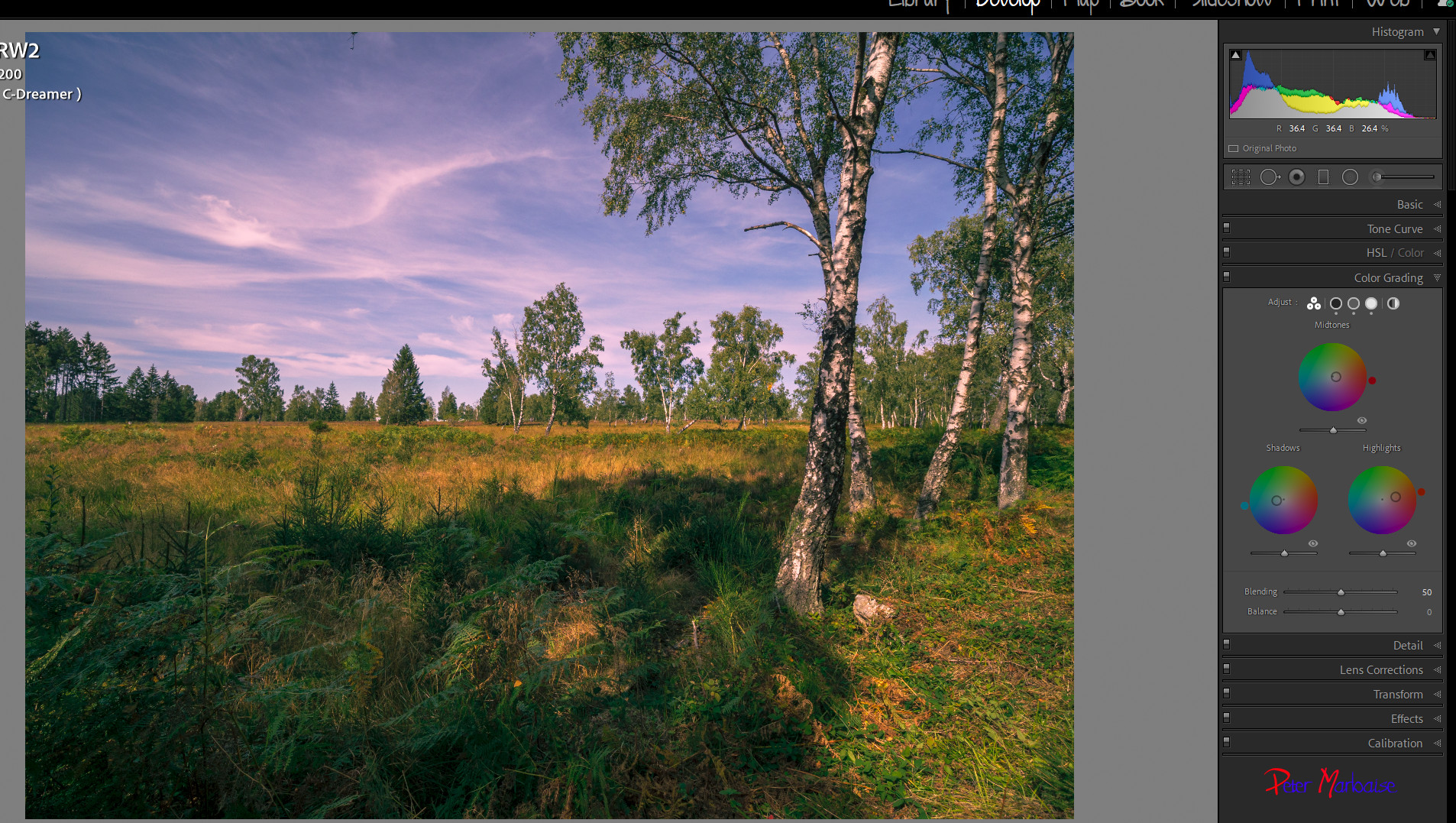 Furthermore there are 2 new zoom options. One is the box mode. In this mode, CTRL draws a box around the object or section that is then displayed enlarged. The other mode allows you to zoom in while holding down the Shift key.
Furthermore there are 2 new zoom options. One is the box mode. In this mode, CTRL draws a box around the object or section that is then displayed enlarged. The other mode allows you to zoom in while holding down the Shift key.
Adobe also mentions further improvements in GPU support and of course a number of new cameras and lenses are supported.
In Photoshop CC it is now possible to replace the sky in an image with a single mouse click:
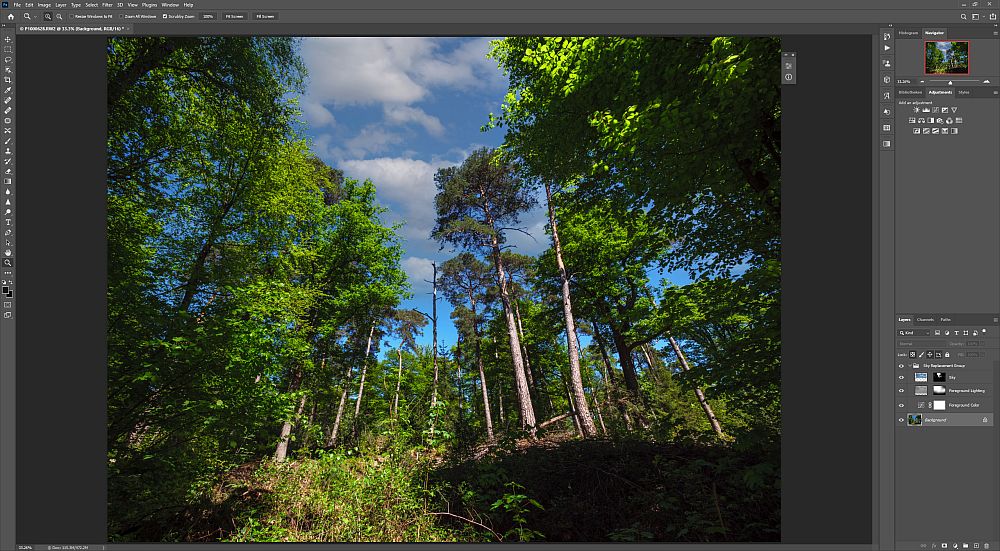 Das ist natürlich ein Schuss in Richtung Skylum und deren Luminar 4. Auch wird Adobe Sensei KI eingesetzt und Adobe und Luminar werden da nicht alleine bleiben.
Das ist natürlich ein Schuss in Richtung Skylum und deren Luminar 4. Auch wird Adobe Sensei KI eingesetzt und Adobe und Luminar werden da nicht alleine bleiben.
This is of course a shot in the direction of Skylum and its Luminar 4. Adobe Sensei AI is also used and Adobe and Luminar will not be left alone.
The function itself works quite well. I only found inaccuracies in the masking of the sky area in landscapes with very fine details.
And also with Lightroom CC for the Smartphone it is now finally possible to include a graphical watermark.
All in all smaller, but very useful changes.
It remains to be seen whether Lightroom Classic has experienced a performance boost.
What do you think about the updates, please write it in the comments.
ciao tuxoche