Last week review 6-2017
Last week review 6-2017 and temperatures are going up adn down 😉
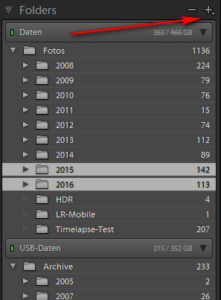 In this weeks blog post we took a look on the different options to move or archve your images either with Lightroom or with the operating system. This might be required for everyone of us, because the hard drives storage capacity isn’t enough or you like to archive older images.
In this weeks blog post we took a look on the different options to move or archve your images either with Lightroom or with the operating system. This might be required for everyone of us, because the hard drives storage capacity isn’t enough or you like to archive older images.
First option is to move your images with Lightrooom. You just add a new folder/drive and move the selected images with Lightroom. Sice Lightroom does the move the new the drives/folders are stored in the catalog. In the past i didn’t use this option because files not managed by Lightroom, like my GPS tracks were not moved. In the most recent version 6 Lightroom moves the files not managed by the app too.
The other option is just to do the move with the help of the operating system and telling Lightroom the new sorage place with the function “search for fotos” Which option you prefer depends on your workflow.
![]() Since the beginning of last year this blog is served via https aka secure layer only. After a couple of tries with a self-signed certificate i ended up with a official certificate from StartSSL which was installed on this blog. Meanwhile these certicates will expire in the next couple of weeks and since my service provider all-inl.com offered a very easy to use integration of certificates from Letsencrypt.org i switched last week.
Since the beginning of last year this blog is served via https aka secure layer only. After a couple of tries with a self-signed certificate i ended up with a official certificate from StartSSL which was installed on this blog. Meanwhile these certicates will expire in the next couple of weeks and since my service provider all-inl.com offered a very easy to use integration of certificates from Letsencrypt.org i switched last week.
 Last week i bought a new lens for my Lumix G81, the Panasonic 7-14mm/4.0 OIS bekommen. This lens will substitute the Olympus 9-18mm/4-5.6 very soon. Sue i do a comaprism on both ultra-wide lenses for mft and after a short quick test i seems like the Panasonic being slightly better than the Olympus lens. But the Olympus lens is very compact and light weight and for the 7-14mm lens i have to find a solution to use my Lee filterholder.
Last week i bought a new lens for my Lumix G81, the Panasonic 7-14mm/4.0 OIS bekommen. This lens will substitute the Olympus 9-18mm/4-5.6 very soon. Sue i do a comaprism on both ultra-wide lenses for mft and after a short quick test i seems like the Panasonic being slightly better than the Olympus lens. But the Olympus lens is very compact and light weight and for the 7-14mm lens i have to find a solution to use my Lee filterholder.
But anyway this was an interesting week and I hope you like the blog posts and i’m looking forward to your questions and comments.
ciao tuxoche



