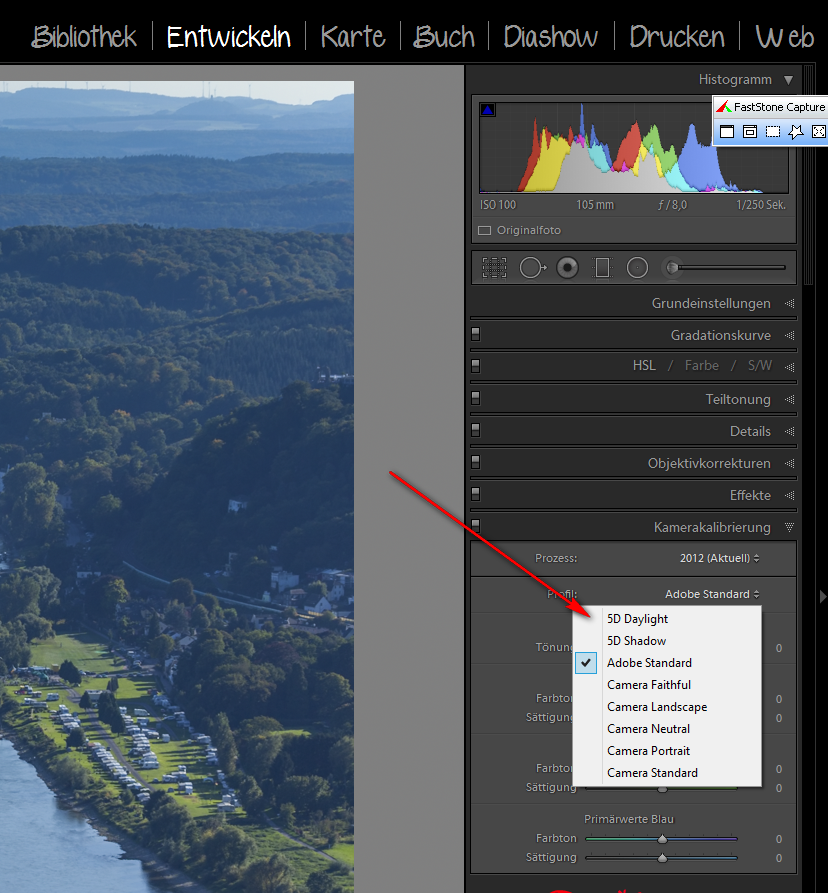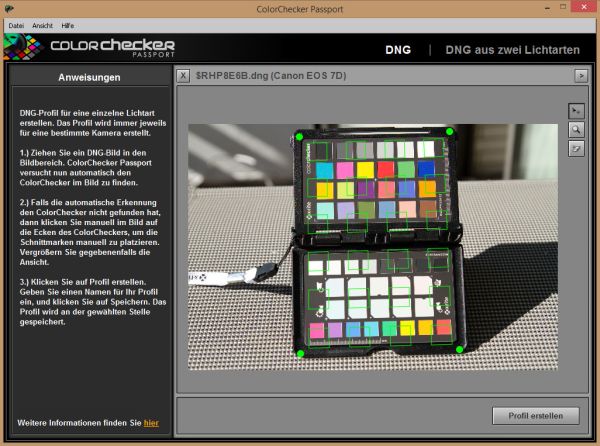Camera profiles with X-Rite Colorchecker
Generating camera profiles with the X-Rite Colorchecker Passport fits into the color management chain with a calibrated monitor.
My Dell U2711 is calibrated on a regular base with the X-Rite i1 Display Pro. In addition i use the X-Rite Color Checker Passport, a very compact grey- and color card, which is easy to carry with you in your camera bag.
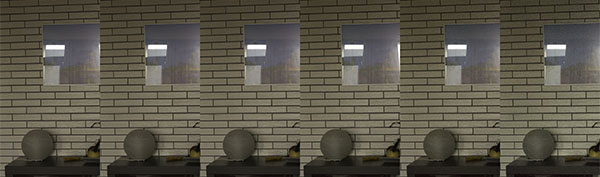 Calibrating my cameras is done once in a while and with the help of the color card i take an image in a daylight and a shadow situation. In the article about [post id=866]noise comparism[/post] i reported on the different colors in different cameras.
Calibrating my cameras is done once in a while and with the help of the color card i take an image in a daylight and a shadow situation. In the article about [post id=866]noise comparism[/post] i reported on the different colors in different cameras.
So we compare the Canon 5D MK II and Lumix G6:
The Lumix G6 image is exposed a little bit short (1/1000 sec. at ISO 160 compared 1/500sec. at ISO 100)
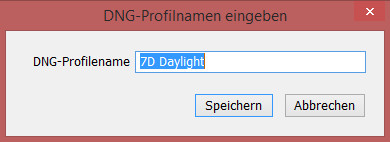 X-Rite offers a software, which can be downloaded from their website, to generate a DNG profile within Lightroom. With this plugin we just export the image with the colortable and the software tries to generate a profile from this image, which is stored in this path C:\Users\[USER]\AppData\Roaming\Adobe\CameraRaw\CameraProfiles in your users profile and enabled after a restart of Lightroom.
X-Rite offers a software, which can be downloaded from their website, to generate a DNG profile within Lightroom. With this plugin we just export the image with the colortable and the software tries to generate a profile from this image, which is stored in this path C:\Users\[USER]\AppData\Roaming\Adobe\CameraRaw\CameraProfiles in your users profile and enabled after a restart of Lightroom.
And now for shadow light situations:
Sometimes it could happen that the software tool isn’t able to generate a profile from the exported image manily because of two reasons. Maybe the image isn’t correctly exposed so you should initiate a exposure bracketing. The upper part of the color table contains white fields from a warmer to a colder tonality. If these don’t have any details it is not possible to generate a profile.
Another error that the color card is tilted and the software is not able to identify the different fields. An example is shown in the above screenshot.
All together a nice and very usefull tool to optimize your workflow and calibrate your camera(s). And of course the color table, which includes a 18% grey card, can be used find the right white balance in complex lightning situations.
What do you think about colormanagement and tools like X-rite Passport? Just let me know in the comments and questiosn are very welcome too.
ciao tuxoche