Lightroom folder synch faster than import
Lightroom suffers a little bit because the users are forced to import their images first. Once in while there are tipps to increase the speed of this procedure like Lightroom folder synch faster than import
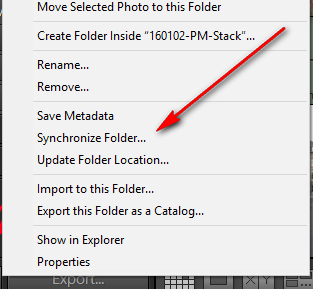 There are sometimes advices to copy the images into the final folder outside of Lightroom and to do a folder synchronizaion in Lightroom to get the pictures into the catalog. This methode is supposed to be faster. I read a lot of tipps and advices to increase the workflow speed with Lightroom, but this tipp surprised me.
There are sometimes advices to copy the images into the final folder outside of Lightroom and to do a folder synchronizaion in Lightroom to get the pictures into the catalog. This methode is supposed to be faster. I read a lot of tipps and advices to increase the workflow speed with Lightroom, but this tipp surprised me.
You’ll reach the folder synch with the right mouse button in the left panel under folders. There all folders are listed knwon to Lightroom, meaning in these folders you’ll find images imported to Lightroom.
I use the folder synchronisation only to import a panorama stitched with PTGui into the catalog, otherwise i’ll use the regular Import dialog to import my pictures into the Lightroom catalog.
But anyway this advice sounded interesting and i started an attempt. First i started using 500 images and import them into Lightroom including a copy of these images to the final destination, because i wanted to use Lightroom ability to setup a folder hierarchie based on dates the pictures were taken. In another test i added the images from the location i copied them into and last i used the folder synchronosation to import the images into the Lightroom catalog. To complete the test i did everyone of these test building maximum quality previews and the other series buildung minmal quality previews. Here are the results:
| Time til import finish | Time til finish previews | |
|---|---|---|
| incl. copy 1:1 | 1:12:09 | 7:14:42 |
| adding 1:1 | 0:19:02 | 6:20:86 |
| sync folder 1:1 | 0:18:16 | 5:59:48 |
| copy minmum | 1:13:13 | 4:54:13 |
| adding minimum | 0:17:88 | 4:02:58 |
| sync folder | 0:13:90 | 3:56:57 |
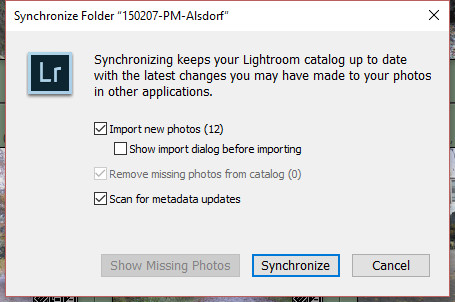 As you can see from the results (they are hand stopped with a smartphone) folder synchronization and adding 500 images to the catalog are so close that they can be treated as euqal. This doesn’t surpirse because if don’t check the checkbox “Show import dialog” all images go thru the regular import process. This means that defined presets like for lens correction and chromatic abberration are applied to the imported images and the standart previews are built too.
As you can see from the results (they are hand stopped with a smartphone) folder synchronization and adding 500 images to the catalog are so close that they can be treated as euqal. This doesn’t surpirse because if don’t check the checkbox “Show import dialog” all images go thru the regular import process. This means that defined presets like for lens correction and chromatic abberration are applied to the imported images and the standart previews are built too.
We can state that folder synchronisation is nothing different but an import by adding the images to the Lightroom catalog.;-)
One parameter influencing the results is the quality of the preview images. You have to decide for your workflow if 2 minutes difference are worth it to set the preview quality to minimum.
I don’t switch because of these resulzs, because the time need to import the images and copy them to the final destination can be used to read the track log file from my Geologger and prepare the geotagging of the images after they have been imported into the catalog.
What do think and more important which method do you use to import images into Lightroom? I’m looking forward to your comments and your questions.
ciao tuxoche


