IMatch5
In the last weeks review [post id=451]24/2014[/post] i already mentioned the new release of IMatch5 from phototools.com. In the todays article we’ll take a closer look at this software.
Introduction
IMatch5 is a so called DAM software, a mangement tool for digital media like images, videos, mp3 files an so. IMatch has been long in the market and for the version 3.5 i was thinking about it. You’ll have to license the software but there is a 30-Day trail version available, so you can test the software and decide if it fits your needs and your workflow.
Installation and usage
IMatch is available for Windows only, so there are no versions for OS X or Linux. Installation is very fast and even reading a complete directory hierarchy with arround 1000 images was done fast.

On the first look the surface seems to be overloaded, because every canvas holds a tab to activate more functions/properties. In the example above we have on the left hand side the categories, in the middle the result window and on the right the metadata including the exif data and the histogram. Below there is the map window.
You can fade out or fade in the windowseperas which is praticable, like for giving the map window more room to display.
From the arround 1000 images i used for testing there were 2 directories containing XMP sidecar files from Lightroom. I’m surprised because IMatch reads those XMP files, so keywords and categories are taken into the IMatch database just like star rating labels. Color lables are missing though.
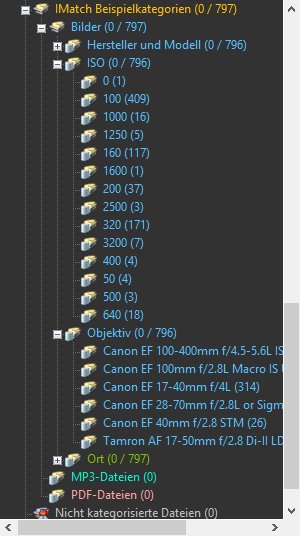
IMatch on default defines some categories like different ISO settings or the different lenses or bodies i used for taking the pictures.
Such smart collections have to be defined manually in Lightroom. Same is true for the timeline. There you’ll find all your pictures seperated for the different years and months the pictures were taken. IMatch does this by default, without the need to define such categories manually.
But IMatch is a managment tool, only, lacking the ability to process your images. It shows only the thumbs of your pictures.
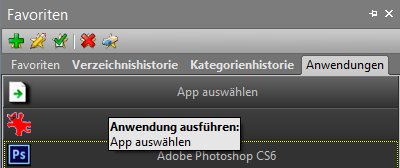 On my laptop i have irvanview and Photoshop CS6 installed, which are recognized during installation of IMatch. Under favorites you can choose these application to view or process the marked image.
On my laptop i have irvanview and Photoshop CS6 installed, which are recognized during installation of IMatch. Under favorites you can choose these application to view or process the marked image.
With this setting i can handle over a raw file to Photoshop and process the image. But you can define other raw converters like RAWTherapee or DxO if you like.
Conclusion
IMatch is a sophisticated tool for managing your images. The system can be expanded with a script language and the IMatch database can be stored on a NAS system.
The fact that IMatch can read the XMP side car files and uses the keywords and other settings is a characteristic interesting for those planing to switch from Lightroom to IMatch.
The price tag from $109,– is reasonable. but you have to search for a RAW converter.
Are you using IMatch or what do you think about a management software only? Just use the comment function to drop your opinion or question. I’m looking foward for it.
ciao tuxoche


