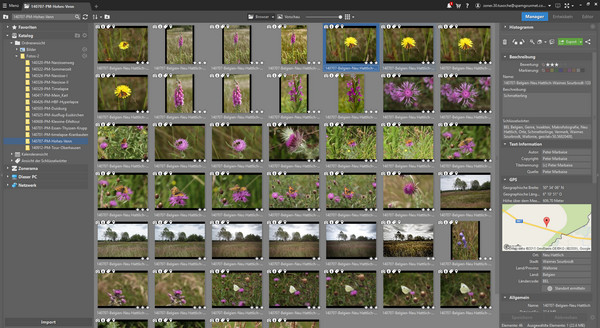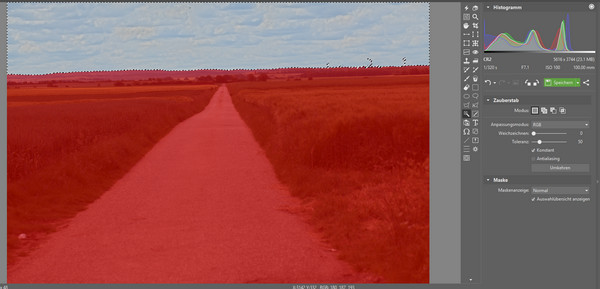Zoner Photo Studio 18
Zoner Photo Studio 18 is a RAW converter for 64-bit Windows operating systems drawing my attention a couple of weeks ago
Introdution
Zoner Photo Studio 18 is a raw converter available for Windows operating systems only. It requires 4 GB of RAM, so i tested out the software on my [post id=1099]Windows 10[/post] [post id=41]notebook[/post] with 8 GB RAM.
Buying a full version of Zoner Photo Studio 18 will costs 79,– €, but there is 30-day free trial version available, so you can play arround with the program before buying it.. The list of supported cameras and file formats is available here
The Browser-Mode
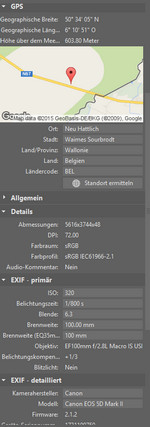 The browser mode iss like shown in the above screenshot is the starting point of the program and gives you an overview on the available folders (left), the folder preview (middle) and the Exif- and metadata of the choosed image (right). Besides the Exif data GPS-data including a map are shown in the right panel.
The browser mode iss like shown in the above screenshot is the starting point of the program and gives you an overview on the available folders (left), the folder preview (middle) and the Exif- and metadata of the choosed image (right). Besides the Exif data GPS-data including a map are shown in the right panel.
In the programs preferences you can choose the source of the metadata, which can be Exif data or existing XMP-files. This enables the program to be a potential alternative for those users thinking about switching away from Lightroom. Also star ratings and color labels are imported from the XMP side car files.
Since there are lot of data are displayed in the right panel you can fade out/fade in some panels to improve usability and fitting your needs.
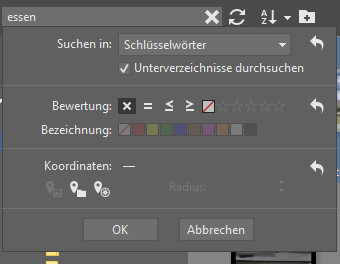 Even though Zoner doesn’t use a classical database it is possible to do a search in the keywords or other criteria. Zoner uses the keywords from the XMP side car files or the EXIF data depending on the settings in the programs perferences.
Even though Zoner doesn’t use a classical database it is possible to do a search in the keywords or other criteria. Zoner uses the keywords from the XMP side car files or the EXIF data depending on the settings in the programs perferences.
But i didn’t manage to do a search the images done with a specific camera or lens.
The develop modul
Zoner 18 offers a non-destructive develoment of your images in the development modul, meaning that all development steps can be taken back and don’t touch the original raw file. To do this Zoner saves all development settings in the side car files with the extension .data-zps .
The devlop modul allows to vary all kind of settings like white balance, contrast,saturation and so on. With the default installation Zober 18 comes with a lot of effects or development settings, which can be changed according to your needs. You can also define your own presets.
After applying the settings to your image you can export the image to JPEG or TIFF format. Batch export is available also.
The editor
The editor adds additional tools like a clone-tools or graduated filter, all tools change a part of your image only or retouch unwanted objects in the image. Applying those tools to your image make it necessary to save the result in a different format, TIFF is favored. It is not possible like in Lightroom to apply a graduated filter for example to the raw or the side car file.
Performance
Zoner Studio can use the graphical processing unit, but on my laptop i had to activate this feature manually. But like Lightroom don’t expect too much. Switching from the browser to the develop modul or the editor takes a little bit, just like in Lightroom if the image isn’t in the cache anymore.
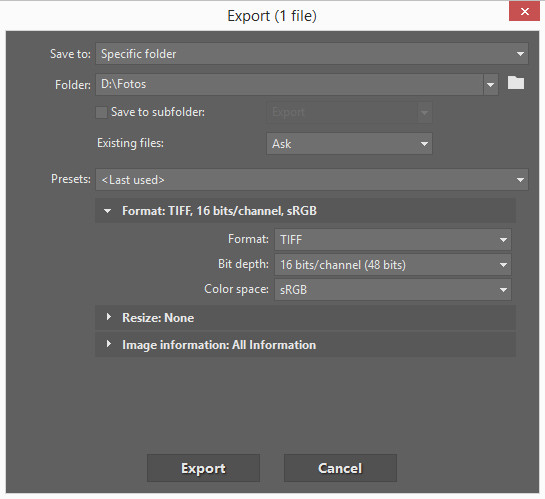 Comparing export speeds there is the biggest surprise, because of this i verified the results a couple of times. Exporting 207 RAW images taken with my Canon 7D Zoner Photo Studio needs 15:40 min for the JPEG and 16:57 min for 16 Bit Tiff files. With these results Zoner Studio sorts in somewhere between DPP and Lightzone fro my raw converter [post id=114]speed comparism[/post].
Comparing export speeds there is the biggest surprise, because of this i verified the results a couple of times. Exporting 207 RAW images taken with my Canon 7D Zoner Photo Studio needs 15:40 min for the JPEG and 16:57 min for 16 Bit Tiff files. With these results Zoner Studio sorts in somewhere between DPP and Lightzone fro my raw converter [post id=114]speed comparism[/post].
But the real surprise was converting RAW files from my [post id=728]Lumix G6[/post], Zoner Photo Studio 18 converted 388 files in 4:28 min. to full size JPEG files. I can’t explain it, what is so complex about Canon raw files?
Conclusion
Zoner Photo Studio 18 makes a good impression, even though i can’t understand the force to generate a TIFF file once using the editor. The seperation between the devlop modul and the editor isn’t comprehensible at least to me. On this part Lightroom is a lot more straight forward not to influence the raw file even on local corrections.
In the article [post id=514]DNG without any drawbackl[/post] i described using the DNG format for timelapse shootings only. Even though DNG is listed in the supported formats i wasn’t able to convert timelape DNG files to JPEG.
Maybe you’ll get your own impression of Zoner Photo Studio 18 and helpfully there is a free 30-days trial available. What do you think about ZPS? Did you switched from another raw converter? Just let me know in the comments and questions are wolcome too.
ciao tuxoche