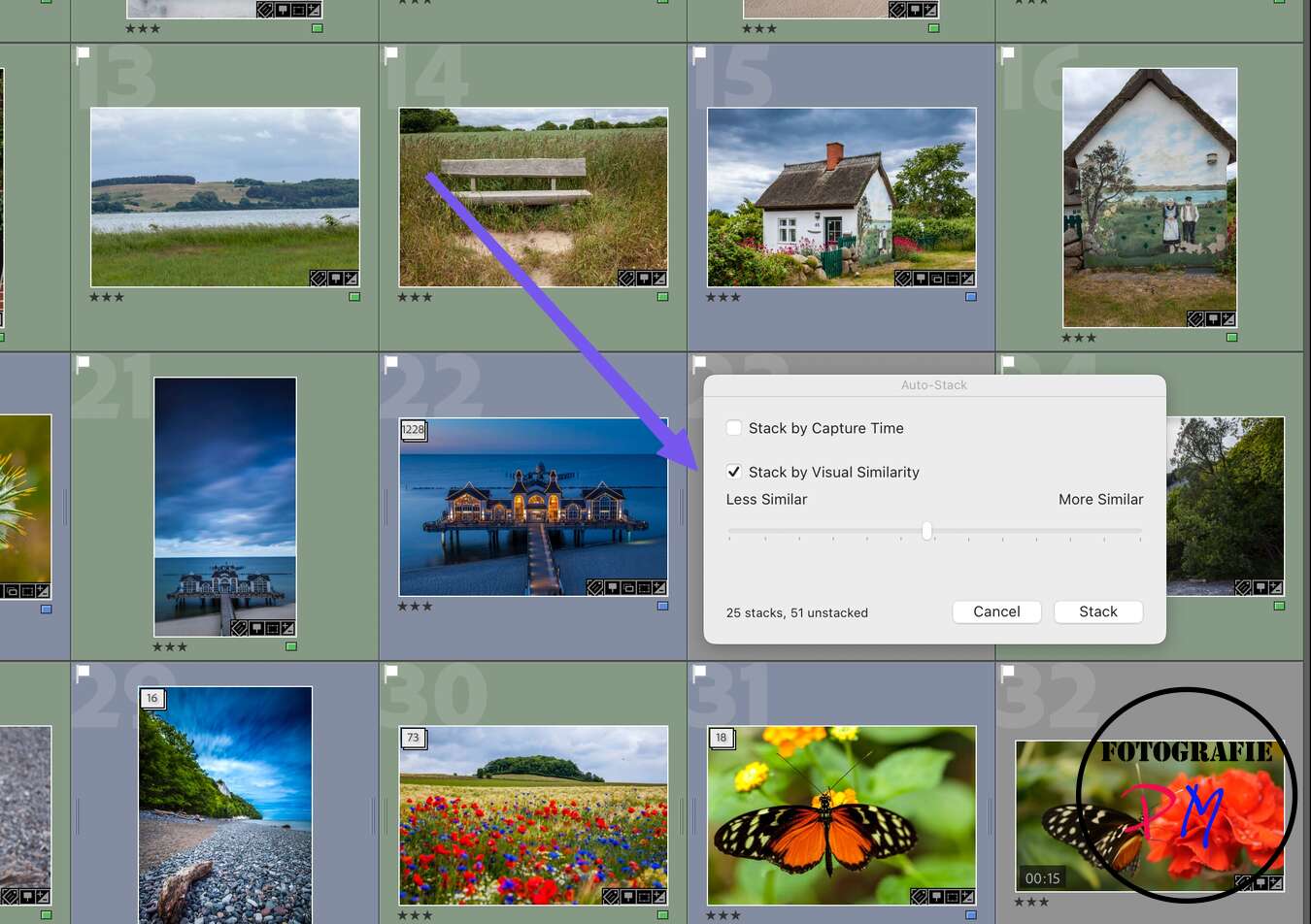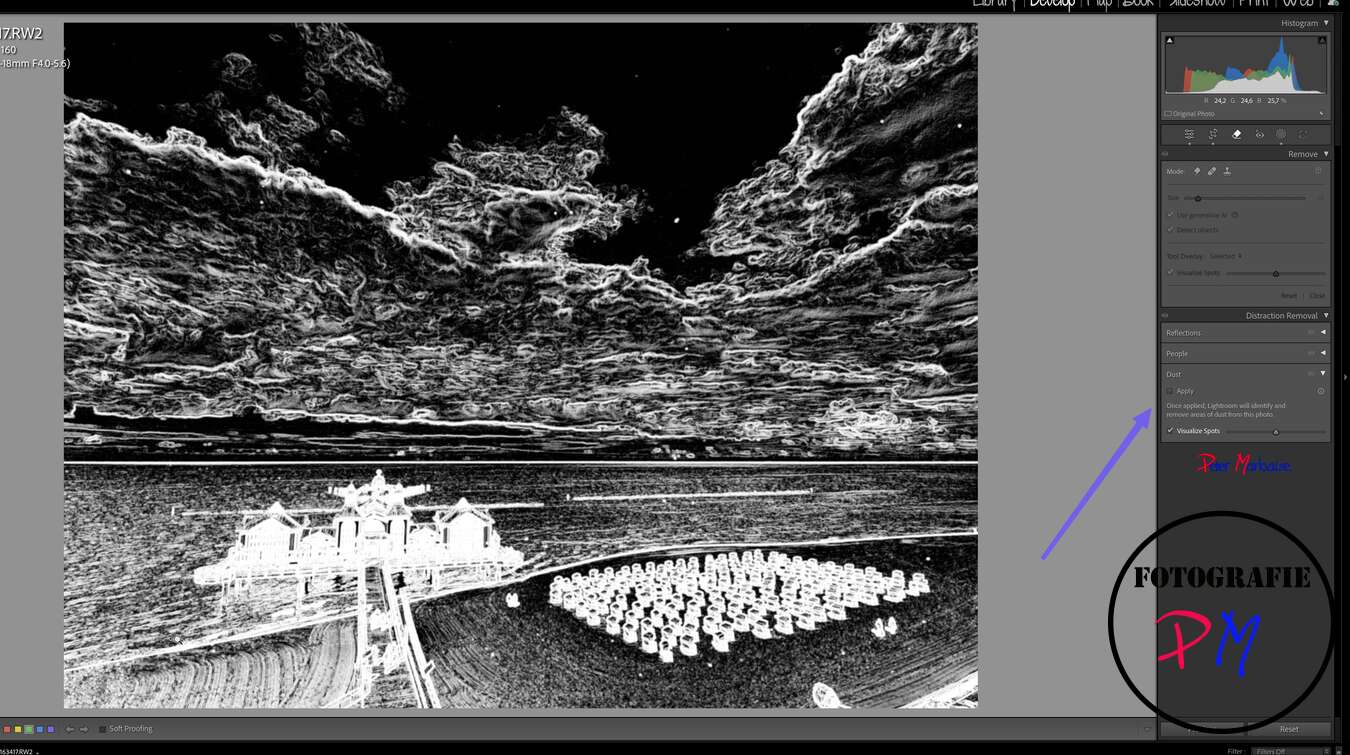Adobe releases Lightroom 15.0, Lightroom 9.0 and Adobe Camera RAW 18.0
Two days ago, Adobe introduced Lightroom Classic version 15.0 and, of course, also updated Lightroom, Adobe Camera RAW, and Photoshop.
Introduction
![]()
Today’s update is a comprehensive update for all applications on the Adobe Photo subscription, namely Lightroom Classic, Lightroom, Photoshop CC, and Adobe Camera RAW. I had a little trouble updating on my MacBook Pro because the Creative Cloud app wouldn’t start.
But I was able to complete the updates and then took a quick look at Lightroom Classic.
As always, you can find the new features on the Adobe website, and of course, newer cameras and lenses are supported again.
Preparation
Due to some of the extensive changes, the catalog will of course be updated and the old one backed up. And then, as always, there’s a little tour of the new features.
Assisted Selection
Here you can specify whether, for example, out-of-focus photos should be rejected, whether the focus is on the eyes, or whether an image appears to be underexposed.
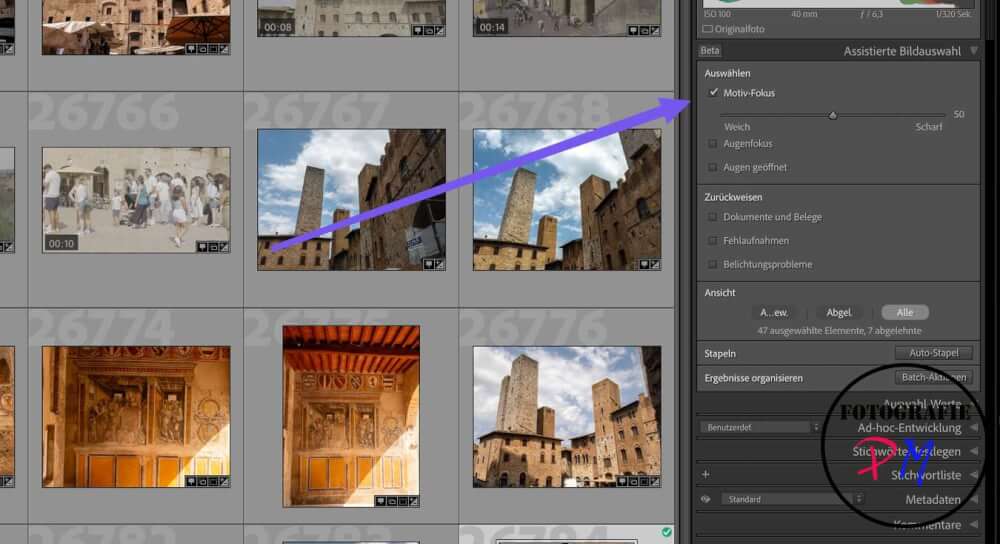
Some of these parameters will already be familiar if you use Excire Search. It can certainly help you sort through a large number of imported photos more quickly, but this feature is still in early access = beta status.
This then leads to messages like this, where, for example, a blurry photo has been detected.
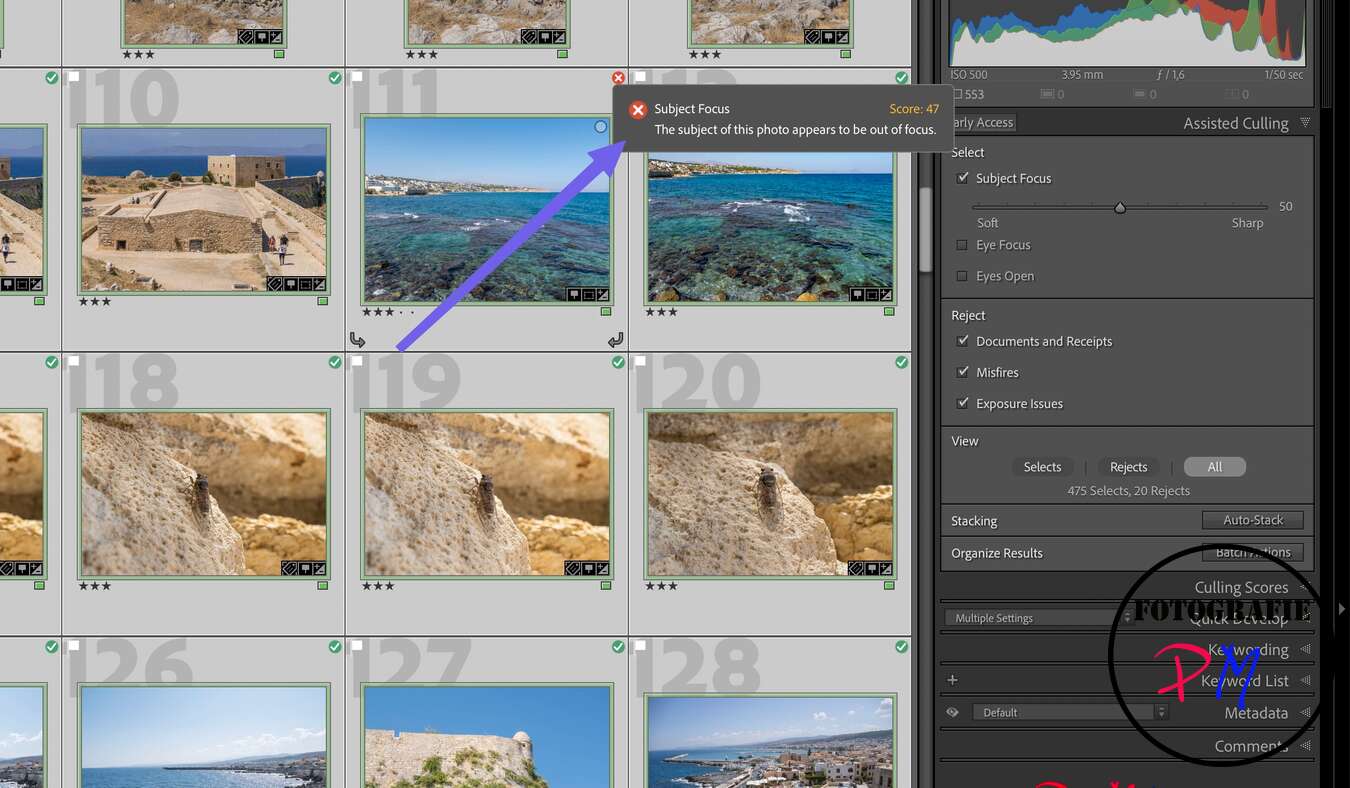
Automatic Stacking
A new sub-function of the sorting feature that allows you to stack photos with a certain virtual similarity.
Automatic Dust Removal
This function is found in the Develop module and automatically highlights and removes dust spots.
It’s good to see if this is the progress, because previously you could have dust spots displayed. But an automatic option might be faster and better.
Further Improvements
Adobe claims to have further improved performance, and I can only note that Lightroom Classic feels a bit smoother. Then Leica cameras were added to the list of tethered cameras.
New Metadata Storage
Previously, metadata was already stored in XMP files. Adobe has apparently expanded this metadata to include ACR files in this update. According to Adobe, this is done to reduce the catalog load and reduce its size. We’ll have to wait and see how this develops in the future, as parts of the image processing will likely be outsourced to such sidecar files.
Conclusion
Whether this upgrade deserves version 15 remains to be seen. The assisted selection and stacking based on image similarity offer little added value for me, and I now handle such things with Excire Search.
Then there’s still automatic dust removal, but that’s too little for a new major version. What we’ll definitely try out is the AI story with Nano Banana in the new version of Photoshop.
ciao tuxoche