Monitor profiling with DisplayCal
I’ve been using the X-Rite Display Pro to profile my monitors for quite some time. Apparently, this division was sold to Calibrite, and the software is no longer supported.
Introduction

I’ve been using the measuring device to profile my monitors for quite some time. I’ve tried to do it regularly, at least every 1-2 months, but with my Dell U2722 DE, it took several months. This is also because I mostly use the LG UN32 monitor for Lightroom/Photoshop.
The lack of X-Rite software support isn’t noticeable there, as the LG Ultrafine monitor is hardware-calibrated, and LG’s own software is used to calibrate the monitor. Here, the i1 Display is simply used as a compatible colorimeter.
The Options
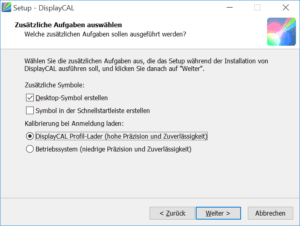
The Calibrite software is an option, but you have to re-license it. Then I remembered my previous attempts with Linux to profile a monitor with DisplayCal, although I only tried it once. At the time, I ruled out Linux for image editing and switched to Windows because of Lightroom and Photoshop.
Since DisplayCal is now available for Windows and Mac, it was certainly worth a try. So I installed the software, which, incidentally, uses quite little memory.
The Measurement Process
After setting up the monitor and the measuring device, which was already configured in my case, we can begin.
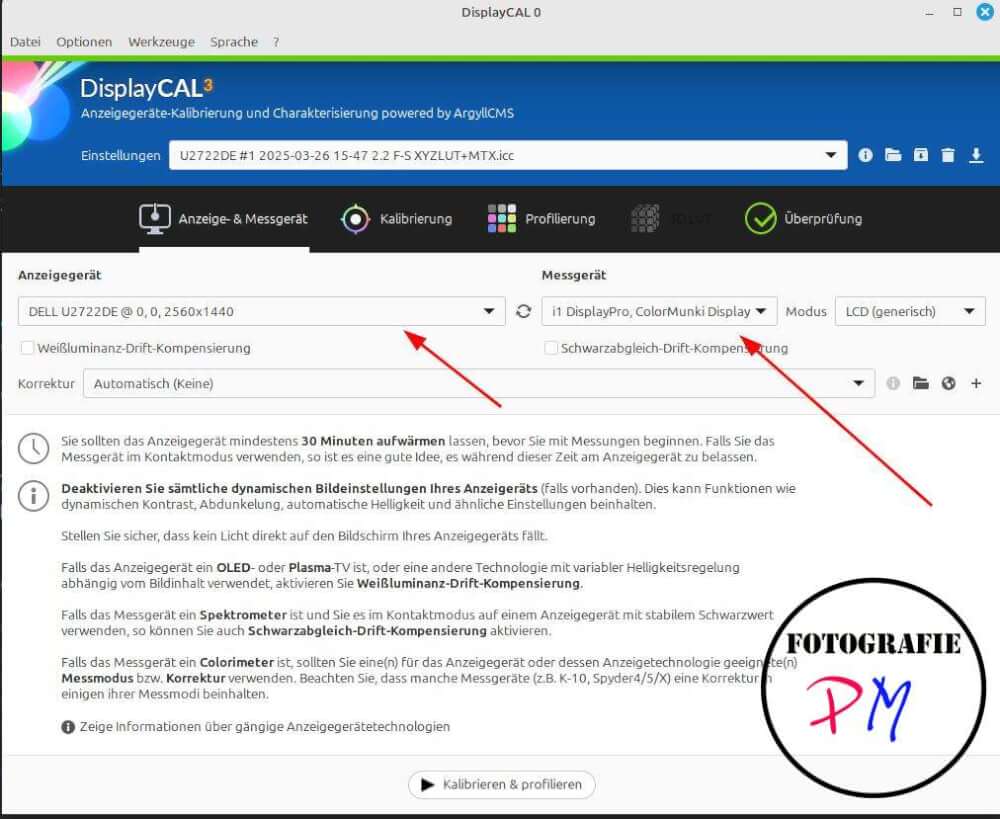
Here, the brightness of the monitor is first measured and the white point is determined. The software determined that the green is slightly higher.
Then, different colored rectangles are generated one after the other in the center of the monitor, which are then compared with the measurement. The whole process took about 4-5 minutes on my X300 with a Ryzen CPU.
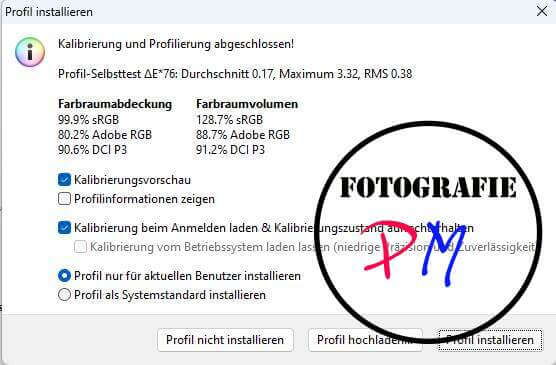
At the end of the measurement, results are presented that confirm the fairly good sRGB coverage of my Dell, one of the reasons why it won the race in its price range at the time.
Conclusion
The calibration/profiling worked perfectly with DisplayCal and was easy to perform. Nevertheless, I will now research which devices are supported by the LG software and then perhaps look for a new measuring device relatively soon.
ciao tuxoche


