My most used apps on Windows, Linux and macOS I
There are always little helpers that simplify certain functions or even introduce them for the first time that are available on other operating systems.
Introduction
There are a variety of tools that we use in our daily work, some to fill gaps, but some also to compensate for differences between operating systems where possible. Here, I’ll scan the tools I use in my daily work, which fall into several categories but are primarily small helpers.
AlDente (macOS)
AlDente is used to keep the battery charge of a MacBook at a certain level so that it doesn’t constantly charge to 100% when connected to power. Al dente ensures that after a certain charge level is reached, for example, 80% of the battery, the charging current is interrupted and the battery remains at that level. I’ve been using it since I got the MacBook Air and also purchased the paid version with the MacBook Pro.
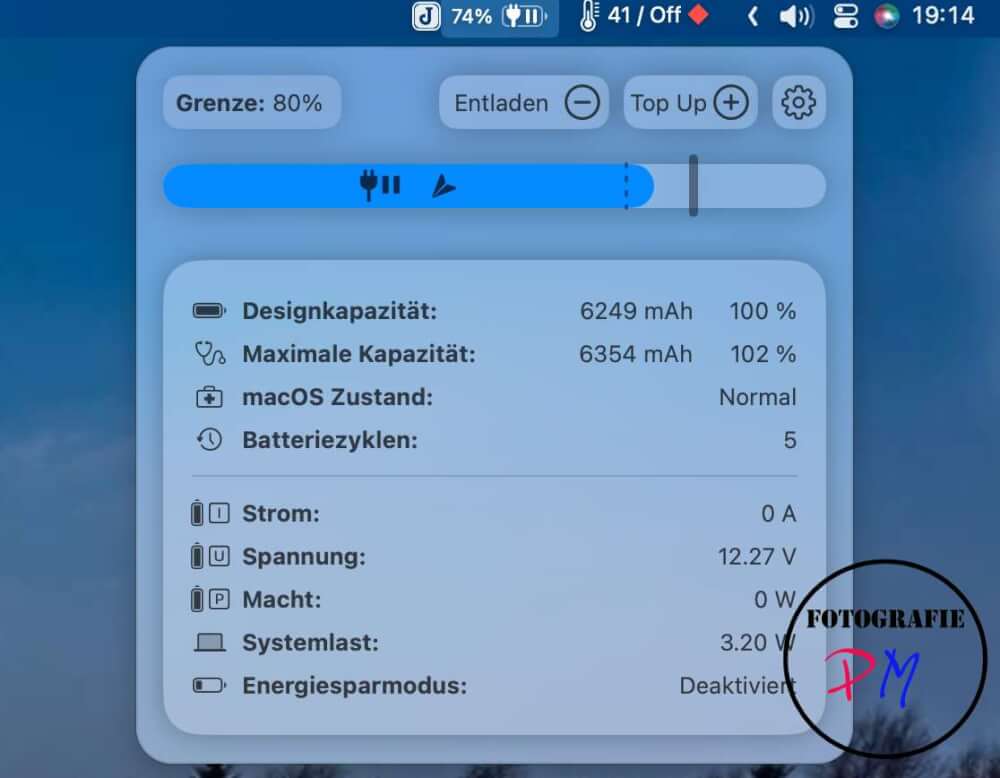
In contrast to the free version, for example, this one offers calibration, which is also performed at set times. This means that the battery is then fully charged to 100%, then lowered to 15%, and then recharged to 80%. However, this is a relatively time-consuming process with the MacBook’s battery capacity, and since I often leave my MacBook unplugged, it’s not necessary, even according to AlDente’s documentation.
So you can easily get by with the free version.
HiddenBar
This tool is all about hiding or masking the entries in the taskbar when they’re not needed. Depending on the number of tools installed, this can get quite tricky. In that respect, Menu is a useful tool.

I’ve also tried Bartender, and although some features are difficult, such as displaying program feedback when they’re active, the version was a bit too expensive for me at just under €30. Ice offers a similar alternative in the free tool category. However, everyone has to try it out for themselves to see which tool works best for them.
LocalSend
In the Apple world, you quickly learn to appreciate the AirDrop tool because it allows for convenient and fast file transfer between Apple devices. Unfortunately, this only works between Apple devices, and LocalSend offers an alternative for all operating systems, i.e., macOS, Windows, and Linux, allowing you to send files back and forth between devices with different operating systems and even between phones running iOS or Android. I’ve already written an article about this. You can read more details there.
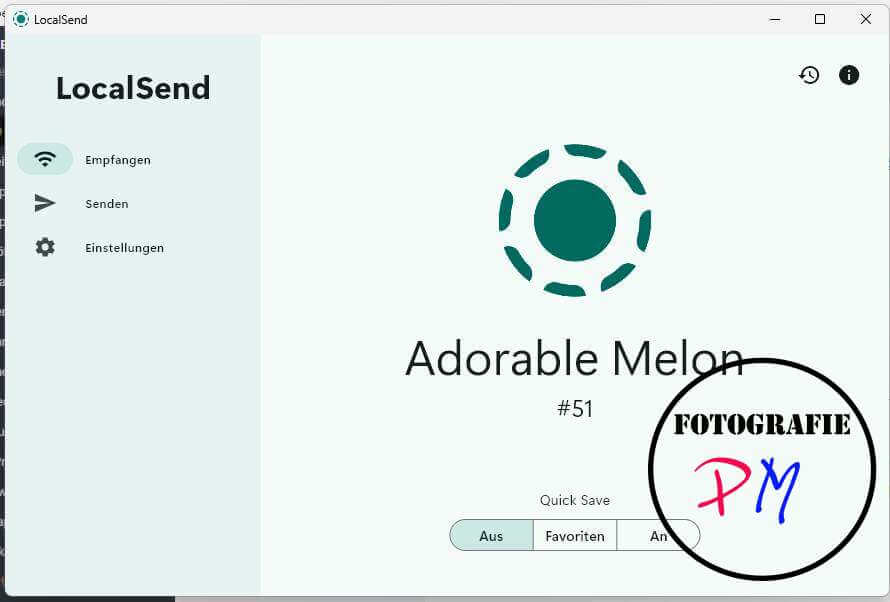
VeraCrypt Encryption
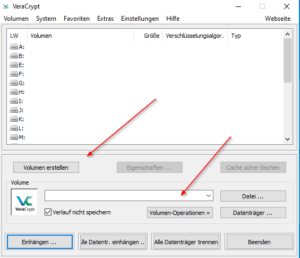
There are always files that you want to protect from prying eyes. Using the open source tool VeraCrypt, which is also available for macOS, Windows, and Linux, it’s a good idea to create an encrypted container in which you can then store your files. I’ve also written an article and a video about this and use this tool very regularly.
Only the installation on a MacBook is a bit complicated, because you have to set up another tool via the Mac Fuse console that can provide virtual drives.
Managing Passwords
First of all, you’re supposed to use a different password for each account, and this password should also be long enough, filled with special characters, etc., so that it can’t be cracked so quickly.
Since quite a few of these accounts accumulate, including servers, email addresses, and other accounts, it’s almost impossible to remember all of these passwords, so I’ve been using a password manager for this since then. I used KeepassXC for this, which is available for Linux, macOS, and Windows, and it worked really well. KeepassXC also has the advantage of being able to manage SSH keys, which can then be uploaded to a corresponding SSH agent, for example, from PuTTY or the system, when needed.
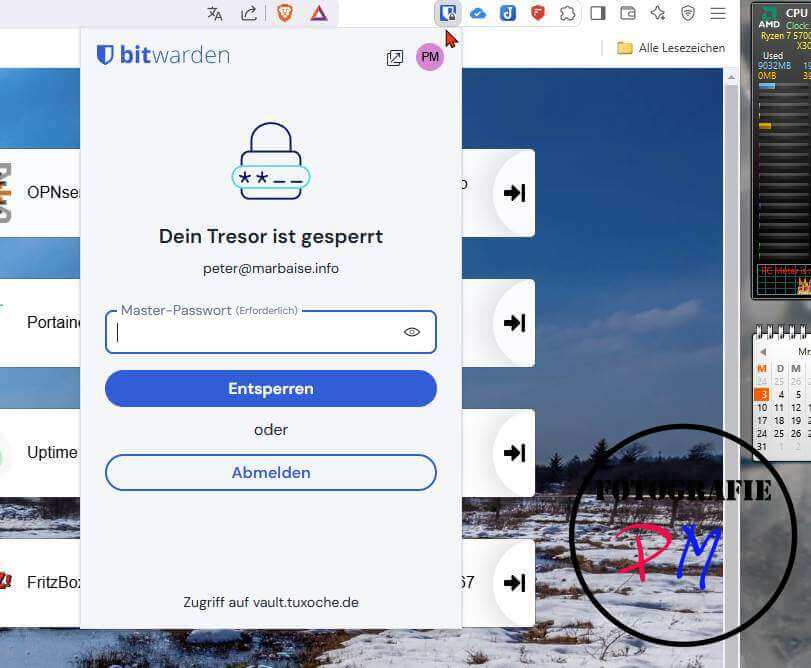
For the passwords themselves, I’ve been using Vaultwarden lately. It’s a derivative of Bitwarden, so to speak, that you can host yourself, which I also do here in a container under Proxmox. Rental cars are also available as an app. However, I actually only use the browser extension, which is available for Chrome-based web browsers as well as Firefox.
With iPadOS or iOS, I use the app, which is really well integrated and can, for example, automatically fill out a form that asks for a username and password.
It continues in Part 2.
ciao tuxoche



