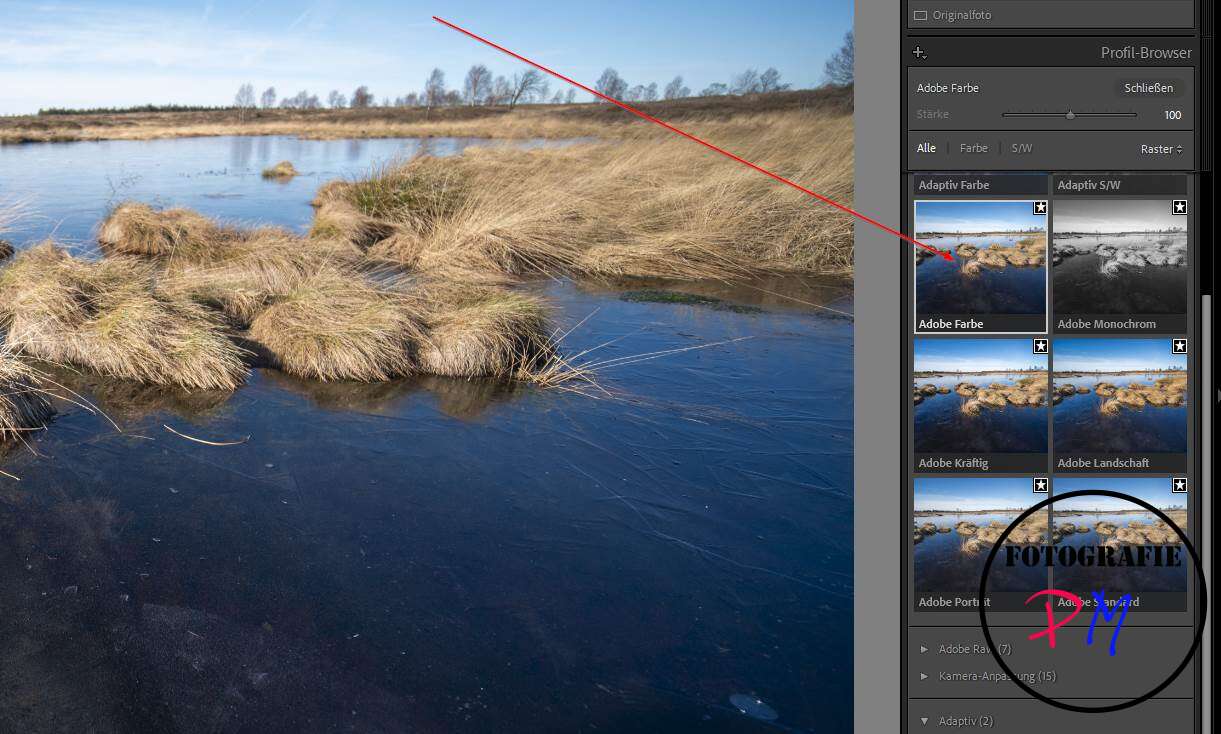Adobe releases new Lightroom versions
On Wednesday, the first notification came on my iPad that a newer version of Lightroom was being downloaded.
Introduction
![]()
This doesn’t necessarily mean that a Lightroom Classic version will be available, but that’s what happened with this update. I then downloaded and installed Lightroom version 14.2 on my desktop on Thursday.
But what has changed in this version besides the usual speed improvements and corrections of minor errors?
The summary is provided here. On this page, Adobe lists the changes, improvements and possibly new features.
Changes to backup
In the default settings, there is a new tab for catalog backup that you can use to manage older backups.
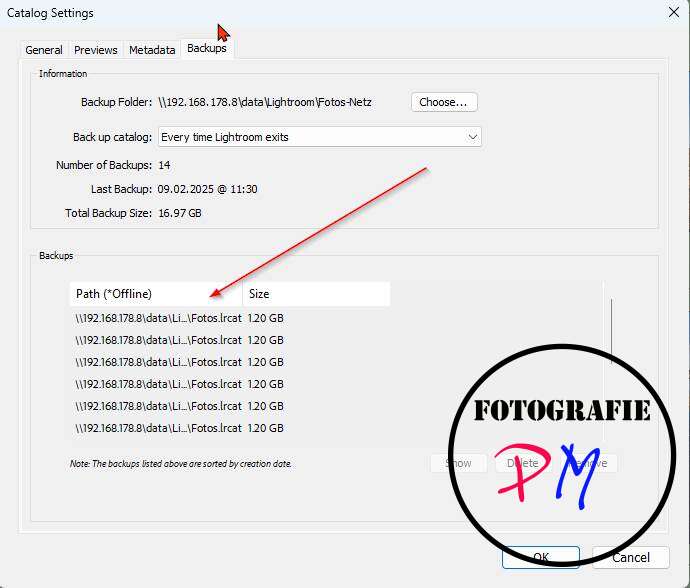 This tab shows the backup path, in my case a Samba drive on a server. As you can see, this catalog is quite large at almost 1.3 GB. But in this tab you can now mark individual backups and either delete or remove them. In this case, removing simply means that it disappears from this list.
This tab shows the backup path, in my case a Samba drive on a server. As you can see, this catalog is quite large at almost 1.3 GB. But in this tab you can now mark individual backups and either delete or remove them. In this case, removing simply means that it disappears from this list.
This is a good addition, but I wrote a script on my server that only keeps 10 of these backups and deletes older backups.
Adaptive profiles
Normally you assign a profile to an image that, depending on the profile, makes some changes to the image. This may affect contrast, saturation and other things. The adaptive profiles are new for both color and black and white.
These are initially very useful as a starting point for further editing. The adaptive profiles are intended to change the settings depending on the subject, while the regular profiles only apply fixed changes.
Here is an example of the different effects:
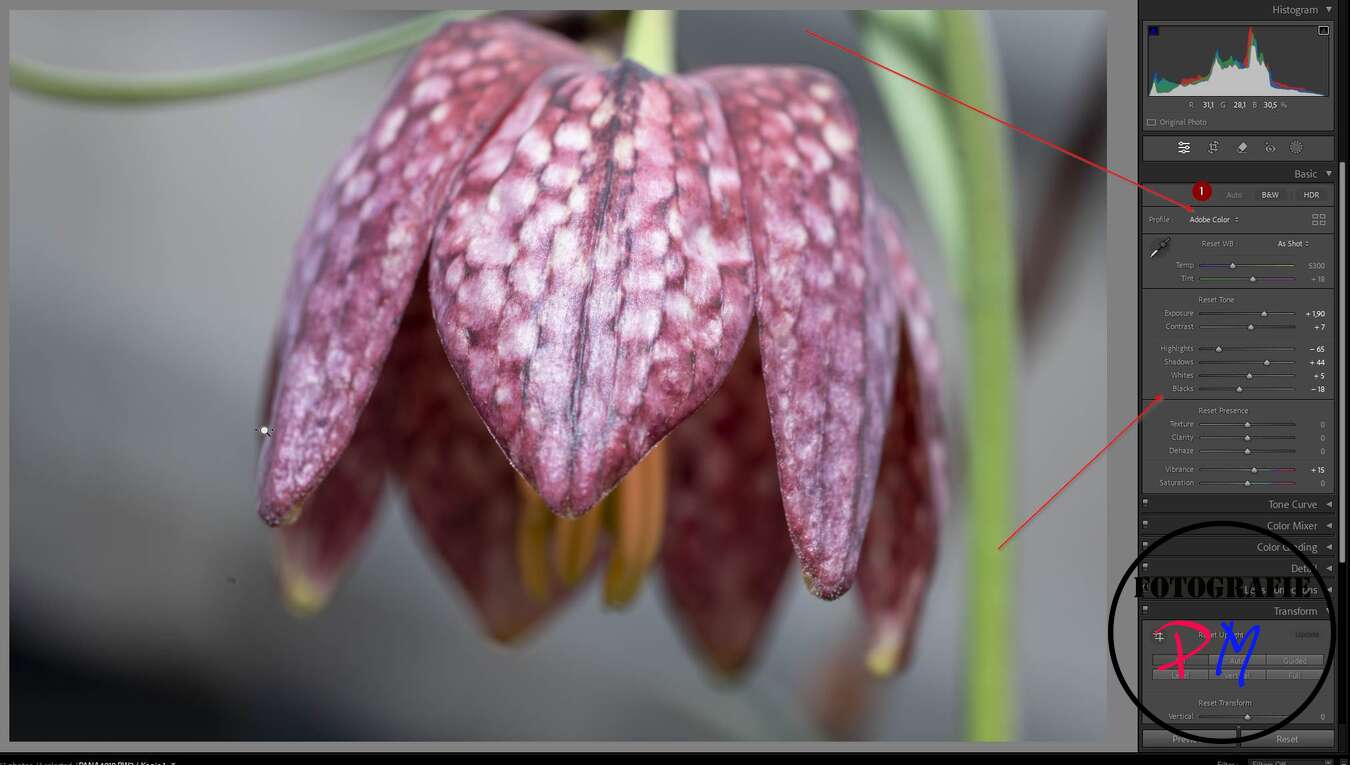
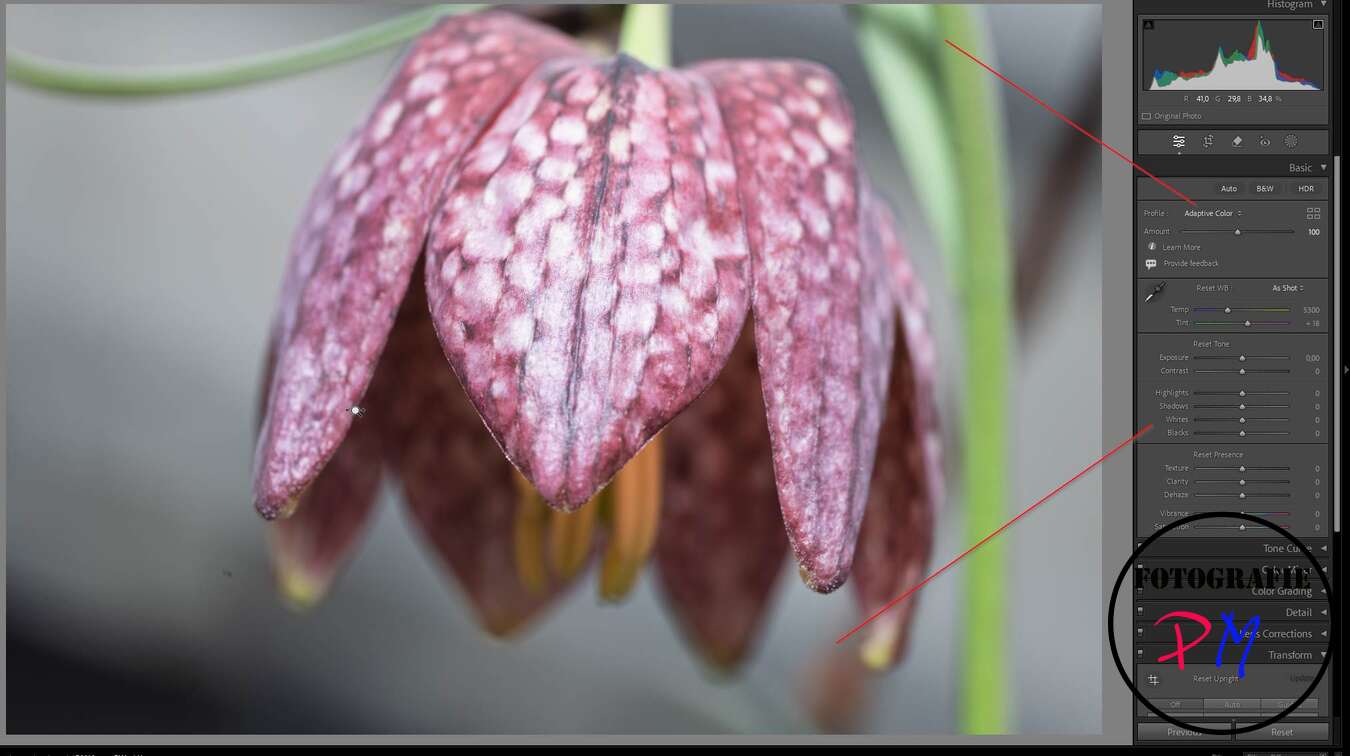
The two results are very close to each other, but with the adoptive profile no “auto” setting was applied and all controls are at zero, so offer more options for further changes.
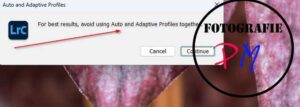 It almost seems as if the adaptive profiles combine the application of the regular Adobe profile and an auto setting. On the contrary, there is a warning with the auto setting if you want to use it together with the adaptive profile.
It almost seems as if the adaptive profiles combine the application of the regular Adobe profile and an auto setting. On the contrary, there is a warning with the auto setting if you want to use it together with the adaptive profile.
Further improvement
There were problems with edited images, such as white balance or further masking with the brush stuttering. This should now be fixed. Some also report that, for example, the AI noise removal has been accelerated.
In addition to these things, new cameras and newer lenses are of course supported again. You can find a list of these lenses and cameras here.
Then there is an improvement to the tether module. Unfortunately, I can’t comment on that, because it only affects Canon, Nikon and Sony cameras. But the Lumix S5 IIx, for example, is not supported.
Conclusion
An update with minor improvements, some of which have also been incorporated into the mobile app. With the adaptive profiles, you just have to try them out and edit your images. I don’t know yet whether they really represent a breakthrough.
ciaot tuxoche