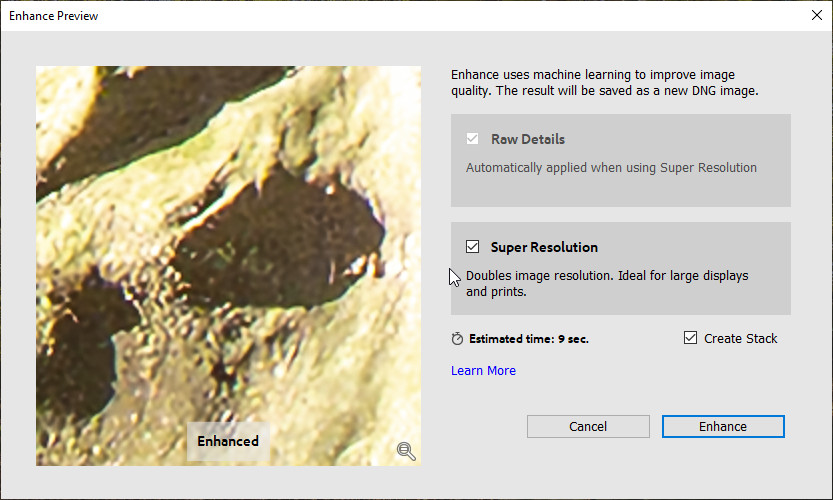Enhance images in Lightroom Classic
In the menu “Photo” there is a rather inconspicuous menu item “Enhance”, which, however, has it all…
Introduction
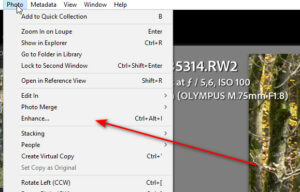 Enhance Photo is part of Adobe Camera RAW and therefore also available in Lightroom Classic. This function can be used to improve the sharpness of a photo and ultimately increase the resolution.
Enhance Photo is part of Adobe Camera RAW and therefore also available in Lightroom Classic. This function can be used to improve the sharpness of a photo and ultimately increase the resolution.
Of course, such a function is interesting if you have to/want to crop relatively heavily or if you need more resolution for a particularly large print.
It can happen especially in animal photography that you can’t get close enough despite a long telephoto lens. But also in landscape photography it can happen that you discover that a different crop increases the image effect.
I have recorded a video about this:
Options
If you select this function, a preview like this example appears for the photo in question:
Here is a very small section geeigt and a preview of how the image might look after the application of the function. In addition, the estimated time is given and you can choose whether you want to stack the verbsserte image with the original image. In my opinion, this should always be selected, since a DNG file is created.
The 2nd option refers to the fact that the size of the image is doubled, i.e. the number of pixels is quadrupled. That is quite a lot.
Results
Of course, the tool can not work miracles, especially small blurs are of course not eliminated, but still you achieve an improvement:
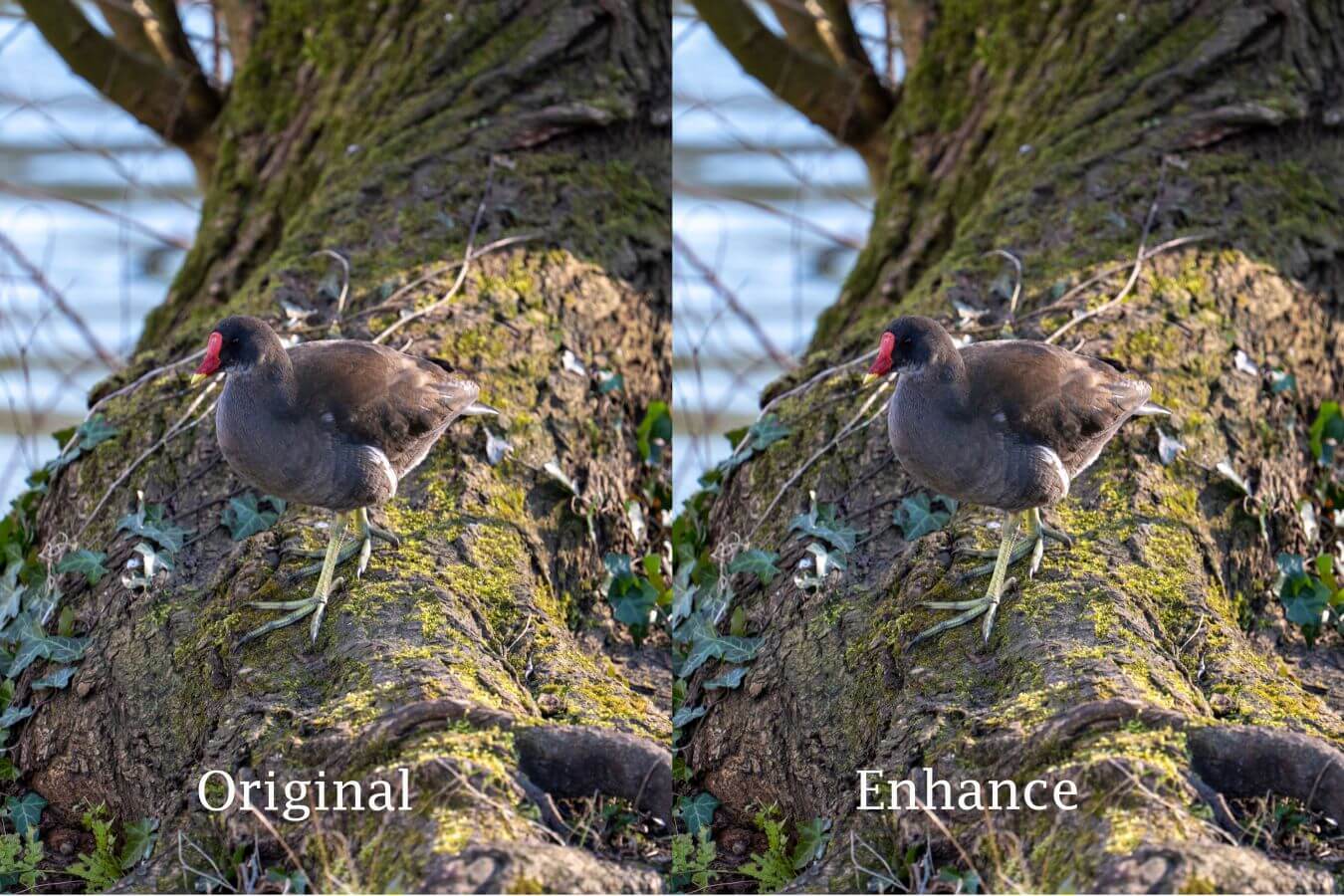
Here are in the improved image more detials in the plumage and these also appear sharper.
The following example illustrates the real size differences between the regular (significantly cropped) image and the image upsized by Lightroom:

With such an enlargement of the image, you can dare to crop a bit more, even with a mFt like the Lumix G9. The left crop then has only 3442×2582 pixels in the original, while the enhanced version comes to 6885×5164 pixels.
And finally a picture where I just couldn’t get close enough despite the 300mm focal length on the Lumix G9.
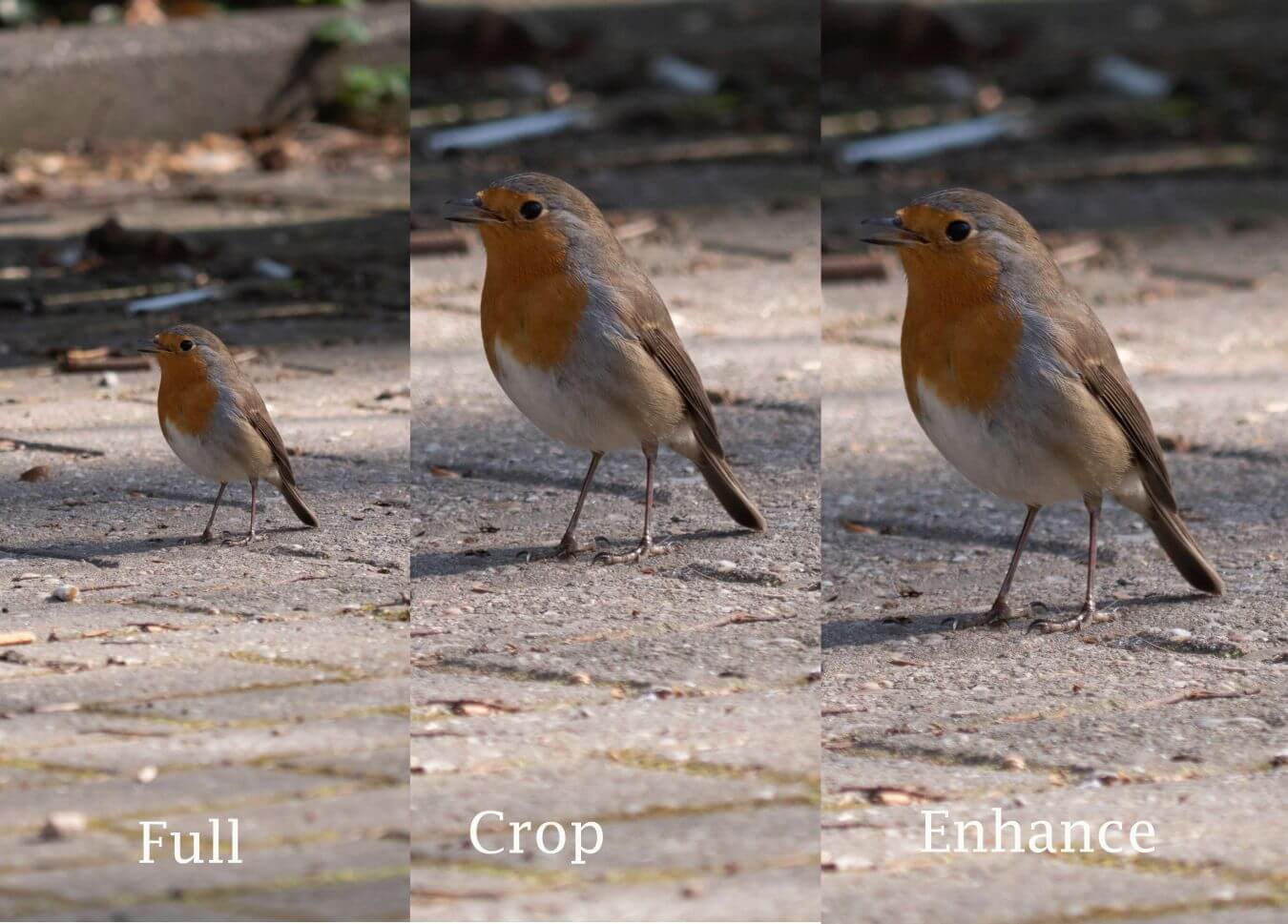
Here you can see how the crop created with the Verbssern function offers much more detail despite the cropping.
Conclusion
The Enhance function in Lightroom Classic can’t be used for every shot, but for improving the sharpness and/or increasing the resolution of the (cropped) image, the function delivers good results.
Do you use the function in Lightroom Classic or is it better to use the built-in HRes function depending on the camera? Write me your experiences in the comments.
ciao tuxoche