Synching Lightroom CC with Lightroom Classic
Sometimes the question. arises whether you can not use Lightroom CC at least temporarily to manage and edit photos.
Introduction
 Before the renaming things were clear, Lightroom CC was still called Lightroom Mobile and was meant for smartphones and tablets. Now, yes, there has been the Adobe Photography subscription for quite some time, which includes both Lightroom Classic and Lightroom CC, and 20GB of cloud storage in the basic version.
Before the renaming things were clear, Lightroom CC was still called Lightroom Mobile and was meant for smartphones and tablets. Now, yes, there has been the Adobe Photography subscription for quite some time, which includes both Lightroom Classic and Lightroom CC, and 20GB of cloud storage in the basic version.
This makes it possible in principle, his photos, for example, during a vacation, on a mobile device to read and edit, even if 20 GB can of course be scarce.
Mobile device
 I prefer the iPad Air here, because editing is easier and more fun here due to the display size. The stylus does a lot to help here. As I noted in the article on USB drives, USB drives are usable, but there needs to be an additional power supply.
I prefer the iPad Air here, because editing is easier and more fun here due to the display size. The stylus does a lot to help here. As I noted in the article on USB drives, USB drives are usable, but there needs to be an additional power supply.
I use a USB hub for this, which also includes a card reader for SD cards. With this, the photos of my Lumix G9, for example, can be read directly into Lightroom CC in any case.
I have recorded a video about this:
This works quite well, although the Lightning connector is not exactly the fastest connector.
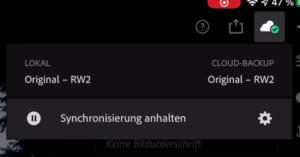 After that, the photos can already be edited and especially sorted out. However, after reading from the SD card, the RAW files are also uploaded to the cloud. After uploading, the RAW files are available on the iPad as well as in the cloud and it can be tight with 20 GB. Especially if you own a full-frame camera with large RAW files.
After that, the photos can already be edited and especially sorted out. However, after reading from the SD card, the RAW files are also uploaded to the cloud. After uploading, the RAW files are available on the iPad as well as in the cloud and it can be tight with 20 GB. Especially if you own a full-frame camera with large RAW files.
But nevertheless have with it e.g. on vacation already once a backup of the photos. However, a good Internet connection must also be available.
Lightroom Classic
With Lightroom Classic you can now synchronize and download the uploaded RAW files locally on a PC or MAC.
The RAW files are downloaded and the photos are then also available in the catalog of Lightroom Classic. Here the images can be further processed and tagged.
Storage
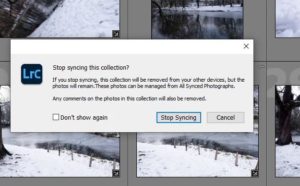 At this point, however, you have saved the RAW files a total of 3x. They are on the iPAD, in the cloud, and also locally on the hard drive via sync with Lightroom Classic. To change that, you delete the images in the cloud after you’ve suspended the sync locally.
At this point, however, you have saved the RAW files a total of 3x. They are on the iPAD, in the cloud, and also locally on the hard drive via sync with Lightroom Classic. To change that, you delete the images in the cloud after you’ve suspended the sync locally.
If you then delete the images in the cloud and then activate the synchronization again in Lightroom Classic, then only Smart Previews, i.e. very small DNG files, are stored in the cloud from the local RAW file.
And then the iPad also only uses Smart Previews stored locally and in the cloud for the collection.
Conclusion
With better and better internet connections, Lightroom CC has also become really usable as a cloud-only system. Of course, this also depends on whether one can get by with the cloud storage of 20 GB. If you need this system several times, an update of the cloud storage can also make sense.
ciao tuxoche




