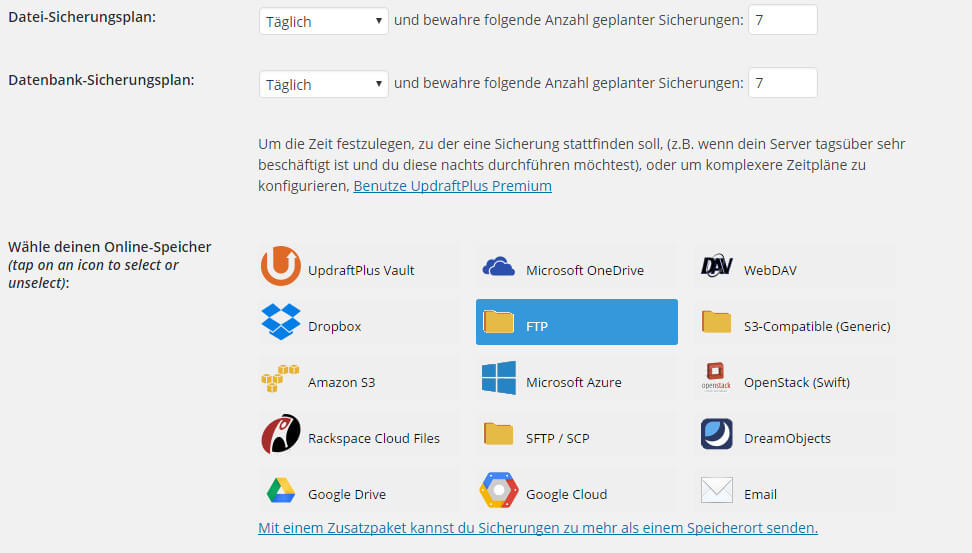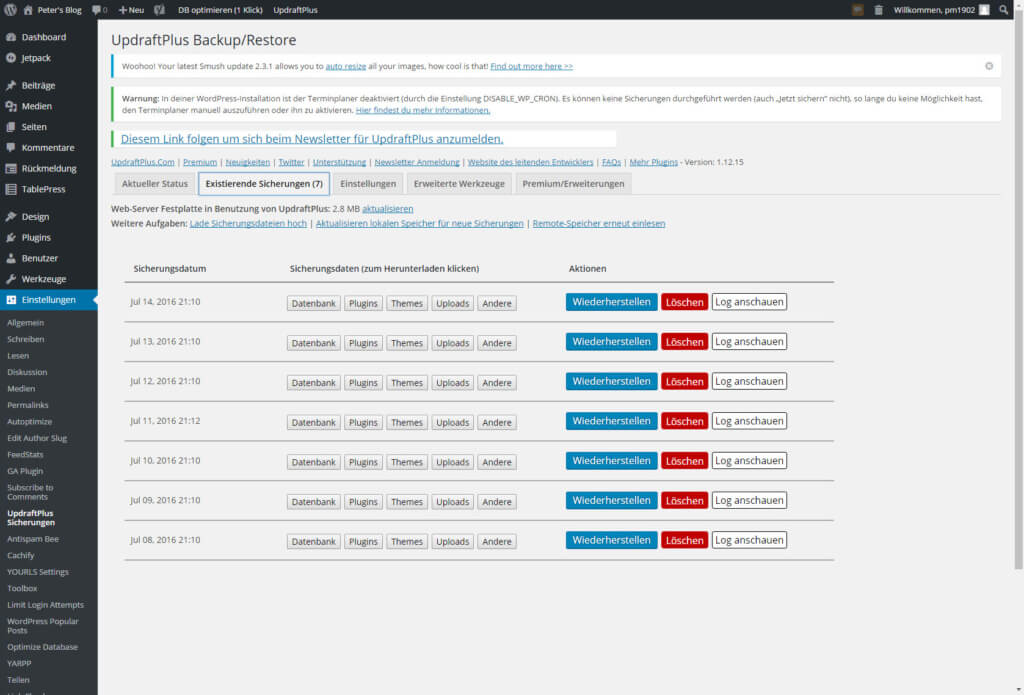Backup WordPress installation
Backup WordPress installation describes how to backup your installation and articles with the UpDraftPlus plugin.
Introduction
 Doing your own blog with WordPress ypu’ll end up with a lot of articles and probably images after a short while. You invest time to research and write your articles and maybe the pictures and of course just in case you’ll should be able to recreate all blog posts and images.
Doing your own blog with WordPress ypu’ll end up with a lot of articles and probably images after a short while. You invest time to research and write your articles and maybe the pictures and of course just in case you’ll should be able to recreate all blog posts and images.
Meanwhile this blog counts arround 250 posts, a lot of images and user comments which of course shouldn’t get lost. You could manually copy the folder wp_content/uploads and do a dump from the SQL database. But all thing done manually aren’t done on a regular base or not as often as required.
UpDraftPlus
The WordPress plugin UpdraftPlus maybe is what you’re looking for. After the installation you’ll start the configuration which must be done as a wordpress admin (and for security don’t use the username admin for this 😉
In the above screenshot you allready most of the options. For my blogs i defined a daily backup. If you post more often you could define a backup every 12 hrs. or even shorter intervalls.
The most important option is where to store the backup files. In the free version of this plugin you could use a DropBox folder, Google Drive or transfering the files via ftp. Since i installed a cloud of my own with ownCloud i’ll store the backup files there since there is more than enough free space available.
If you wish to use other cloud storage, like Microsoft One Drive, you have to license the Premium version of this plugin or license backup plugins. A Premium version includes the option to run the backup at a predefined time of the day.
After a backup is done you view the log file or Ist eine Sicherung erstellt, kann über den Reiter “Existierende Sicherungen” der Log betrachtet werden, aber auch eine Rücksicherung durchgeführt werden. The backup consists of zip files containing the following parts
- database
- plugins
- phemes
- uploads
- other
While the zip files for the plugins and themes usually are pretty small, the zip file containing the uploads could get pretty big. For my german blog and my photo blog belichtungs-zeit.net this file is more than 800 MB in size.
For this blog i use DropBox and for the blogs with many uploads i use ownCloud. The zip file are transfered with ftp and contain 5 files according to the above list.
Conclusion
UpdraftPlus is a reliable tool for backing up your wordpress installation including plugins, themes and most important the database containing your posts. If you want more comfort like using othe cloud services or store the backup files in 2 different places you’ll need to license the premium version. I’m using the plugin for almost 2 years now and once i had to use the backup files.
There is an option to license the premium version for at least 2 websites. This costs 65,– € once but includes all plugins.
How do backup your WordPress installation? And what did you experience with other plugins? Just drop me a comment about your knowledge.
ciao tuxoche