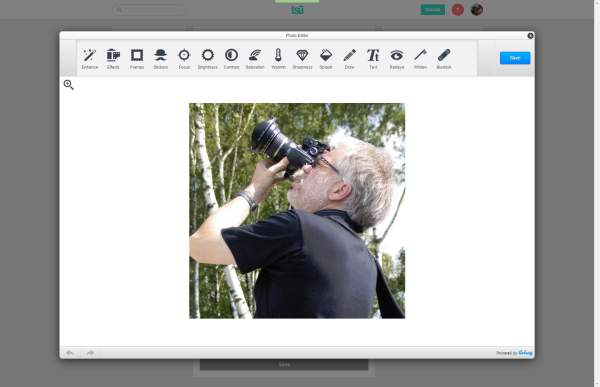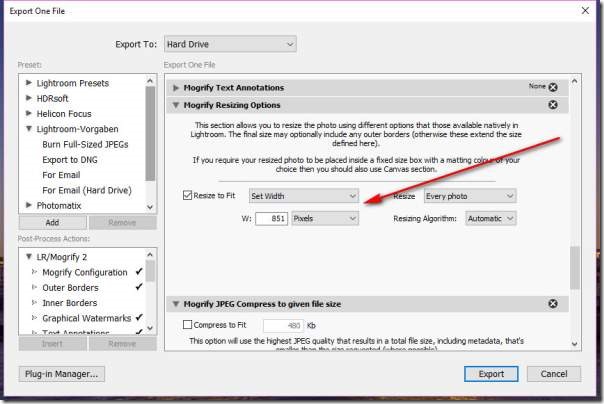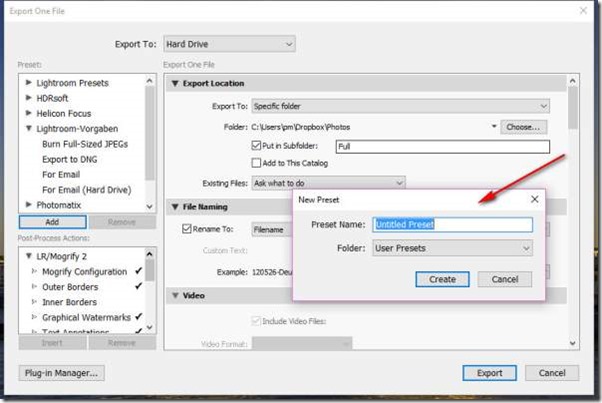Lightroom and profile images
I hope you made a good start into the year 2016 and maybe this is the opportunity to change your profile and cover images in your social media.
<!–more–>
If you are arround on social media like Facebook, Google+ or Twitter you have profile and/or cover images for these medias. Now at the beginning of the new year it might be a good time to offer your followers new profile and cover images.
Starting with a profile images, most of them have a suqare format, only the dimensions differ (Twitter 400px,Google+ 250px, FaceBook 180 px). So we take your favorite image and use the crop <em>R</em> tool to make the image fit to the square format. A little bit funny is that even uploading a fitting image as a profile image the tools show you a cropped image. If you want to further process the image tsu offers additional tools for processing.
Maybe you want make a virtul copy for the image virtual or after doing the profile image roll back the changes.
The corver images differ very much in size. Facebook like a format of 851x315px, Twitter allows 1500x500px, so sort of panorama image. Google+ allows the biggest size of all 2120x1192px and tsu notifies of the image 800x296px after uploading.
In the crop tool <em>R</em> you enter the aspect ratio right away, you don’t have to calculate it first. So for a Facebook cover images you can enter 831x315px and crop your image. Because of the increasing numbver of mobile devices i advice you to export the image to the right size. This makes loading the page faster and saves data volume. Talking about JPEG quality because of my own trials you should use something arround 60. This ought to be enough for thses images.
If you plan to change your cover images more often it might be useful to define a preset, but this is up to your descision. Exporting the images i always blend in a watermark. To do this i use the Mogrify plugin, but of course you can use the built-in tool.
This was the first article to get into the new year 2016 and i hope you’ll liked it a little bit. I’m looking forward to your comments and your questions.
ciao tuxoche