Affordable and good UGreen USB4 M2 SSD enclosure
Enclosures for NVMe drives are practically a dime a dozen. But practically all of them only have a speed that can utilize the USB port at 10 Gb/s. Higher speeds become more expensive.
Introduction

Most inexpensive external enclosures for NVMe drives, which are available for around €20, only have a speed that can utilize a PC’s 10 Gb/s port. This typically achieves around 1000 MB/s for both reading and writing.
Until now, however, drives connected via USB4 or Thunderbolt have sometimes cost well over €100.
And this is where the USB4 enclosure from UGreen comes in, as it currently has a price tag of just €75.
I summarized this in a video:
The enclosure

It’s immediately noticeable that the case is slightly taller than typical NVMe drive cases. This is because it has a small fan built into it, meaning the case is actively cooled.
All NVMe drives, from the 2230 size up to the arguably most common size, the 2280, can be installed in the case.
Included are both USB-C to USB-C and USB-A cables. However, these are relatively short, and if you want to use this case with a tower PC, for example, you’ll probably need an extension cable.
The Results

First of all, it’s pleasing that this case is backward compatible, which isn’t the case with all Thunderbolt external cases. As you can see here, the case delivers a speed of approximately 1000 MB/s read and write on a USB 3.2 Gen 2 port, as expected.
My MSI motherboard is equipped with a USB 3.2 Gen 2 × 2 port, so this port delivers 20 GB/s. You’ll notice this when connecting this drive, as it achieves speeds of around 2000 MB/s or a little less than that.
But the most exciting thing is connecting it to a MacBook that has a corresponding port. I’ve now connected it to my MacBook Pro, which even has five. But I think USB 4 is absolutely sufficient.
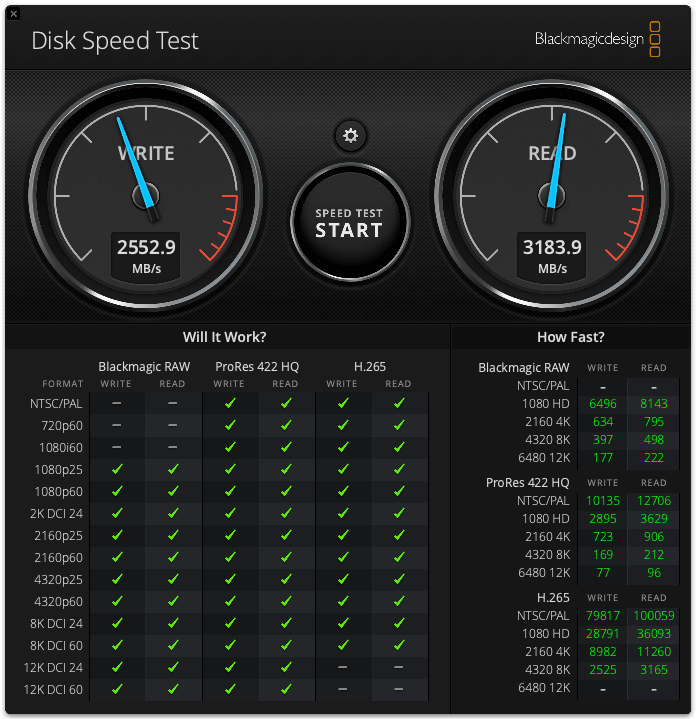
Here, the drive achieves a write speed of approximately 2500 MB/s, and a read speed of almost 3200 MB/s. However, this was determined using the Disk Speed Test Black Magic speed test, which is known to be structured slightly differently than the CrystalDiskMark test.
Surprise with a Different File System
Surprise with a Different File System
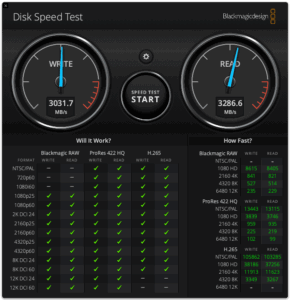
Since I only want to use this enclosure as a cache for DaVinci Resolve and the Lightroom catalog, it made sense to reformat this drive with APFS. I was surprised when I ran the speed test again, because the drive reached write speeds of over 3000 MB per second and read speeds of almost 3300 MB per second.
I was really surprised that the file system selection has such a significant impact on a drive’s speed.
Temperatures
When the drive is under load, i.e., when many files are being read from or copied from the drive, the enclosure gets relatively warm despite the active cooling. There were some customer reviews on Amazon and some complaints that this drive simply gets too hot and is therefore unusable.

This discussion can be made more objective by installing smartutils on the MacBook. This allows you to read the drive’s sensors. I then installed it using HomeBrew. When reading data, the temperature is around 56-57°C, which is still a comfortable temperature for an NVMe drive.
In any case, the temperatures are far from being too hot, or even dangerous for the drive in question.
Conclusion
With its features and the price of just under €75, the Jugend USB-C enclosure is highly recommended, and you’re not taking any risks. Thanks to its backward compatibility, the drive can also be used on ports with transfer rates without causing any problems.
ciao tuxoche


