Overwhelming update Lightroom and the landscape masking feature
Almost simultaneously with the update for Luminar NEO, Adobe also released updates for Lightroom and Adobe Camera RAW. There are minor changes, but the landscape masks are simply great 😉
Introduction

As always, there are minor bug fixes and support for new cameras and lenses. The Lumix S1R II and the Sigma BF are now supported. The lenses are almost exclusively smartphone lenses.
The other improvements include, for example, the ability to manage catalogs that you’ve already opened with Lightroom Classic and thus remove entries from this list.
Landscape Masks
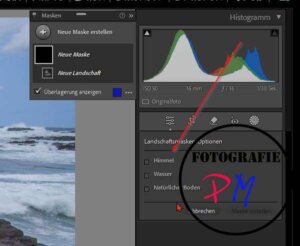
The big innovation, however, are landscape masks, which analyze the image and then automatically mask various parts of the image, such as the sky, vegetation, ground, etc. After the analysis, the corresponding menu entry lists only the image parts that are actually available. This function does require a bit of processing power, as it lags a bit on my not-so-weak X300 with a 16-core CPU.
You can then have individual masks created for everything or only for the desired parts.
I played around with the overlay colors so that the selected parts could be seen more clearly.
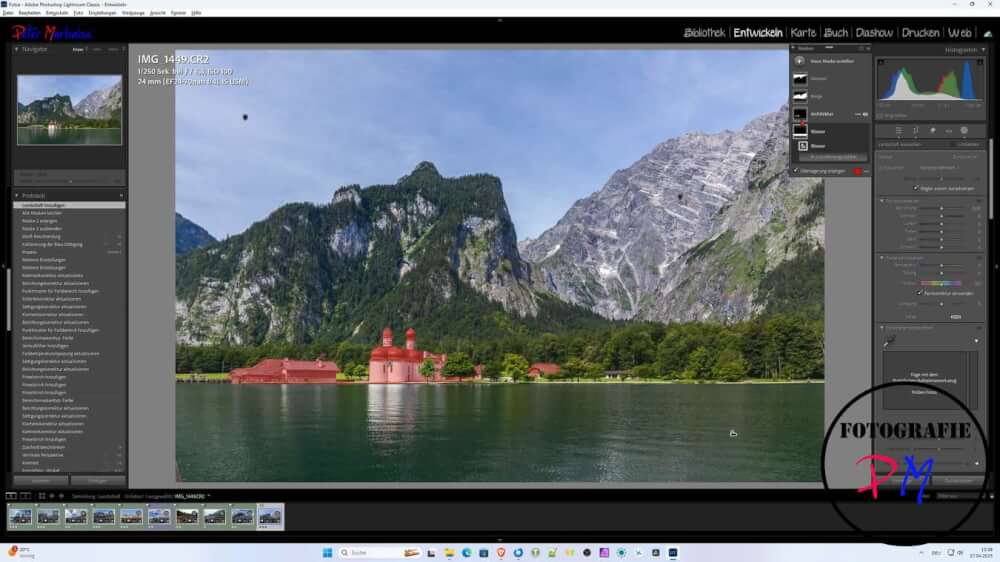
It works very well here with the architecture. However, with this motif, I had a bit of trouble with the masks for the sky and the mountains because the sky and the grayish mountain overlapped in the right part.
Here, in the next example, the natural ground works very well.

In this image, the other parts, such as vegetation and mountains, were also well-defined.
Of course, there are areas in some images where you need to make adjustments, and where Adobe certainly needs to make adjustments, especially with mountains and vegetation, for example, if the mountains are (partially) overgrown. In that case, you have to go over them with a brush and adjust the mask manually. Of course, you can also subtract other parts from the landscape, especially where overlaps occur.
Conclusion
Landscape masks are actually a feature you would have expected in a major release, such as version 18, rather than version 17.4. And yes, the masks aren’t perfect depending on the subject, and in a few cases, they’re more or less completely off. Nevertheless, these masks are a significant relief for landscape photographers, and not just for them.
For me, this is one of the best improvements in Lightroom or ACR. What do you think?
ciao tuxoche



