Bookmarkmanagers with additional features
You can of course also save your bookmarks in the browser and some browsers now offer the option of synchronizing bookmarks, even open tabs, across multiple PCs or even across operating systems. But there may be other ways.
Introduction
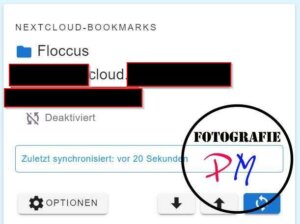
I have been using Floccus for some time now, which also allows me to synchronize bookmarks across operating systems and in different browsers. Floccus can be integrated very well into Nextcloud and as long as there is a plugin for the browser, you can benefit from it. Safari is an exception, but Firefox is also available for MacOS.
But it may be that you want more than just managing bookmarks, for example archiving websites as PDF or HTML, sharing bookmarks, etc.
There have been a few apps recently that are almost all hosted via Docker. Some of them can even be done via a small Raspberry Pi.
I took a look at 4 projects that I installed on my H470 Mini PC using Docker. These were Grimoire, Linkwarden, Linkding and Hoarder.
Grimoire
This Tool is probably in the early stages of development, but is very easy to install. You can either do this via git clone or via the docker-compose.yml file, which then starts the instance.
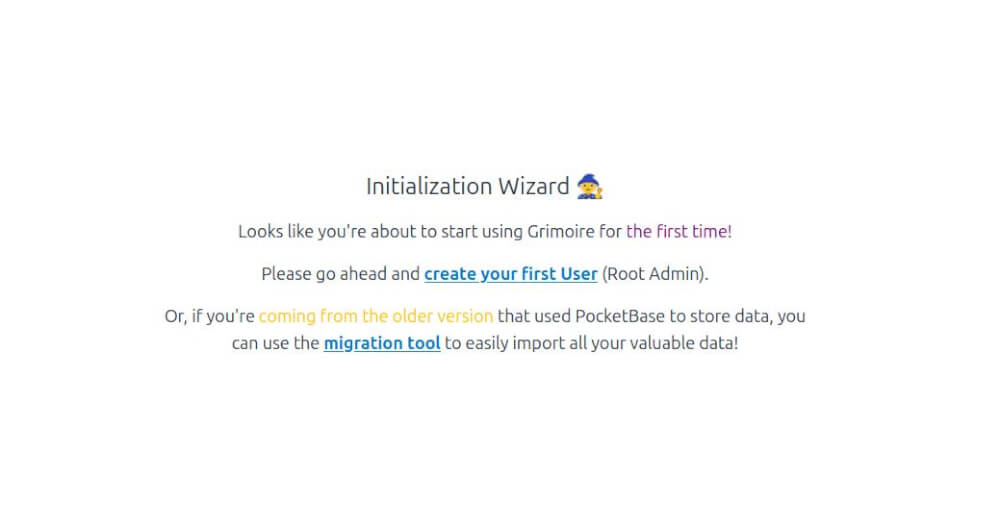
You only set up one admin user, there is no further user management (yet), but it is mentioned in the roadmap. You can now copy the URL into the app, and Grimoire then saves it.
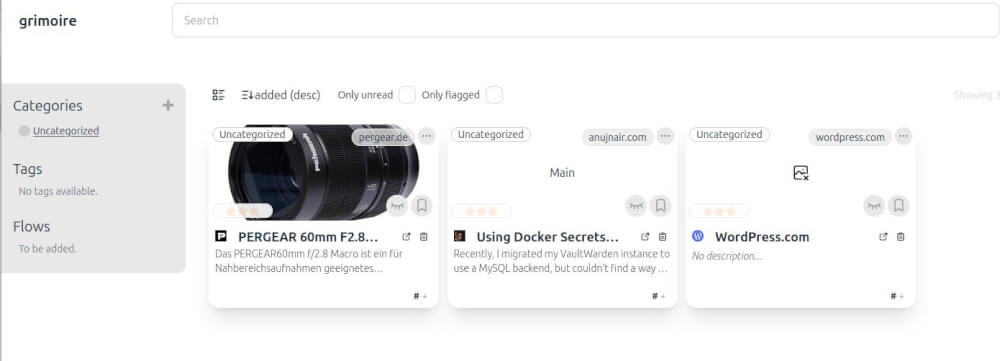
You can add categories to the saved URL and sort them further. There is also tagging with different colors. In principle, that’s it, and that shows that the tool is still in its early stages.
Linkding
Linkding is much more advanced than Grimoire. Installation is also done with a docker-compose.yml file.
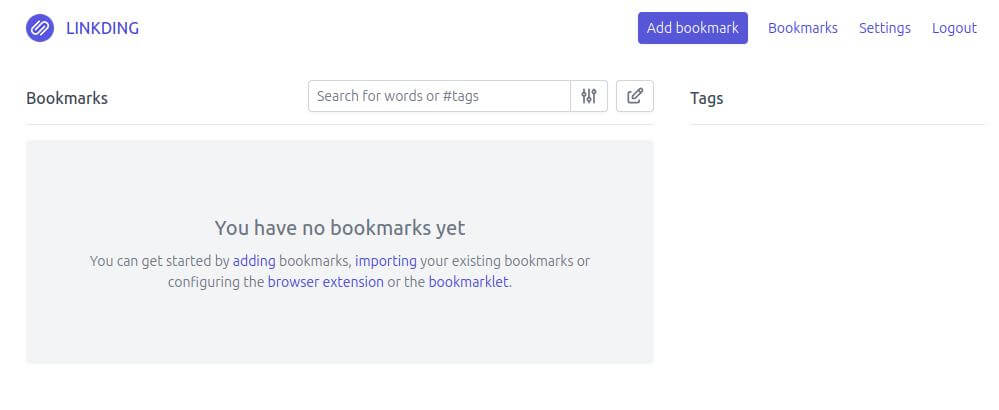
Linkding has user management, for example, and the admin user can be specified in the docker-compose.yml file, so that it is not always admin or root or something like that.
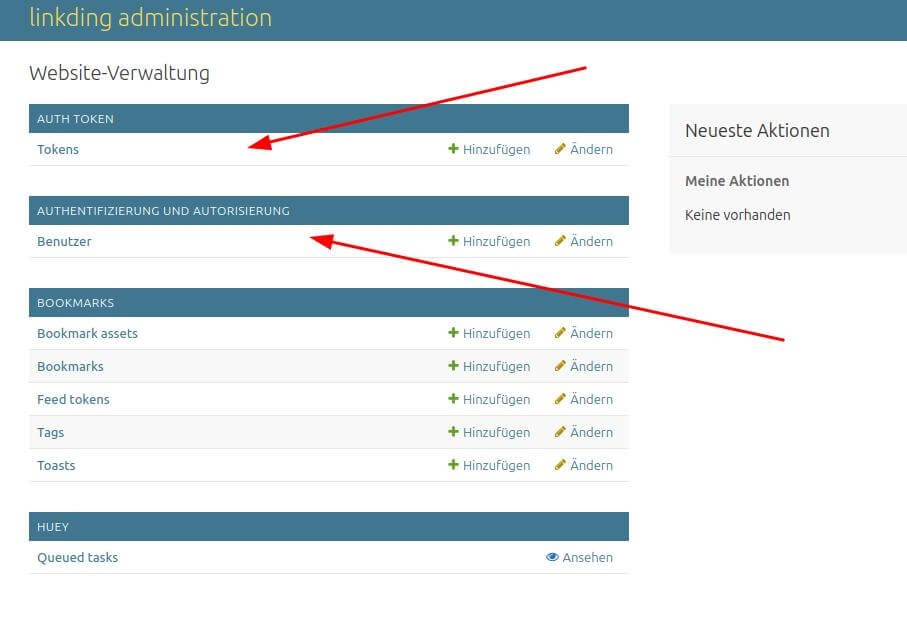
Tokens can also be generated here, for example, to enable access with the browser extensions.
Linkding also uses an SQLite database to store the data, but can be operated with a PostgreSQL database. Linkding already has a REST API that allows third-party applications to access the bookmarks.
Linkwarden
Linkwarden was actually the trigger for this article, because I first heard something about Linkwarden that made me curious. Installation is also done here via a docker-compose.yml file, which you have to download together with an .env file.
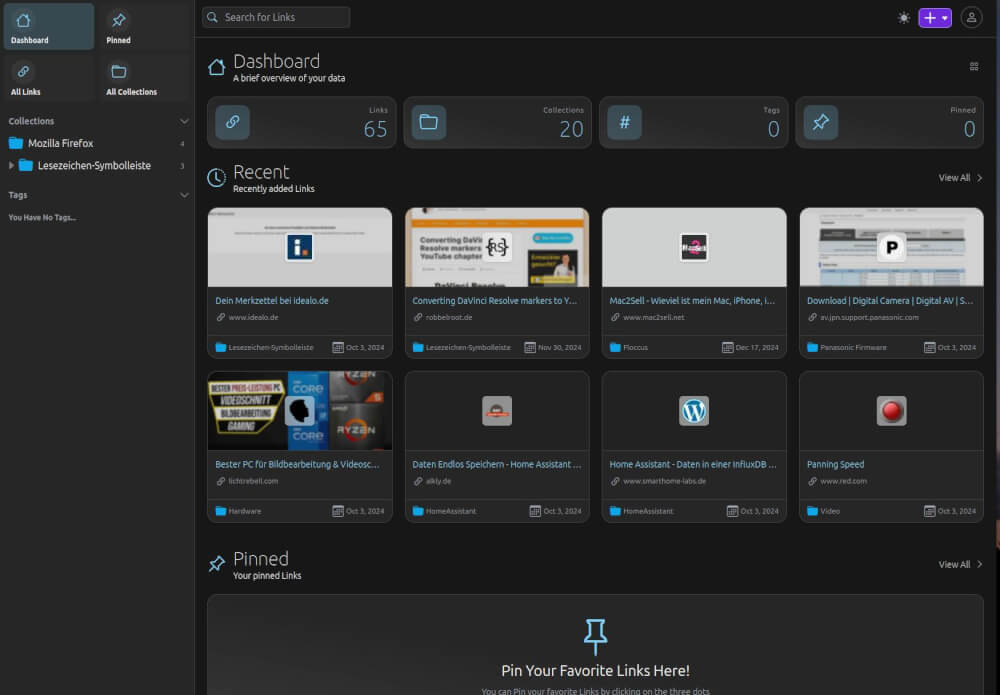
Linkwarden can save pages either as HTML or as PDF, even if the content of the original website has changed. This can sometimes be an advantage, but in some cases saving in PDF format had its problems, which may be due to the format and less to Linkwarden.
Linkwarden initially works with a PostgreSQL that is created in the same docker-compose. If you change the corresponding variables, you can certainly use an existing database, but I haven’t used this to try it out.
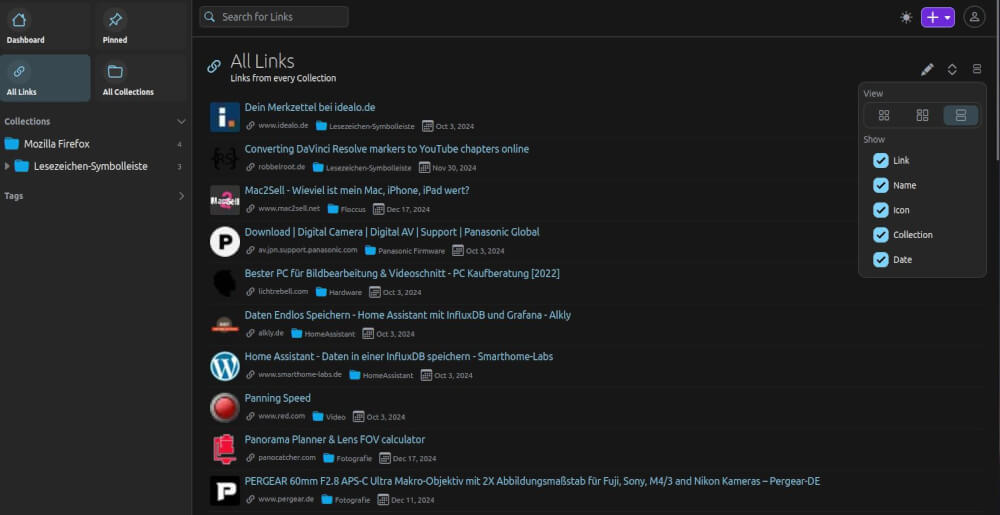
Linkwarden can also import existing bookmarks in various formats. You can also share bookmarks and use them together with your family or in the office, for example. Linkwarden is already very advanced here. And of course there are browser extensions for Chrome and Firefox and tools so that Linkwarden can also be used for browsers on Android or iOS.
And Linkwarden can use AI to tag the saved bookmarks using AI.
Hoarder
The last tool in this series is Hoarder, which is also quite easy to install with a docker-compose.yml file. The developers themselves say that Hoarder is still in development and, according to their own statements, is far from stable.
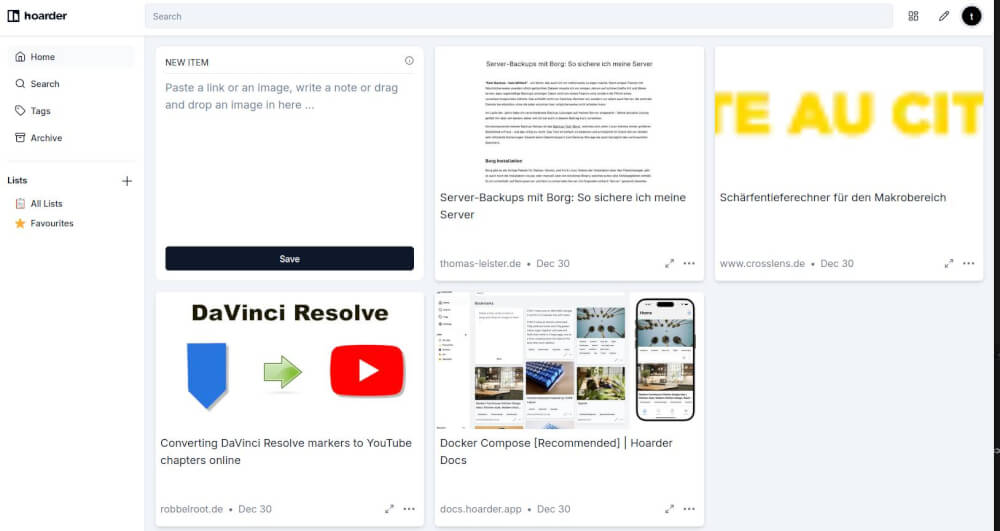
In terms of structure, Hoarder is of course practically the same as Linkwarden, for example. It can create different lists, can import bookmarks and has an admin interface for user management, among other things.
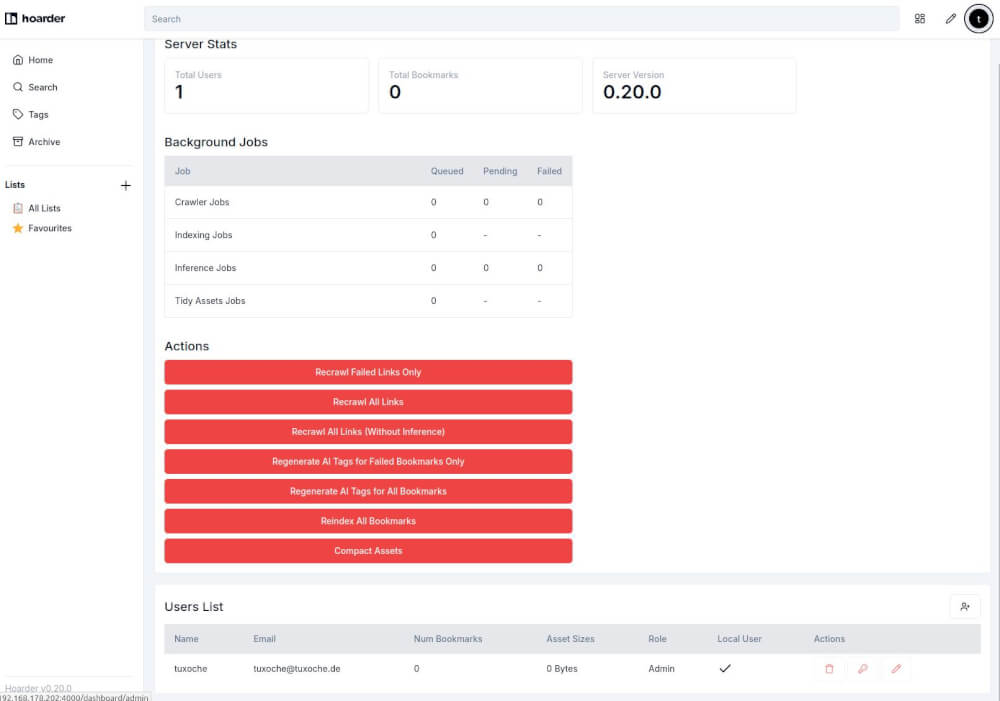
Hoarder can, however, access the saved URLs at certain intervals and thus create a list of “broken links”. Furthermore, Hoarder can also integrate RSS feeds, which can be used to have all the information in one place.
And there is also an AI function for tagging bookmarks, although I personally have not tried it out.
Conclusion
Girmoire still needs a little time to grow up. Linkding is somewhere in the middle, but I personally would choose between Linkwarden and Hoarder, although because of the RSS feeds and the broken link function, the choice would probably fall on Hoarder at the moment.
Which bookmark tool do you use or are there even other tools worth to try out. Let me know in the comments.
ciao tuxoche



