New desktop PC part III (performance data)
After the component selection (part 1) and the first assembly (part 2), there is now the question of the result and, above all, I have received the hoped-for performance boost.
Introduction
As we did in the 2nd part You can at least reduce the power consumption a little if you set the power limits recommended by Intel itself for the i7-14700K on the motherboard. In the rarest cases, such are entered there and the CPU can theoretically draw power from the socket what it can get.
However, this also ensures that the system remains cooler and shuts down the CPU on its own for self-protection.
I also recorded a video here:
The power limits
The test with Handbrake only served to optimally adjust the system with regard to the power limits. For me, I then arrived at 170W for PL2. This setting ensures that I save 40-50W of power compared to the default settings of the motherboard and that is the highlight without losing power.
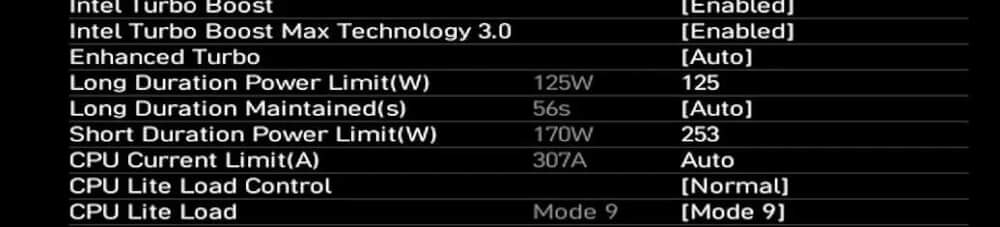
At the same time, the same setting had the video encoded with QSV, i.e. with the corresponding hardware support and there was no drop in performance at all.
PCIe 4
As already mentioned, there are enough options on the board for installing M2 NVMe SSD. The board can accommodate up to 4 NVMe SSD, which runs manufacturers then all connected with PCIe 4. I have now used my Samsung 980 EVO, as prices are rising again, especially for larger SSDs.
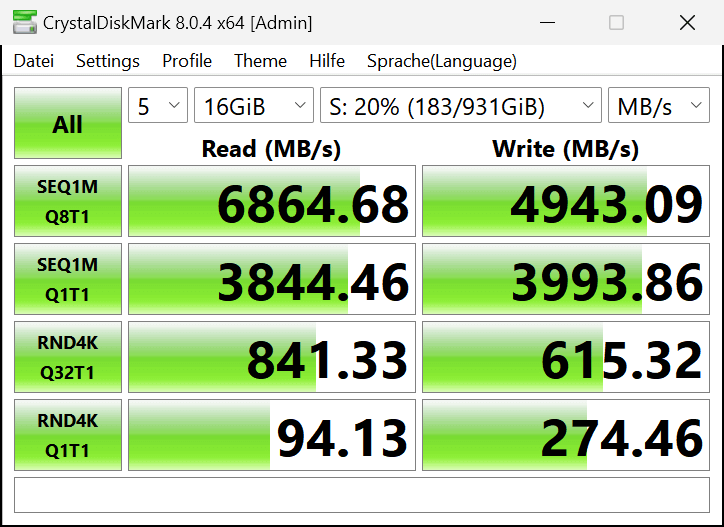
This may not be the maximum now, but just under 7,000 MB/sec is enough for me and they are certainly enough for the video cache.
Lightroom export
I have not tested the AI functions in Lightroom and others, because these functions have apparently undergone significant changes over the last updates. That’s why this time I only exported a few sets of timelapse recordings in full resolution as JPEG.
With a sequence of 157 frames, my X300 (after all, an 8 core CPU) took 2:21 min for this. The same sequence is exported with the new PC in 41 seconds. After all, this is almost 70% faster and, as I said, the X300 with a Ryzen 7 5700G is after all an 8 core CPU that is ideal for Lightroom and Photoshop as a power-saving device. The new PC also absorbs about 330 watts of power, but then only for the 41 seconds.
AI noise removal and enhance photos
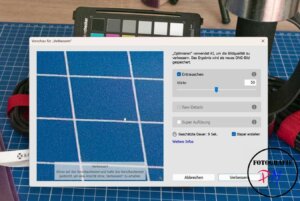
With the functions now available everywhere, e.g. to remove noise in images or to scale photos high, the graphics card is massively used. And then you notice the RTX 3060 with 12 GB massively, while the CPU graphics card on the Ryzen 7 5700G is massively overwhelmed.
Whether it’s about removing noise or scaling photos correspondingly high and also quite independently of Lightroom or Photoshop, the new PC with the dedicated graphics card is always ahead.
When removing noise, the new PC takes 14 seconds and the X300 at least 2:15 minutes for the same picture. When improving the photo, the difference is not quite as stark but at least 14 sec. to just under 5 seconds.
Da Vinci Resolve
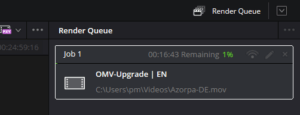
If you take a few precautions, you can even use the Asrock Deskmini X300 for video editing with Da Vinci Resolve. This includes, among other things, lowering the timeline resolution to maybe half or even a quarter and deactivating the adhensing layer during the cut. But when rendering the video, the graphics chip sitting on the CPU is hopelessly overwhelmed.
Here, the X300 only renders an average of 11 frames/sec. and requires 36:39 minutes for the video with a power consumption of 70W. After all, the new PC achieves an average of 75 frames/sec. and renders the entire video in a little more than 6 minutes with a power consumption of 400W. After all, this is almost 6 times as fast.
To see how this PC compares, I once rendered and output the video about the X300 several times. The video has the original length of 7:22 min.
| X300 | 11:32 min. |
|---|---|
| M1 Air | 6:41 min |
| Win11 PC | 2:21 min |
| Win11 PC GTX1060 | 4:32 min |
As you can see here, the new PC beats everyone else itself with the old graphics card, which only has 6GB VRAM. And here, I think, it has been confirmed that it was right to install only an RTX3060 instead of an almost 3 times as expensive 4070TI (super).

Conclusion
I have now also installed 2 more 149mm fans in the lid and therefore also use the supplied mesh lid. But by adjusting the fan curves in the BIOS, I have achieved that even at warmer temperatures and when outputting a video, the fans hardly reach more than 300 revolutions and therefore the whole unit remains very quiet.
You could still film from my point of view, although the PC renders a 4k video and it would not be as disturbing as with the old PC. So I’m satisfied with the new one.
ciao tuxoche


