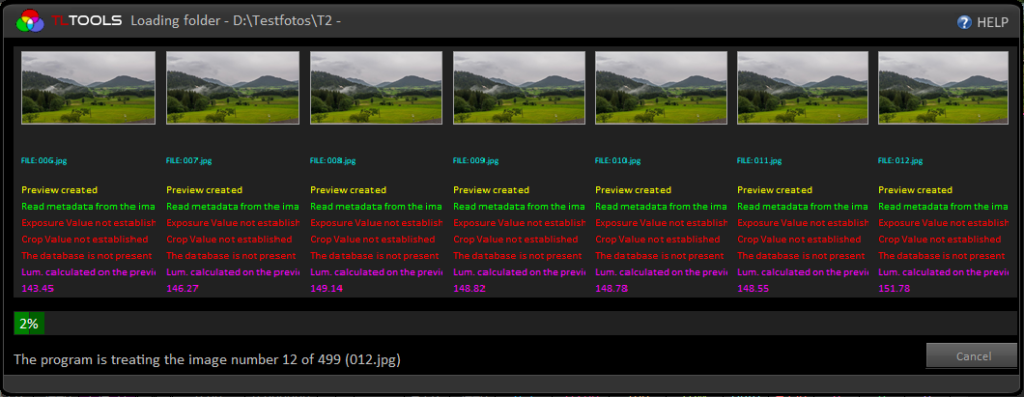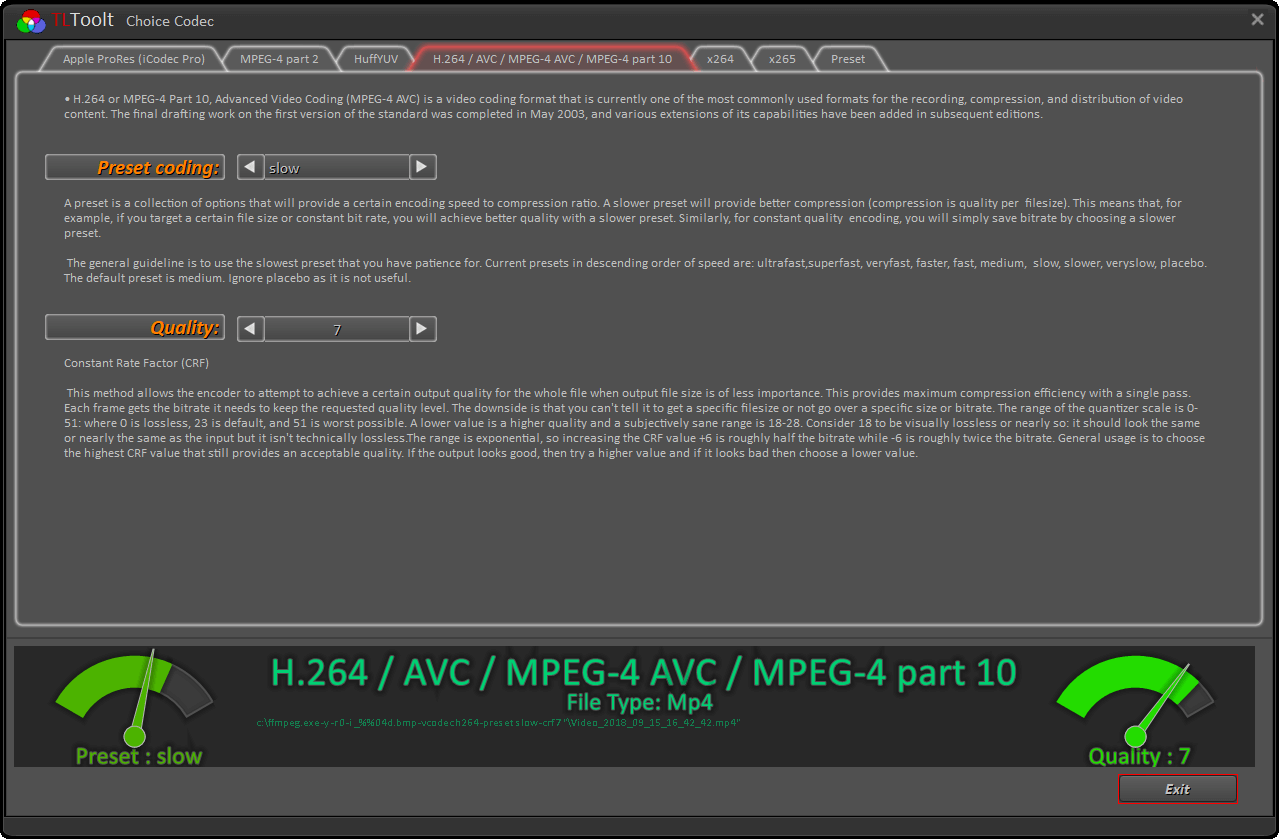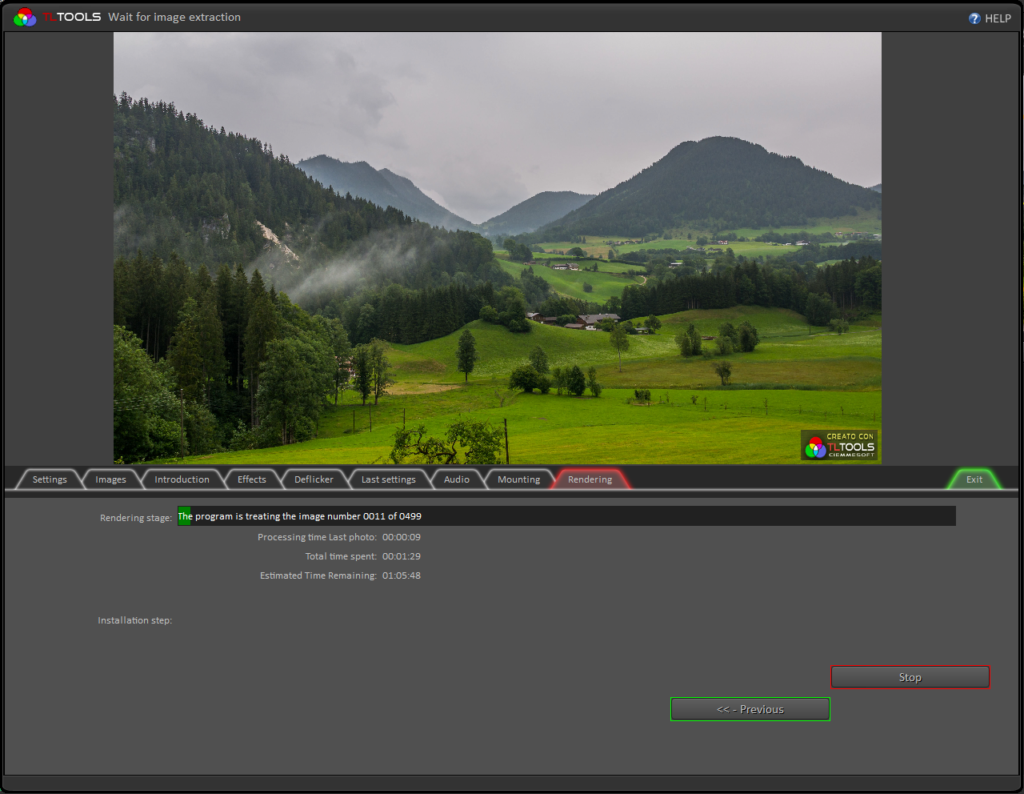Timelapse videos with TLTools
My last blog post about TLtools is more than 5 years old so its time to take a closer look on the new version.
Introduction
![]() TLTools is a freeware tool to render timelapse videos which is now available in version 6. The program is available for Windows only, but meanwhile the author did a couple of additional tools like to generate a video intro.
TLTools is a freeware tool to render timelapse videos which is now available in version 6. The program is available for Windows only, but meanwhile the author did a couple of additional tools like to generate a video intro.
Teh were times when i tried to review TLTools in version 4 or 5, but the program was in italian only, so i resigned the review. Meanwhile the program offers a setting for the program language, but german for example is not fully translated, so i used the program in the english version.
Reading the images
former version 3 was bound to Lightroom but meanwhile the program is sort of stand-alone. Before you start the program has to read in the images well that means the exif metatdata.
If you try to read RAW files the program still depends on XMP sidecar files. Since i don’t use XMP files and do image processing prior to render the timelapse clip i generated full size JPEG files for a short test.
Deflicker and other Tools
TLTools can deflickr your iamges for a smoother transition of the different exposures in the final video:
Below the yellow line reprents the exposure and i had sequence where this was set to -0.83 EV and i could not understand where this value came from. Anyway this resulted in a very dark video clip even if the preview was displayed normally.
You also can zoom in or out or pan in the video. There are somme presets for this and a free setting where you have to define the different regions of the images. But like in version 3 there are problems to define a smooth pan and zoom at the same time.
Codecs
TLTools offers a couple of different codecs to render the video:
But the only useable codec was MPEG-4 Part 2. Alle other codecs like H264 or X264 didn’t finish the render process with an error message in the log file, that a call of malloc routine failed.
First i’d blaimed my laptop which offers only 8 GB of RAM and tried it on my desktop pc with 32 GB of RAM. But this ended in the same error message so i assume its a ffmepg error message.
Render process
After settings are done you can start the render process for the timelapse clip:
The render process for the video is very time consuming. This is due to the fact that for every single image a BMP file is extracted out of the JPEG file, which is pretty large much larger than the originbal JPEG file. But anyway in 2 out of 3 tries the resulting video clip was very short and every viewer said it was corrupted.
Conclusion
Meanwhile TLTools should have taken a development in the last 5 years, but TLTools is having a lot of problems. If you doon’t have another opportunity you might give it a try, but if you do timelapse videos more often you’ll have to get a more professional solution which might cost money.
ciao tuxoche