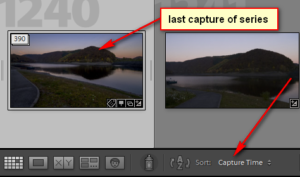Timelapse video with Lightroom
A couple of days ago a blog post from Adobe caught my attention. The blog post described howto generate a timelapse video with Lightroom 6/CC.
Introduction
Until Lightroom Version 4 you could use your own templates for the slideshow and for the video export. This was used by earlier versions of LRTimelapse to generate a timelapse video. With the introduction of Lightroom version 5 Adobe changed this interface so it was no longer possible to generate a timelapse video with self-defined templates for the slideshow.
So i was pretty surprised about the blog post by Adobe supporting timelapse videos again in Lightroom.
Preperation
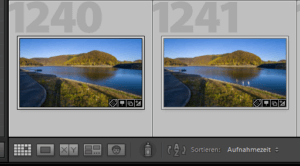 As mentioned a couple times my timelapse base images are held in a seperate catalog. In this catalog a define a seperate stack for every timelapse sequence. Talking about this brings me back to a bug in Lightroom considering stacks. By default all images are sorted by capture time.
As mentioned a couple times my timelapse base images are held in a seperate catalog. In this catalog a define a seperate stack for every timelapse sequence. Talking about this brings me back to a bug in Lightroom considering stacks. By default all images are sorted by capture time.
Without stacking the images everything looks okay like on the screenshot. Doing a stack from the sequence the last image of the stack is on top of the stack and an export of the images is done in the same wrong order destroying the timelapse video. So before exporting i have to delete the stack first.
But anyway to try out the described feature i took a sequence of images already used for a timelapse. Otherwise you have to process the images first and pay attention to exposure and whitebalance. This means you have to sync all processing parameter to all images.
I used sequence captured with my Lumx G6 in 16:9 format. Useing a Canon for this you’ll have to crop the images to the right dimensions.
Templates
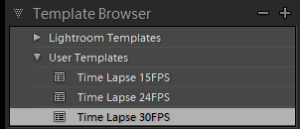 The blog post offers a download link to correspondent templates. The templates are made for 15,24 and 30 FPS and have to be installed or better imported first. Just unpack the Zip file and import the 3 templates with the template browser.
The blog post offers a download link to correspondent templates. The templates are made for 15,24 and 30 FPS and have to be installed or better imported first. Just unpack the Zip file and import the 3 templates with the template browser.
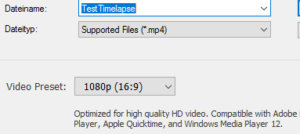 After importing the templates just choose the templae you want, for me this is the one with 30 FPS. For testing purposes i didn’t change anything further and exported the video. But more than 1080p is not implmented.
After importing the templates just choose the templae you want, for me this is the one with 30 FPS. For testing purposes i didn’t change anything further and exported the video. But more than 1080p is not implmented.
Result
And this is the rendered video:
The result is ok but Lightroom needed almost 1 1/2 to render this timelapse video from 390 base images. Using other tools like Photoshop oder Adobe Premiere i’ll export the images to JPEG files first, but even takeing this time into the comparism, the time needed for Lightroom is far to long to render a 13 second video. And you’ll miss options to zoom into the scene or define a panning like in TLTools.
Conclusion
Adobe’s idea to reactivate the timelapse option is pretty need, but rendering timelapse videos i’ll prefer other tools which are superior offering a zoom option, crop the images and what about 4K videos?
What do think about this option? Useable? I’m looking forward to your comments and questions.
ciao tuxoche.