Brief view Adobe Photoshop CC 2015.1
Yesterday evening the Cloud Updater announced the availibility of Adobe Photoshop CC 2015.1.
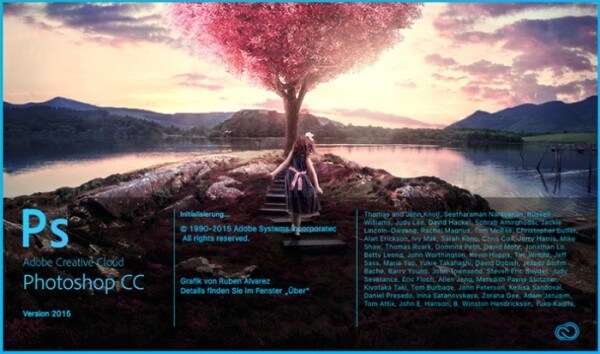 Actually i planned to do a post on RawDroid , but the announcement of Adobe Premiere Clip and now very current announcement of Adobe Photoshop CC 2015.1 (November Update) having more priority 😉
Actually i planned to do a post on RawDroid , but the announcement of Adobe Premiere Clip and now very current announcement of Adobe Photoshop CC 2015.1 (November Update) having more priority 😉
The main new features are the new design more compatible to Windows 10, improvements on the Creative Cloud librariers and a touch interface for Windows 10 and a toolbar, which is configurable by the user.
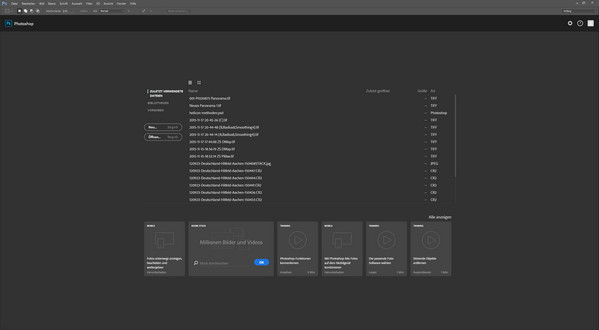 Executing the application after the update without an image you’ll get a list of the last opened files, which almost fills the full display. Thsi reminded me right away on the desaster with the import dialog on Lightroom CC 2015.2. And you remember this ended up in [post id=1217]u-turn[/post] from Adobe. . Aber offenbar läßt sich in den Voreinstellungen abstellen!!!
Executing the application after the update without an image you’ll get a list of the last opened files, which almost fills the full display. Thsi reminded me right away on the desaster with the import dialog on Lightroom CC 2015.2. And you remember this ended up in [post id=1217]u-turn[/post] from Adobe. . Aber offenbar läßt sich in den Voreinstellungen abstellen!!!
The improvement in design more towards modern operating system like [post id=1269]Windows 10[/post] is consistent just like the option to control the application with your fingers and gestures on appropriate hardware like the new Surface Pro is needed to stay up-to-date. But i can’t test these new features because i don’t have a system with a touch display so far.
 A lot of users asked for a feature which now is implemented in the new version. The toolbar now is configurable according to your needs and workflow. Just go to Edit -> Toolbar and add or delete tools, just as you like.
A lot of users asked for a feature which now is implemented in the new version. The toolbar now is configurable according to your needs and workflow. Just go to Edit -> Toolbar and add or delete tools, just as you like.
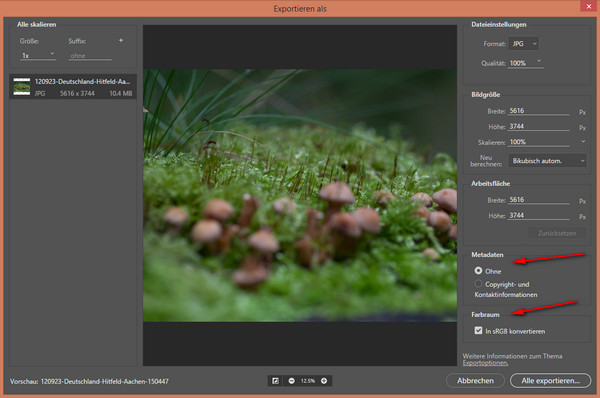 Other improvements were done on the export function, which is supposed to lead to better compressed files, particular on JPEG files. Now you can choose to add certain meta data to the exported image, like copyright or contact informations. Additionally you are able to convert the image to the sRGB color space. But there are discussions that the export functions will not embedded a color profile in the exported images resulting in color variations compared to the original file.
Other improvements were done on the export function, which is supposed to lead to better compressed files, particular on JPEG files. Now you can choose to add certain meta data to the exported image, like copyright or contact informations. Additionally you are able to convert the image to the sRGB color space. But there are discussions that the export functions will not embedded a color profile in the exported images resulting in color variations compared to the original file.
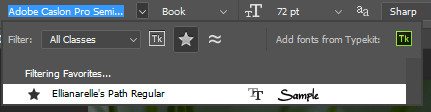 If your are using Photoshop to design flyers you probably welcome the improvement in choosing fonts. You can mark favorites on fonts you like and/or use very often, so they will appear on top of the drop-down list.
If your are using Photoshop to design flyers you probably welcome the improvement in choosing fonts. You can mark favorites on fonts you like and/or use very often, so they will appear on top of the drop-down list.
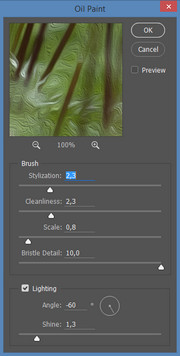 And last one new feature which got into the new version probably made some users smile 😉 The oil paint filter is back !. Weather or not you like this filter it shows Adobe is paying more attention to their custumors feedback.
And last one new feature which got into the new version probably made some users smile 😉 The oil paint filter is back !. Weather or not you like this filter it shows Adobe is paying more attention to their custumors feedback.
In Adobe help files there is detailed list on what is new in Adobe Photoshop 2015.1.
This list mentioned the DeHaze-Filter to be available in the new version, even though ACR version 9.3 was [post id=1274]released[/post] a while ago. But yesterday i started my laptop again and Photoshop version 2015 was still installed. And in this version Photoshop opening a RAW file and going thru the ACR conversion process first, there is no DeHaze filter 🙁
If there are no severe bugs or stability problems popping up Adobe did a good job. What do think about the new version? I’m looking forward to your comments.
ciao tuxoche



