Last week review 19/2015
Last week review 19/2015 and the first week in may feels a little bit like april 😉
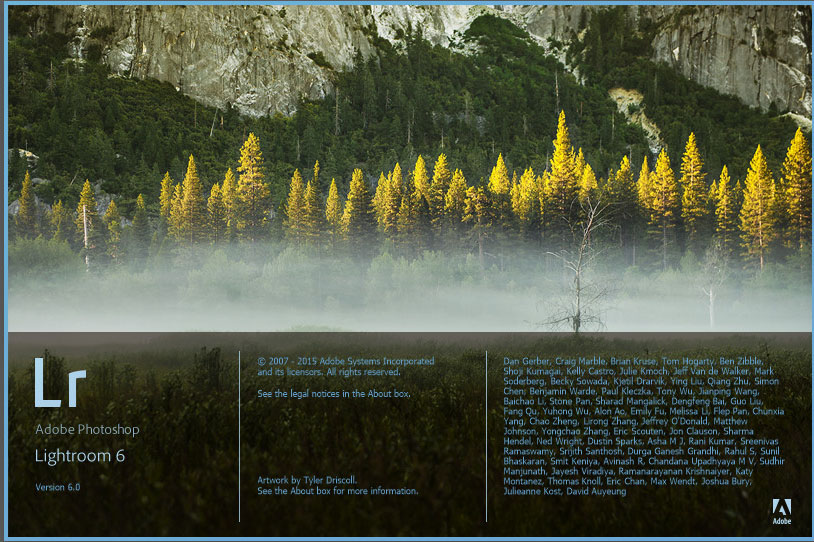 Of this week [post id=996]Lightroom 6[/post] from Adobe was a main topic. This week we mainly took a look on the newly implmented face recognition.
Of this week [post id=996]Lightroom 6[/post] from Adobe was a main topic. This week we mainly took a look on the newly implmented face recognition.
The function works out, at least sort of 😉 you can choose if want to indetify faces on the whole catalog or on a single collection of images. After faces are recognized you can names to the faces and Lightroom 6 will search for similar faces.
But finding similar persons sometimes leads into errors or funny results, because sculptures will be recognized as a face or certain patterns. This is no wonder because the face recognition is a sort of pattern recognition.
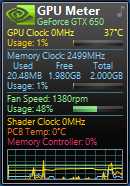 In a little screencast i showed some small improvements in Lightroom 6. Too me one of small improvments is the additional brush in the radial and the graduated filter, which allows you to delete the effect of the filter for certain parts of the image.
In a little screencast i showed some small improvements in Lightroom 6. Too me one of small improvments is the additional brush in the radial and the graduated filter, which allows you to delete the effect of the filter for certain parts of the image.
The backup will now produce a compressed/zipped catalog backup, but this could have been implmentedt in a much earlier version of Lightroom
Now there are 3 articles available about Lightroom 6:
- [post id=949]Lightroom 6 finally released[/post]
- [post id=958]Lightroom 6 evolution instead of revolution I[/post]
- [post id=969]Lightroom 6 evolution instead of revolution II[/post]
Looking for a conclusion too me there is no breathtaking feature in Lightroom 6 ;-(
Positive
- brush for the radial-/graduated filter
- compressed catalog backup
- Adding imported images to a collectionSammlung
- HDR function
- Panorama function
Negative
- panorama function is to slow, doesn’t work with fisheye base images and is limited to 100 images
- no gain in processing speed, the export of images is a little slower and leads to CPU workload of nearly 100%
- GPU support isn’t recognizable
I left out face recognition because everybody has to decide for his workflow if face recognition is usefull or not.
 This week there was a security issue on wordpress installations, which allowed attacks to a website or even worth taking over a site. WordPress reacted pretty fast and released the new version 4.2.2 . I updated all my blogs right away. There were also a lot of plugins updated, in particular the Jetpack plugin.
This week there was a security issue on wordpress installations, which allowed attacks to a website or even worth taking over a site. WordPress reacted pretty fast and released the new version 4.2.2 . I updated all my blogs right away. There were also a lot of plugins updated, in particular the Jetpack plugin.
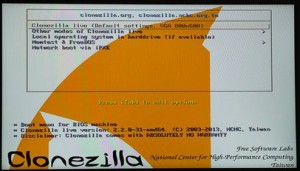 Last week i newly installed my Windows 8.1 on my desktop pc. This week i did the same with my [post id=320]laptop[/post]. I backuped an image of the installation a year ago using [post id=411]Clonezilla[/post].
Last week i newly installed my Windows 8.1 on my desktop pc. This week i did the same with my [post id=320]laptop[/post]. I backuped an image of the installation a year ago using [post id=411]Clonezilla[/post].
Since i installed a couple of programs for recording screencasts it was time to get back to a clean installation. The only thing you’ll have to do is to decrease the size of the partition, because Clonezilla only can copy if the source partition is qual or less in size than the destination partition. But you can do this with Windows 8.1 out of the box. After this i booted Clonezilla from a USB-Stick und copied back the image. Of course after starting Windows 8.1 there were a lot of updates downloaded, but the installation is clean now.
An eventful week and i hope that some of the articles on this blog gained your interests and i look ahead to your comments/suggestions. And don’t forget, i installed a feed for you via feedburner .
ciao tuxoche



