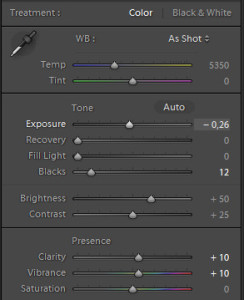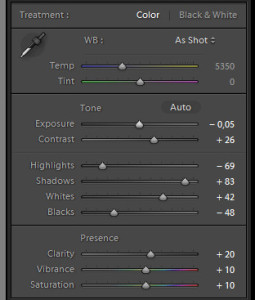Develop your images again with Lightroom 5
During time a lot of images are collected on your hard drive (or your NAS). Most of the images are never viewed again, which is surely an indication that you don’t delete enough 😉
Introduction
Lightroom is arround for quite a while and from version to version the capabilites of the software were extended, mainly in noise reduction or light and shadow recovery.
Example
Let’s take a look at a timelapse video, which was recorded with an Canon 40D. The image processing was done with Lightroom 3
Practise

As a further exampe i picked a regular landscape shot, ok not very impressive, but it’s just an example. This images was done with the processversion 2010. I would have liked to decrease brightness in the sky area and don’t loose details in the bottom area at the same time.
But with the control options from version 2010 i’m towards the limits.
Naturally i could export this image to Photoshop and generate a layer mask for the sky and the bottom area separately to increase contrast and saturation in the sky area.

Now i developed the same image (ok an virtual copy) with the processversion 2012, and as you can (hopefully) see, the difference is quite obvious.
In this version the separate manipulation of the highlights and the shadows is on a top level. With the ruler for black and white the contrast of an image can be spreaded.
With the processversion 2012 results are improved comapred to the older processversion, so you have to start Photoshop not that often any more 😉
Taking into consideration that most of the manipulations are also possible locally now, the new processversion 2012 and the optimizations in Lightroom itsself will force everything out of your images.
Maybe my selections was not strict enough 😉 but meanwhile i developed a couple of the older prictures and i’m seeing them completly different.
To finsh the article take a look at the timelapse, but this time i devoled the single images with Lightroom 5.3 like described above.
Conclusion
I hope this article showed you to take a closer look at your older images and try to develop them with the opportunities Lightroom 5 offers to you. This is the excuse to keep more pictures .. for later 😉
What do think, is a anew development an alternative, or do you keep your pictures developed in the original state. Just leave me comment or suggestion and questions are wolcome too.
ciao tuoxche
[tags]Lightroom,Prozessversion 2012[/tags]