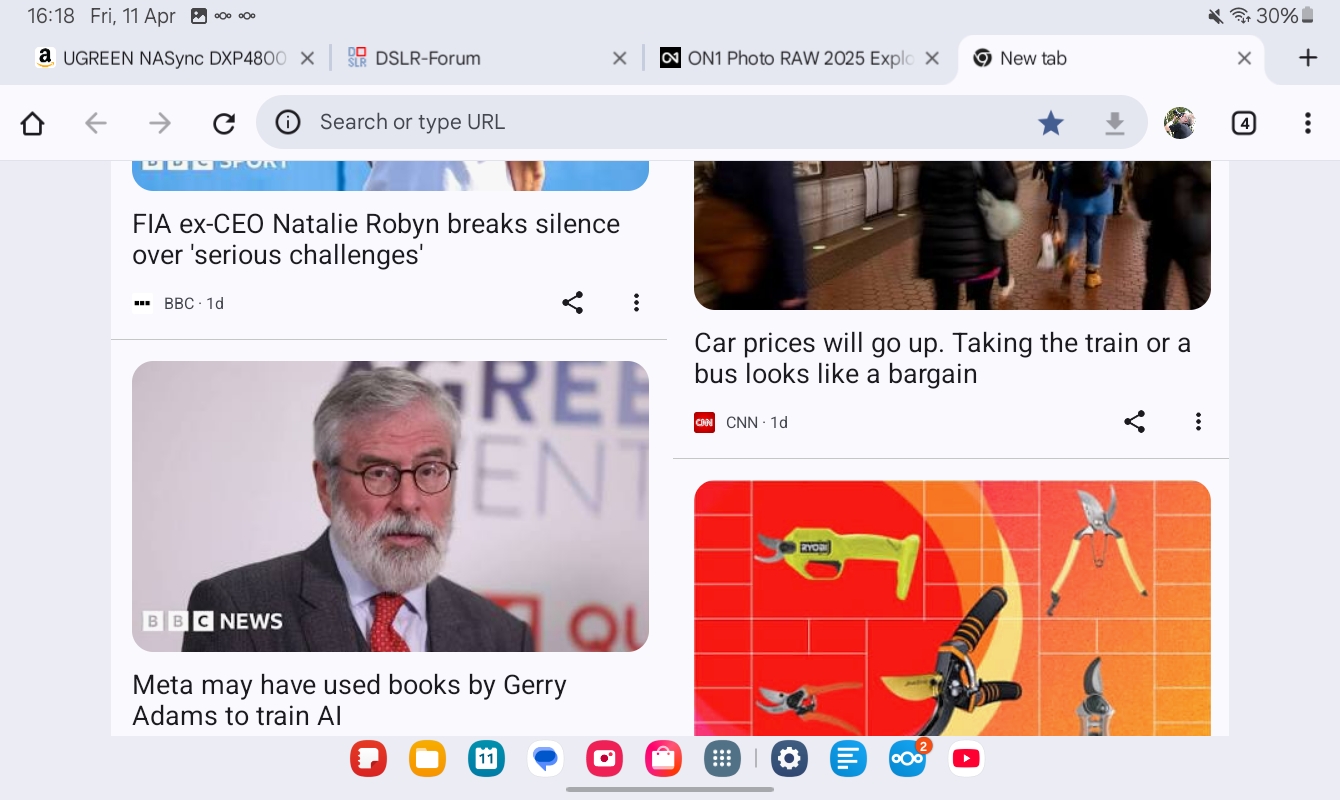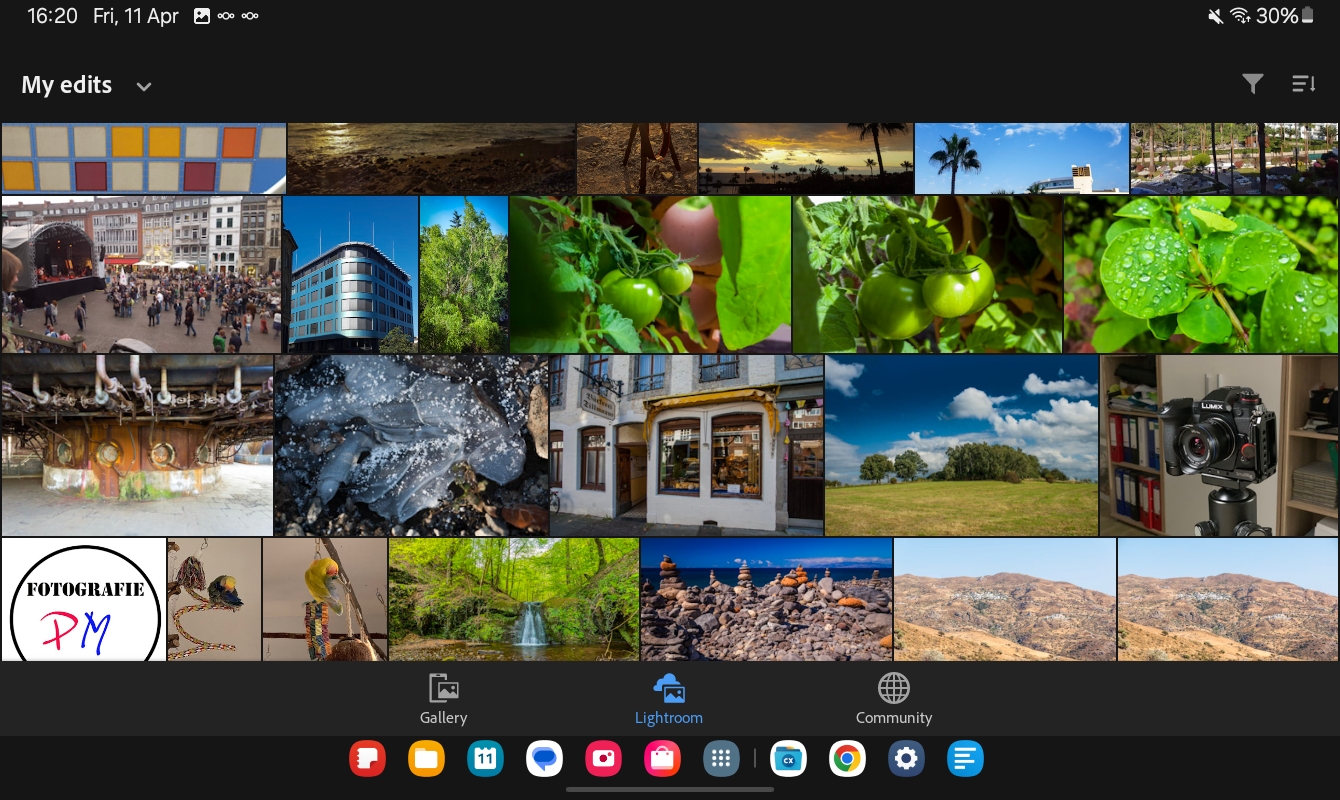Samsung Galaxy Tab A9 long term review
Almost a year ago, I bought the Samsung Tablet A9, a fairly simple, entry-level tablet, as they say, because at the time it was on sale for around €140.
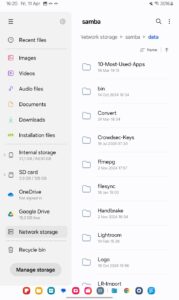 Introduction
Introduction
At 8.7 inches, the tablet is quite a bit smaller than my previous iPad Air, which still has a screen size of 10.9 inches. However, this size is quite large, especially when consuming content, be it texts, newspaper articles, or even videos, and it’s not very comfortable to hold the tablet.
Handling
Handling is particularly pleasant, as the tablet is very easy to hold in portrait format, as it’s barely larger than a year-old—let’s call it an oversized smartphone. This makes it comfortable to consume content, such as YouTube videos, newspaper articles, or social media posts, even on the couch or in bed at night, because the tablet’s lighter weight makes it very comfortable to hold.
Features
But even the features themselves leave nothing to be desired, as you can install all the apps you want on Android. The standard apps for web browsers, email, calendar entries, and so on are all included and can also be synchronized with Nextcloud, for example.
Only with the web browser, for example in Chrome, is it noticeable that when browsing in landscape mode, the page isn’t long enough, or a higher resolution would be desirable. When browsing in portrait mode, the page appears a bit squashed in the narrower frame, depending on the page you’re on. In this case, compromises have to be made.
External Devices
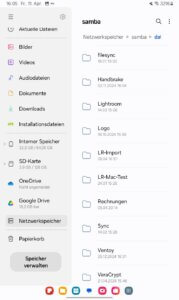
Thanks to the USB-C port, practically all external devices can be used with this low-cost tablet. For example, you can connect an external hard drive or a microphone. Unlike the iPad, thanks to the storage capacity of a mini SD card, you have considerably more storage available on the device than with Apple devices (at least without spending a fortune on flash storage).
This makes it possible, for example, to connect an external card reader and temporarily transfer your pictures and video clips from the memory cards to the tablet’s internal memory during a short vacation.
Criticisms
Of course, a tablet in this category isn’t fast. This is evident from the fact that you can configure facial recognition on this tablet, although it sometimes feels like it takes a bit longer to recognize a face.
You can also, of course, open Lightroom, for example, with this device and edit an image there. For simpler images or editing, this is certainly possible, but you have to make compromises in terms of speed.
What has really proven to be a problem, however, is the inaccurate clock, according to my findings. Even if you want to get the time from the internet, the clock always lags a bit after about 1-2 minutes, which is certainly due to the fact that the processor can barely keep up with all the tasks simultaneously.
Now, of course, you could say that it’s not that bad, but if you want to use two-factor authentication on this tablet, for example, you’ll be in trouble because the time on the tablet and the time on the host you’re trying to log in to will differ, and the time codes generated will never be correct.
Use with a Teleprompter
I bought a teleprompter for my YouTube videos, the Desview T3 for tablets up to 11 inches. And I think the Samsung tablet is the ideal size for this.

Conclusion
Despite these limitations, I’m happy with the device if you use it for what it’s essentially intended for, which is either to perform simple office tasks like email, web browsing, browsing, etc., or simply consume content.
For the latter, I think this device, with its weight and size, is simply ideal, compared to an iPad Air or even an iPad Pro.
ciao tuxoche