Handbrake for archiving video clips !
Maybe you’ve read my article on reducing RAW files, which was about reducing the size of the files without losing much resolution and detail.
Introduction

In the article I dealt with converting RAW files into compressed DNG, where you can hardly tell the difference from the original later. I use this process to compress my blog photos or larger timelapse sequences and thus save storage space.
In principle, the same can be achieved in the video area, especially with video clips that you rarely edit again, such as the recordings for my YouTube channel.
The tool here is Handbrake, an open source tool for converting videos from one format to another or for reducing the resolution.
Output formats

For my YouTube videos, I use my two Lumix S5 cameras, which then create 4K 10-bit H265 Mov files. As a rule, this is done at 150MBit/sec. worked, but many of the files are in the GB range, so a project can easily be 30-40 GB or more.
OBS is used for the recordings on the computer, which then delivers files in either 4K or 1440p with 8 bits.
And last but not least, the Opengate format of the Lumix S5 IIx is also used from time to time, i.e. around 5.9 K. I hardly use BRAW from Blackmagic Assist for YouTube at all.
Handbrake on a server
Video encoding is a task that demands the most from a computer, so the processor should be pretty decent and depending on the requirements, a dedicated graphics card can’t hurt either.

This works if you have a suitable graphics card installed or alternatively at least a CPU with 6 or better more cores. With an Intel N100, which supports QSV, this wouldn’t have worked. The screenshot above is a 1 minute video that would have taken 16 minutes to convert.
In addition, although hardware support was displayed, entries for 10-bit videos were missing.
Setting up Handbrake
For my application, I actually only need 2 settings, one for the 8-bit and one for the 10-bit videos. Handbrake shouldn’t change anything about the size or the audio. And I would also like to solve this mass conversion with a script if possible.
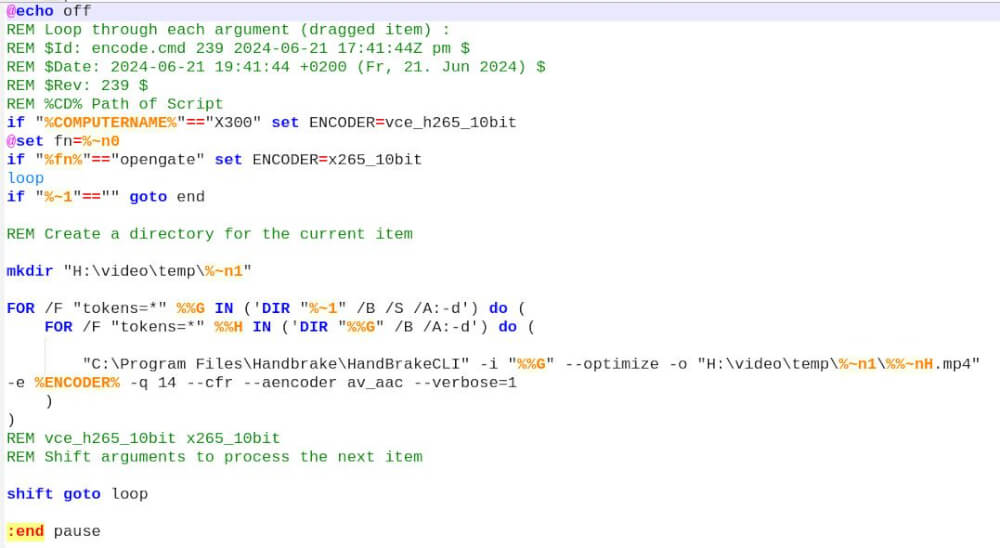
A nice Englishman has published a Windows CMD file on his channel that only needs to be adjusted with regard to the encoder.
The quality
The decisive parameter for the script is the quality of the target video file. Handbrake states on the website that a QF of around 22-26 should be used for 4K files. The higher this number, the smaller the files and perhaps also problems with the resolution or sharpness of detail.

I took screenshots here with VLC at the same point, once of the original and then of 2 clips recorded with Handbrake with Q18 and Q26 respectively. Maybe everyone has to do that for themselves, because quality also depends a little on personal requirements or how much loss of quality you are willing to accept for smaller file sizes. (The color differences are probably due to the fact that the original was created in 4.2.2 while the Handbrake clips were created in 4.2.0 format.
The file with the q18 setting still produces a 527 MB file, while q26 only produces 168 MB. The difference is visible in fine structures, but smaller than I would have expected.
And which computer is the most effective?
If I base effectiveness on the time required, then of course my recently built Windows PC with the i7-14700K CPU and the RTX 3060 graphics card is effective or at least very fast. But let’s take a look at the following table. The starting point is an original file s from the Lumix S5 IIx with a size of 38,597,580,630 bytes.
| CPU | Duration | Watt | Watt/h | Size | KB/sec |
|---|---|---|---|---|---|
| Ryzen 7 5600 | 10:35 | 67W | 11.81 | 527.370.906 | 4.732 |
| N100 | 38:12 | 15W | 9.55 | 472.694.129 | 4.156 |
| RTX 3600 | 3:56 | 311W | 20.38 | 1.898.734.617 | 19.748 |
| i7-14700 | 4:41 | 260W | 20.29 | 411.679.678 | 4.156 |
It is surprising that the conversion with the NVidia graphics card leads to quite large files, while the conversion with either Intel Quicksync or the built-in AMD GPU are fairly equivalent.
That was the starting point for my consideration. We will see the result in part 2.


