Asrock Deskmini H470 as Proxmox Server Part II
In the first part of this small series, I talked about how I got a dedicated server and then ultimately Proxmox.
Introduction

The Proxmox server with its Linux containers and virtual machines is something completely different than a “normal” Linux server. The setup is quite simple and then you can allocate the needed resources to the LXC or the VM. This concerns both RAM and disk space.
The really good thing is that you can logically separate the containers, giving each container its own IP address.
Nextcloud
 I already had a Nextcloud installation running on a Raspberry Pie. Now with the Asrock Mini I had the opportunity to run this installation on a server with more power.
I already had a Nextcloud installation running on a Raspberry Pie. Now with the Asrock Mini I had the opportunity to run this installation on a server with more power.
Nevertheless, I also gave thisContainer only 4 GB RAM and first 4 now 6 cores.
I installed the LXC with an Ubuntu template and initially also had the required MariaDB running in this container.
In the meantime the database was moved to another container, because other applications also make frequent use of a MariaDB.
The accessibility from the internet is provided by the required DynDNS service and a NGinx Reverse Proxy Manager. If I want, I can use this to make other services accessible to the outside world.
Docker and Portainer
When you talk about Linux containers, you eventually come to Docker. Docker is also a container, but Docker itself is a kind of runtime environment, with especially smaller applications can be set up quite quickly.
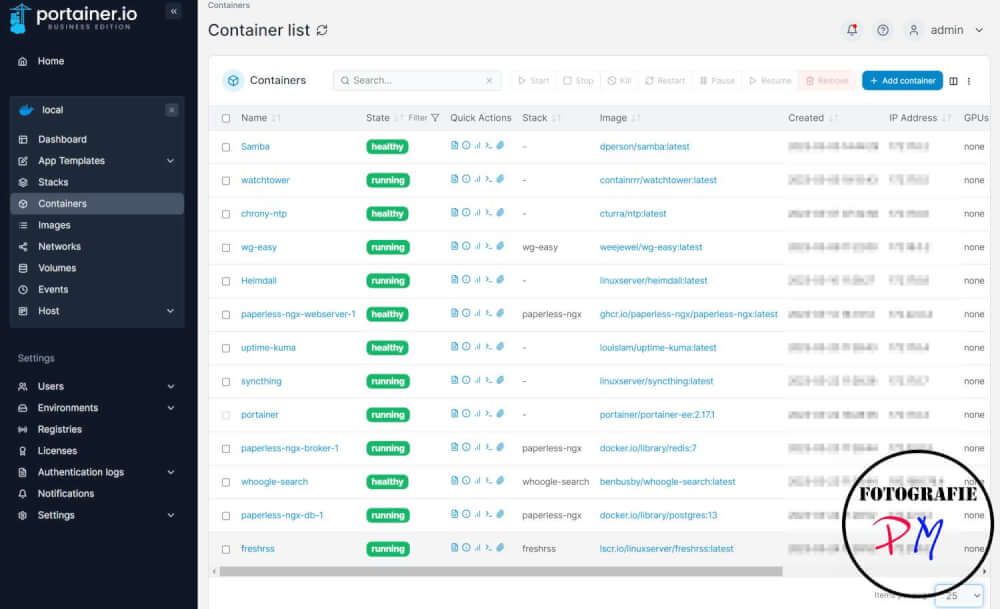
All these applications, Samba, Paperless, Uptime Kuma, etc. run on a Linux container.Through this technology it is possible to separate the individual containers from each other and allocate resources to them separately. This is especially interesting for applications that need to have certain ports. With Docker it would be possible to run several applications that all need port 80 internally, but the container listens to other ports and then forwards to port 80 of the application.
Paperless NGX
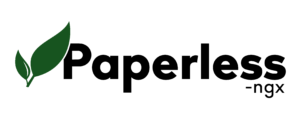
I’ve only been using this for a short time, but the results are more than promising. It really allows you to organize the jumble of paper, and it’s backed up. The documents are scanned and uploaded. There a text recognition over the PDF files makes sure that the documents can be found again with any keywords.
You can even set this up so that emails are scanned for documents like invoice pp and then saved here.
And for this app, MariaDB installed on a Docker container is used.
Heimdall
Because you can install some servers or applications like this, it becomes hard to remember them with all the IP addresses and ports. This is where Heimdall comes in, a simple but good dashboard.

Pi-Hole
What really can’t be missing in such an environment is Pi-Hole. PiHole is used locally as a substitute for the DNS server and can block websites that either contain a lot of advertising or want to track the user’s behavior via various lists.
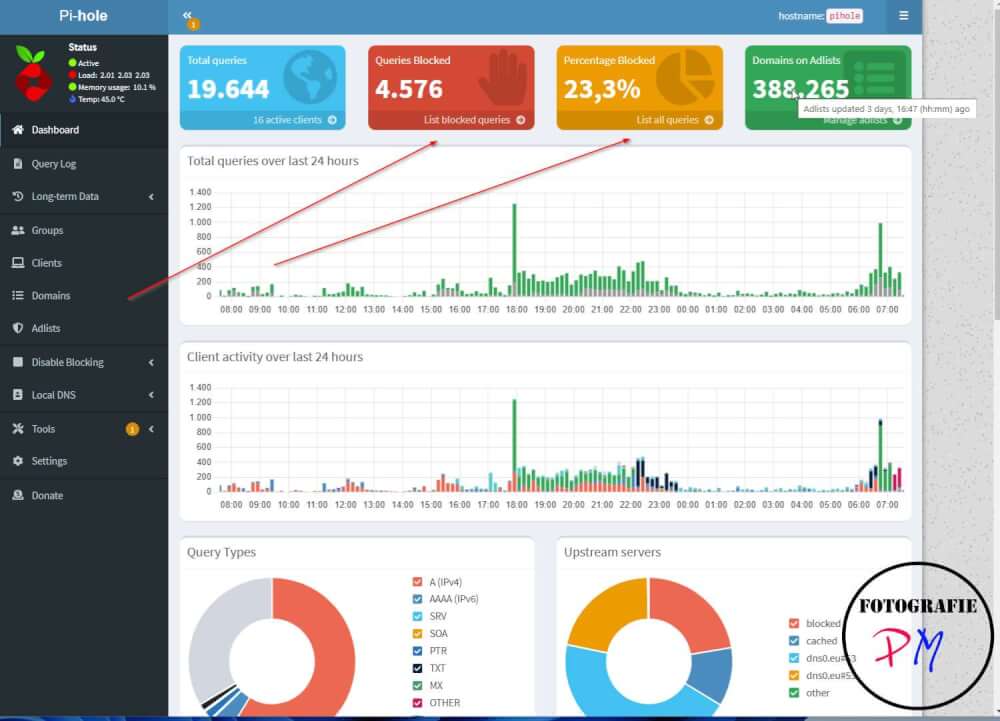
Maintained lists for PiHole are available from FireBog or Filterlists.com. And there it happens quickly that between 20-30% of all DNS requests are blocked. And you can see from the log files that even your own TV wants to call home.
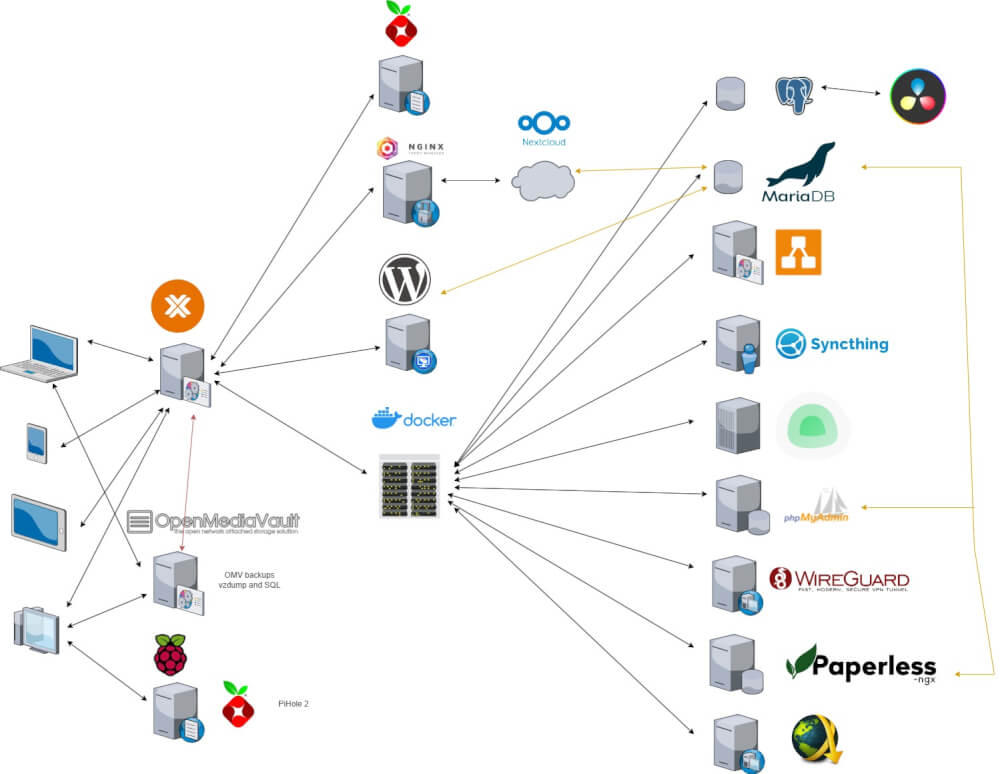
Looks like a lot, but the container technology makes it quite easy to run several servers on one machine and to try something out.
Conclusion
Switching to Proxmox and also Docker/Portainer has been worth it for me. Just because of PiHole, Nextcloud and Paperless as document management it made sense to tackle such a project. Syncthing I’m still trying out, among other things to synchronize the Lightroom catalog between 2 computers, since my images are now on the Openmediavault server.
And to be able to access the own network with a VPN-tunnel sometimes has its advantages.
ciao tuxoche


