HDRMerge another way to HDR images
Lately a new HDR tool gained my interest, HDRMerge which is release in version 0.4.5
Introduction
HDRMerge is downloadable free of charge and licensed under the GNU Free Public license. The webpage offers downloads for 32-Bit and 64-Bit Windows version. For other operating systems the source code is available.
Usage
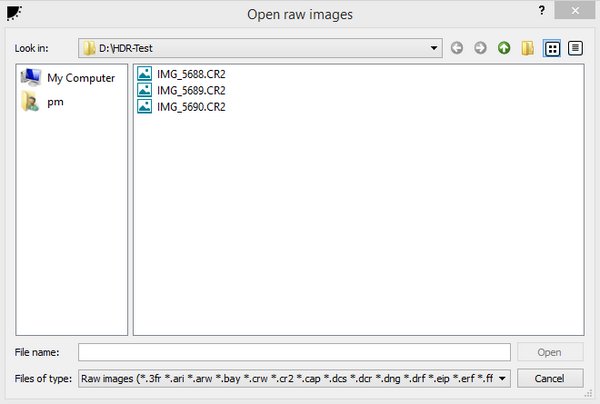
In contrast to other tools HDRMerge processes raw files only und exports the final result to the DNG file format, another raw file format which can be processed further of course with Adobe Lightroom or Photoshop.
There is no intermediate step necessary, e.g. like exporting the images to 16-Bit tiff first to process them with HDRMerge.
This has of course the disadvantage that processing steps done within Lightroom are not included, because they are saved within the catalogue and for the last processing step in the [post id=73]XMP[/post] sidecar files. If you export these images to HDRMerge, you’ll have to use the DNG file format.
Mode of operation
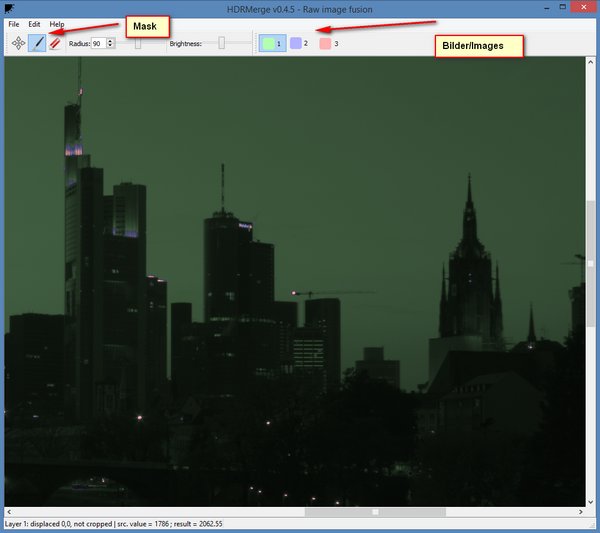
According to the website HDRMerge masks out the highlights beginning with the brightest images. You may change these masks within the GUI by adding or subtraction certain areas.
The GUI or more precise the preview within the GUI only shows the image in 100% full size. There is function to resize the picture or fit into the frame.
For one of the next version this is my wish to the developers to offer a button to resize the image or fit within the preview window.
The tool is pretty quick, but therefore the preview window doesn’t show the real colors, maybe due to the masks. Savind the processed image as an DNG file is fast, too. The program HDRMerge is comapred to other tools faster, e.g SNS-HDR.
Results
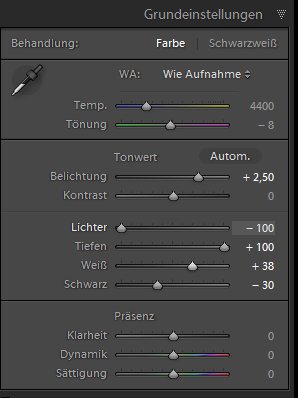
Comparable to the [post id= 255]Photomatix Plugin[/post] the resultingimage reimported into Lightroom or loaded into Photoshop is far to dark, depending on the theme arround 2-3 EV.
With the rulers for the highlights/shadows and black and the white the result is neutral image, which is not recognized right away as an HDR image. But as shown in the screenshot you don’t have to be scared to go to the limits within Lightroom, but the resulting image is of high qualitiy.
I can’t decide weather to prefer HDRMerge or a tool like SNS-HDR. The later one has the advantage that there a [post id=292]plugin[/post] isavailable to use this tool from within Lightroom.
Conclusion
HDRMerge surely is an alternative to other HDR tools, it is fast and with the one inconvenience not being able to resize the preview there is nothing to blame the tool. Posprecessing of the resulting images in DNG 4.1 format is done via Lightroom or Photoshop. For [post id= 372]RAWTherapee[/post] there is a patch available to process the DNG format.
What do you think, there a couple of HDR tools available, even a couple, which are free of charge. Which one do you prefer, i’m looking forward to your comements.
ciao tuxoche



