Data backup Windows and Lightroom (Part III)
In [post id=196]part II[/post] of this series, we took a look on how to backup the most importatn data, e.g. that is the catalog, settings and of course the photos/videos, from the local harddisk to a NAS. The todays article is baout backing up the NAS itsself.
My [post id=109]DIY-Linux NAS[/post] offers almost 4 TB of space, it contains 3 2 TB harddisk in a RAID5, but RAID is noch backup 😉 therefore the NAS must be backup, too
Hardware
 For backing up the NAS itsself external USB harddisk are suited best, if your hardware is capable of USB3 get external harddisk cases, which can handle USB3. If USB3 is not available eSATA might be an alternative. There are so many different external harddisk on the market, i use a Shrkoon Quickport Docking Station for 2 harddisks. The advantage of this docking station is the fact, that you can mix 3,5 ” and 2,5 ” harddisk.
For backing up the NAS itsself external USB harddisk are suited best, if your hardware is capable of USB3 get external harddisk cases, which can handle USB3. If USB3 is not available eSATA might be an alternative. There are so many different external harddisk on the market, i use a Shrkoon Quickport Docking Station for 2 harddisks. The advantage of this docking station is the fact, that you can mix 3,5 ” and 2,5 ” harddisk.
The docking station is equipped with a 500GB harddisk for Windows backup, and 2 2 TB harddisks, which are changed day by day for backing up photos/vidoes from the NAS.
The harddisks for backing up only are marked 1 for uneven and 2 for the even days. That is all you need on the hardware side.
USBDLM
Dealing with USB we must take care about drive letters assignet to the USB-drive as soon as it is connected. The most important thing is that drive letters are not assigned by chance. To control drive letter assignment (and many other things) i use USBDLM, a great tool and its freeware.
With this tool it is possible to assign a drive letter according parameters like drive size or volume name. I use this tool also with sticks or card readers.
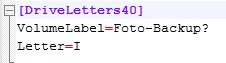 Defining such an assignment in the INI file i assure that the backup drive for photos/videos is always assignet to the drive letter I:, since i named the volumes Fotobackup1 and Fotobackup2
Defining such an assignment in the INI file i assure that the backup drive for photos/videos is always assignet to the drive letter I:, since i named the volumes Fotobackup1 and Fotobackup2
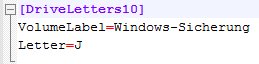 Same configuration is done for the Windows backup drive, which is assignet to the driver letter J: Just take a look on USBDLM, its a great tool, which is highly configurable, like starting a script, as soon as a certain external drive is connected.
Same configuration is done for the Windows backup drive, which is assignet to the driver letter J: Just take a look on USBDLM, its a great tool, which is highly configurable, like starting a script, as soon as a certain external drive is connected.
Photo backup
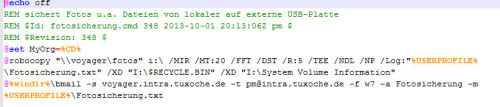 For backing up photos/videos from the local harddisk to the NAS or an external harddisk i use a command script and robocopy. Robocopy is just a small and powerfull tool for almost any copying job.
For backing up photos/videos from the local harddisk to the NAS or an external harddisk i use a command script and robocopy. Robocopy is just a small and powerfull tool for almost any copying job.
The script copies all newly added or changed files from the local hard disk to the NAS
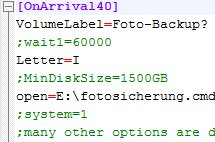 With the appropriate setting in the INI file the script is automatically runa as soon as the docking station is connected to the desk top pc. This will assure an almost automatic backup, only you have to turn on the docking station from time to time.
With the appropriate setting in the INI file the script is automatically runa as soon as the docking station is connected to the desk top pc. This will assure an almost automatic backup, only you have to turn on the docking station from time to time.
Backing up Windows
Doing a backup for the Windows operating system both versions, windows 7 and Windows 8 offer a possibility to backup all files on drive C: or on other drives, if you include those folders in the library.
Conclusion
Now we can backup the most import file from within Lightroom to the NAS and with the script we backup the photos/videos from the local harddisk to the NAS and (almost) automaticly backup the NAS content to an external USB harddisk.
Ok this is a solution working for me, but maybe could pick a cpouple of ideas for your own backup.
If you find this article interessting just leave me a comment or suggestions and questions are welcome too
ciao tuxoche


