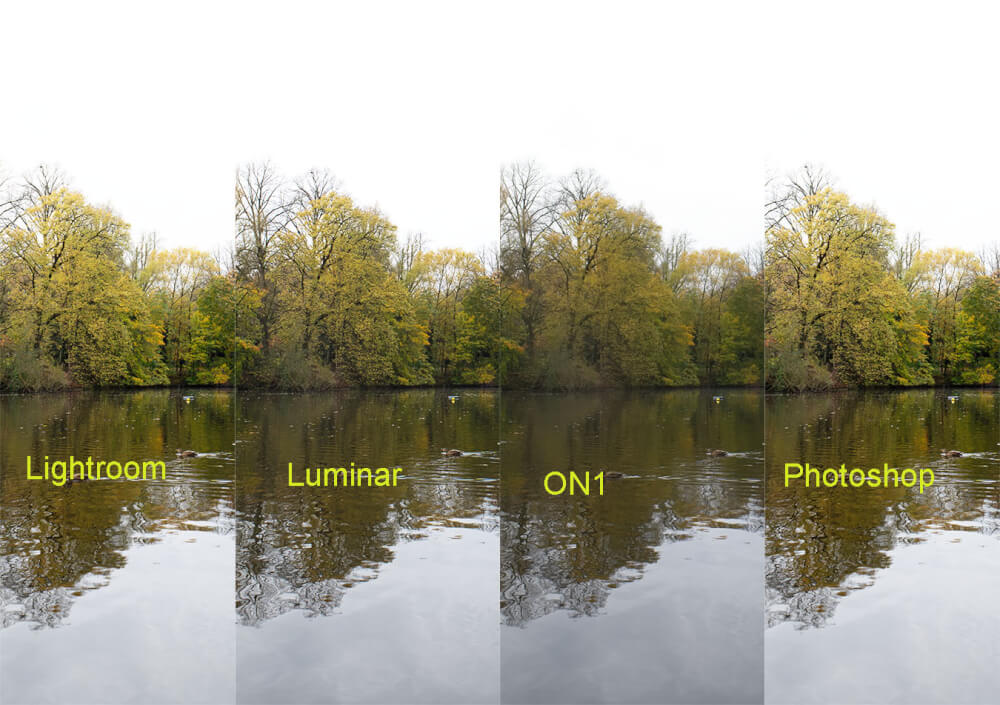ON1 Photo RAW Resize compared to Lightroom, Luminar and Photoshop
The new ON1 Photo RAW 2026 includes a resize function that allows you to double the resolution of a photo. The question is, how good is this function?
Introduction
![]()
The recently released ON1 Photo RAW 2026, which I’ve reviewed here, now includes a resize function that allows you to double the resolution of photos.
This is, of course, an upscaling and not a true resolution increase, and the question naturally arises as to what level of detail resolution can be achieved with such a function. Occasionally, you might need such a function, for example, if you simply need more pixels for a large-format print.
But let’s look at this function in comparison to the corresponding functions in Luminar, Lightroom, or Photoshop. I’ve also recorded a short video about it:
ON1 Photo RAW
ON1 Photo RAW 2026 offers this function, and you can choose between the “Best Quality” and “Standard Quality” settings.
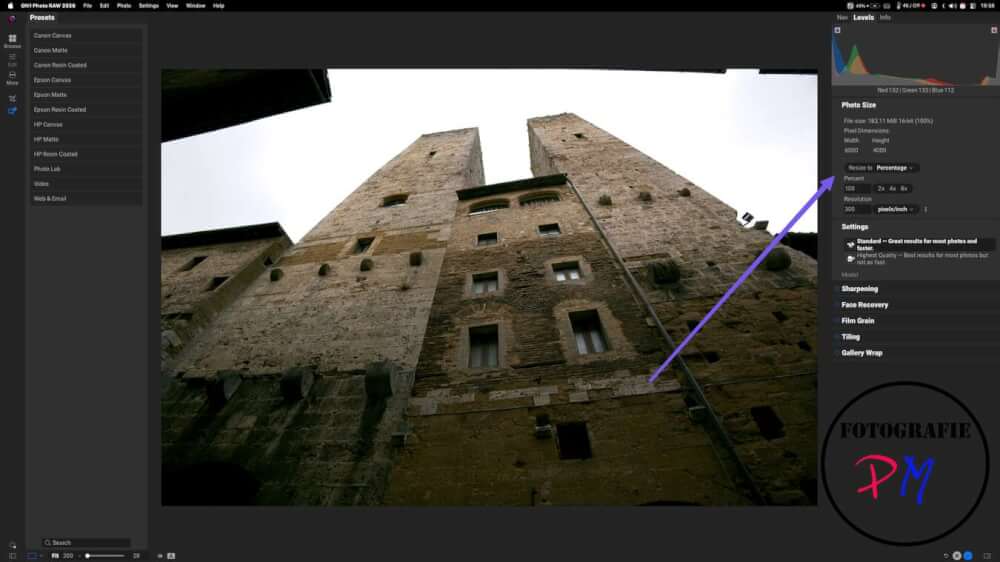
ON1 then generates a PSD, TIFF, or DNG file from the RAW file, and of course, direct output, e.g., as a JPEG, is also possible.
On my first attempt, I set the highest quality, and the resize took more than 10 minutes. That’s unacceptable, but even the standard quality takes more than 2 minutes and is therefore also very slow compared to the other programs.
Luminar NEO Upscale
Luminar NEO also has this function. You can drag and drop a photo from the catalog. There, you can choose to upscale the image by 2x, 4x, or even 8x.

At 40-50 seconds, depending on the original resolution, the upscaling is actually quite fast compared to ON1 Photo RAW. However, the problem is that the finished photo is always saved as a JPEG, which I already criticized in my initial review. They should have at least chosen a 16-bit TIFF format.
Photoshop CC
In Photoshop CC, there’s a Super Resolution filter that’s downloaded the first time you use the function. After that, the filter is available. In terms of settings, you can choose the magnification and whether the enlarged image should be saved in a new document.
In my tests, the upscaling took 40-60 seconds, and you can save the result as a PSD file.
Lightroom Classic
Lightroom Classic has changed quite a bit. Unlike in a previous comparison, this Super Resolution filter is now located in the Develop module. There, you can no longer select any magnification factors other than the default 2x.
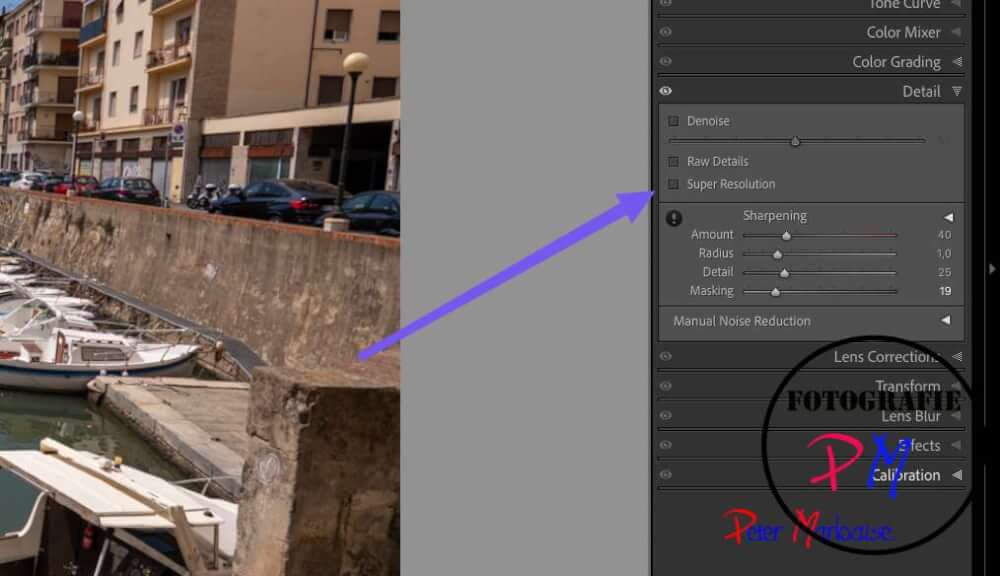
However, Lightroom Classic is the fastest and no longer creates an additional file, like the DNG file it used to. The magnification isn’t displayed in the metadata for the respective photo. It only becomes relevant when you export the photo.
Results
In summary, I can say that, at least in terms of detail sharpness, Lightroom is the clear winner. The upscaled images are very detailed and even a bit better than the results in Photoshop.
ON1 delivers usable results, except for the processing time required, which can be further improved with appropriate post-processing.
Luminar NEO comes in last place, partly due to its shortcomings in detail sharpness, but also because it only generates a JPEG, which is naturally limited in terms of post-processing options.
Conclusion
Upscaling, super resolution, or whatever these functions are called, can be really helpful, for example, when you need more pixels for a large print. And while this function can be used effectively in Lightroom, it’s not a panacea.
The differences between the programs are quite significant, and the processing time with ON1 Photo RAW was particularly disappointing. However, if you only use this function occasionally, this time factor becomes less of an issue.
ciao tuxoche