ON1 Photo RAW 2026
As is the case every fall, there’s an updated version of ON1 Photo RAW 2026 😉
Introduction
![]()
The new version was released last week, and before that, ON1 had already drummed up interest and enticed customers with discounted update prices. ON1 is available for both Mac and Windows, and ON1 also offers two licensing models: the regular license and, like almost all software companies, the subscription model.
The regular license costs €105, while the one-year subscription price is approximately €85. I installed the Mac version and took a look at the masks.
I also recorded a short video about it:
Procedure
As usual, I used my frequently used catalog, which was originally created for Luminar NEO, but of course, you can also try it with other software products.
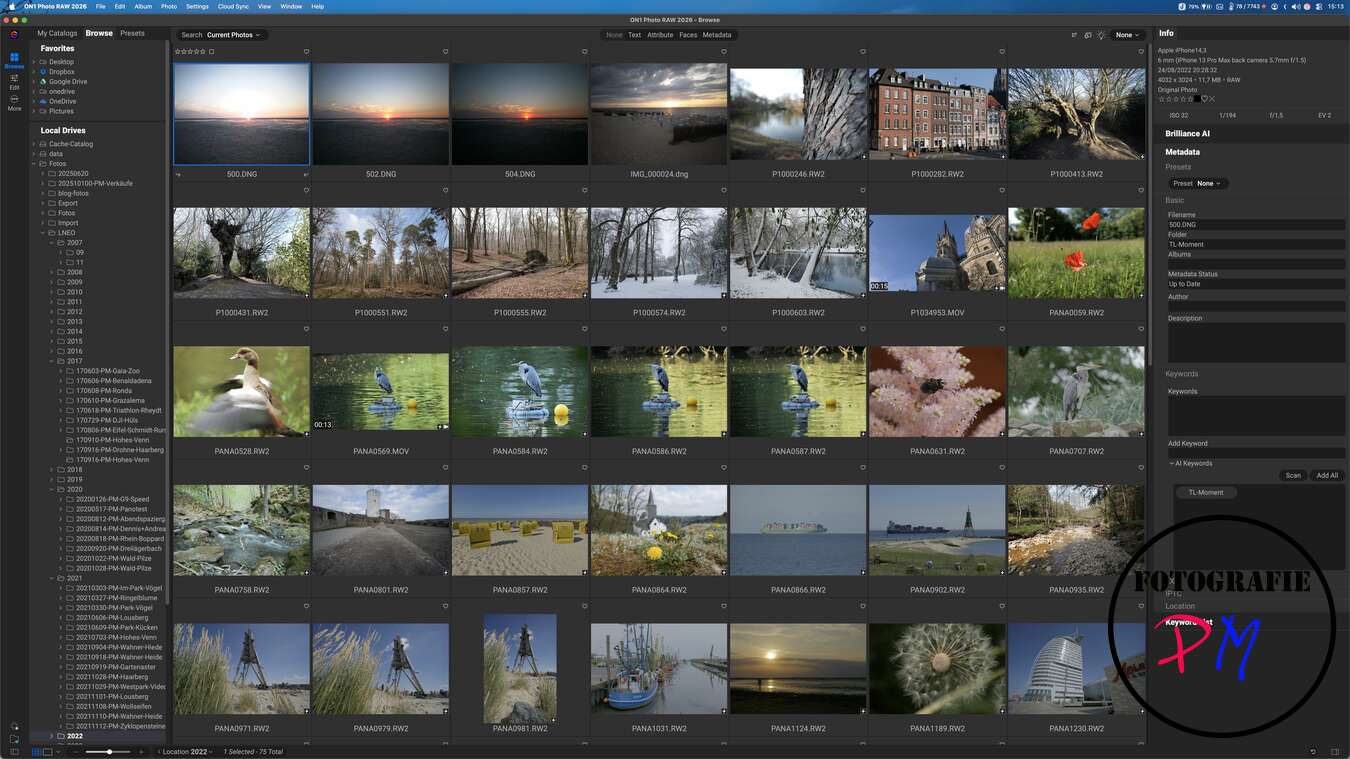
Masks
All the masks I’ve tried work quite well, but like other programs with AI-generated masks, they sometimes have the problem that the mask doesn’t quite fit and needs to be edited.
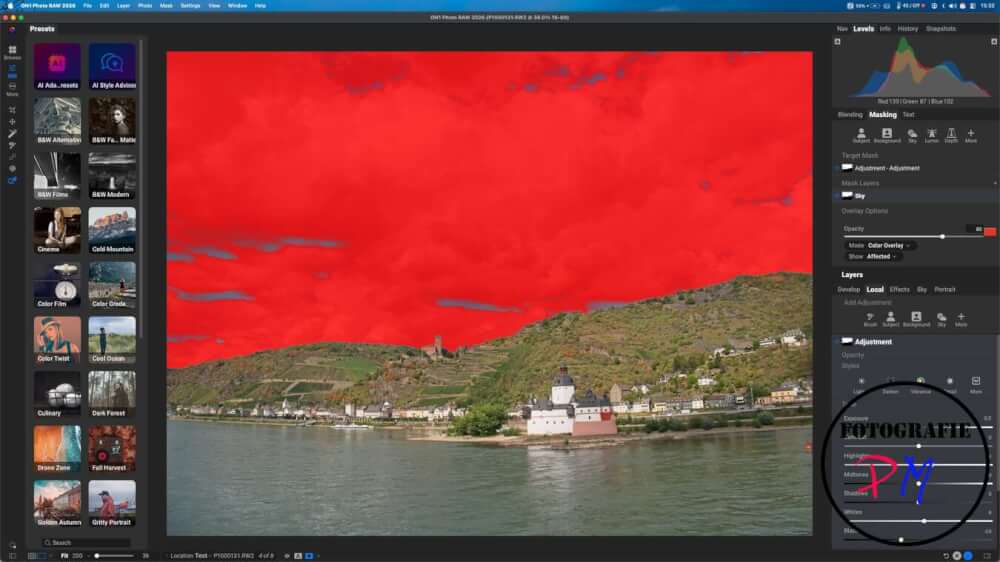
The subject recognition also works quite well, but in this example, ON1 also included the ball, which is in the same focal plane. But that’s easily corrected.
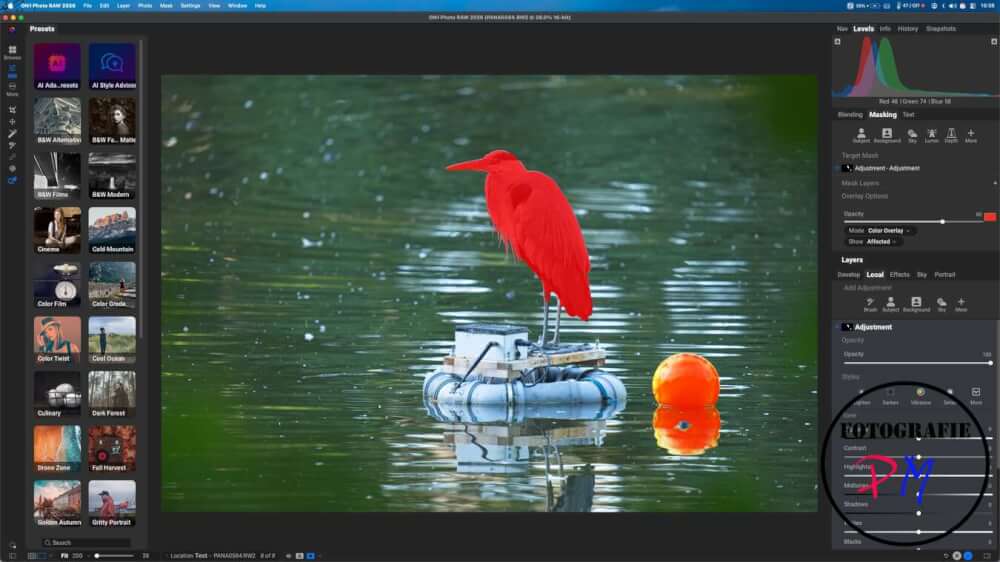
So far, it’s working quite well. You may need to install something the first time you use it, but we’re familiar with that from Photoshop, for example, where filters may need to be installed later.
Handling
Personally, I find the handling of the masks less intuitive, as there are multiple ways to access the masks. The fact that you have to explicitly confirm the selection of a mask or other changes is perhaps a matter of habit, but it often bothered me when trying it out because I didn’t immediately think of it.
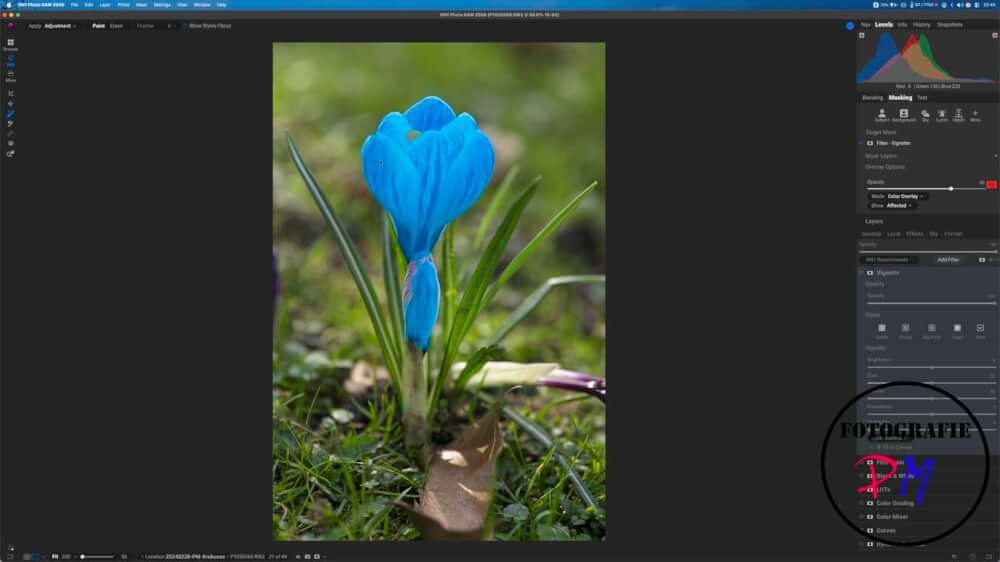
The Quick Select tool is also activated first via the right mouse button, rather than the blue check mark as is usual for masks. It is activated first via the right mouse button based on the selection of what should be done with the selected area. Even though multiple selections have been implemented here, the operation could have been made a bit more consistent.
Conclusion
The implementation could be improved in my opinion, but the results speak for themselves. Of course, there are subjects where the automatic detection/masking doesn’t work or doesn’t work as well, but that’s also the case with other RAW converters. And for those criticizing subscription models, ON1 gives the user the freedom to choose.
ciao tuxoche




I have been an On1 PhotoRaw user for many years. It has a great many excellent features, but it is a memory hog and has become virtually unusable for me with an M2 Mac Mini that I was advised to buy by On1‘s support tech. After a year and a half of going around and around with this guy, who insists that everything is fine and won’t admit that he gave me bad advice, I am completely fed up with this company. They used to be good, but no more.
Hi Owen,
only issue i had with ON1 and a Macbook Pro is that immidiatly after the start the fans spin up to maximum speed, but after a while everything worked out fine.