Last week review 24-2025
Weekly Review 24-2025, and this week was a week of extremes: very hot and then very high humidity ;-(
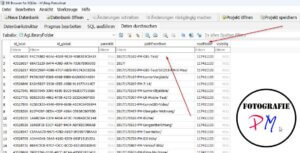
This week’s article was again about Lightroom Classic, but in this specific case, it focused on what to consider when changing your photo folders or when planning to switch operating systems, i.e., between Windows and macOS. The differences in drive handling are particularly noticeable when switching operating systems, as Windows uses drive letters, while macOS controls this via so-called mount points.
But even here, you can change operating systems using Lightroom’s internal “Browse for Folder” function. If this is only a one-time change, it can easily be handled with Lightroom Classic itself.
However, in my usage, I find myself alternating between both systems. So, I needed a solution to switch back and forth between the two operating systems. The solution lies in modifying the Lightroom database, which is nothing more than an SQL database, accordingly, and thus switching between the two. Switching paths/drive letters on the Windows side and the monopoints on the macOS operating system.
This has been working quite well for some time now with the help of two small scripts that use a command line command and the SQL Light 3 tool to modify the Lightroom database accordingly.
It would, of course, be desirable for Adobe to offer a corresponding mapping function for the two operating systems internally, similar to the one used in Da Vinci Resolve, for example. That would simplify some things, but as long as Adobe doesn’t implement a corresponding function, I think we can live with the script solution.
 There’s news from Microsoft regarding Microsoft Windows 10, whose support is known to expire at the end of the year. The option to extend support, especially for security updates, which is offered for a period of three years against payment, is available to private users free of charge under certain conditions, but only for a maximum of one year. So, as things stand, at least the support will finally expire at the end of 2020.
There’s news from Microsoft regarding Microsoft Windows 10, whose support is known to expire at the end of the year. The option to extend support, especially for security updates, which is offered for a period of three years against payment, is available to private users free of charge under certain conditions, but only for a maximum of one year. So, as things stand, at least the support will finally expire at the end of 2020.

And then think Please note that Skylum’s summer offer for Luminar Neo and various combinations with the new Luminar Neo mobile apps expires on July 1st. You can try it out here at the following link.
All in all, another very eventful week. I hope you enjoy the articles and look forward to your questions and comments.
ciao tuxoche




