Glovary i3-N305 Mini PC with problems
With a mini PC I had already upgraded my network or rather separated it. Now the desire for more performance was there, but above all for reliability.
Introduction

With the Kingnovy Mini PC I had already separated my networks and equipped them with the Opnsense firewall. I had retired the Fritzbox, so to speak, she was only allowed to regulate Internet telephony and WLAN. However, this also requires a number of reconfigurations.
The problem is simple, for some reason the mini PC no longer works, you can hardly go to the nearest store according to the current status. Then a replacement must ultimately be ordered again in China and that takes at least 14 days. That and also the desire for maybe a little more performance meant that I ordered another Mini PC with the Intel i3-N305 CPU, i.e. an 8 core.
Equipment
But actually there were even 2 of these mini PCs, but more on that later. Equipment I first ordered a mini PC with the name Rouafwit Micro Firewall Mini PC from Amazon, which costs almost €380 as a barebone, i.e. without RAM and SSD. After all, like my Kingnovy 6 Intel V226, he installed 2.5 Gbit network ports.
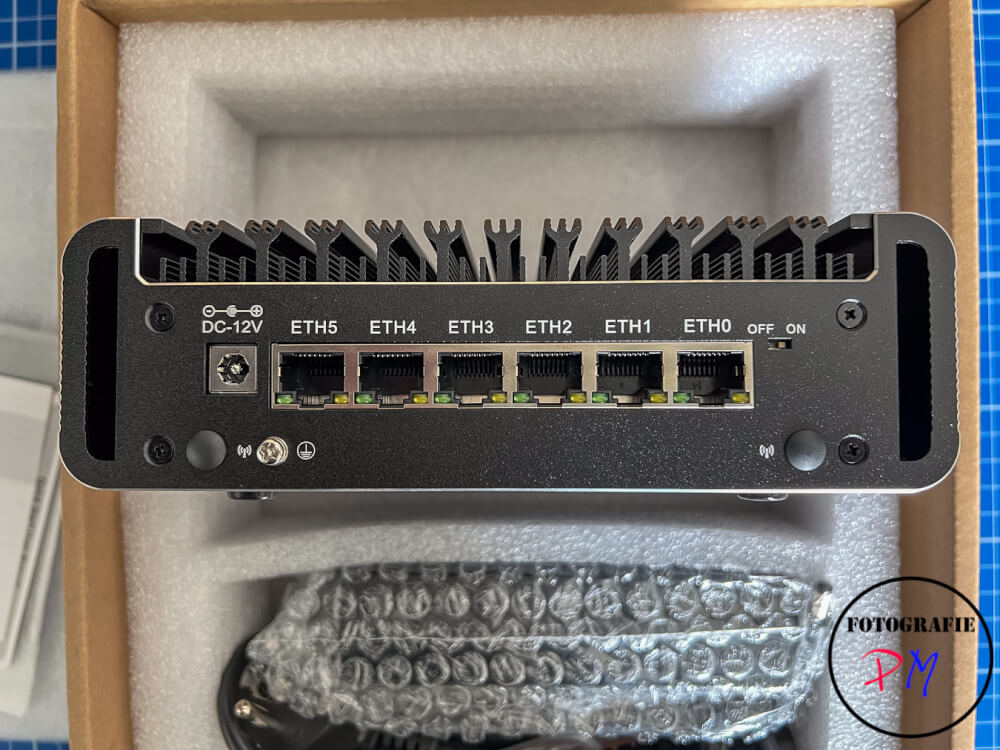
However, this device would like to have DDR5 RAM, so that it also needed new. I had the idea that I would only have to install the SSD with the working configuration from Proxmox/OpnSense in the new device and then everything would be done. Unfortunately, nothing worked at all (while starting agonizingly slowly, kernel panics without end). So the device went back.
The Glovary i3-N305
At the same price (and probably from the same manufacturer) is also sold on Amazon with a device called Glovary with the same features. So ordered it and waited about 14 days again. But this time I got a documentation from the seller (recommendation for RAM and NVMe and a little bit about the BIOS).

Faulty RAM module
I might have noticed earlier, but the device also had the same problem. Unfortunately, it was only then that I came up with the idea of perhaps testing the RAM module.

In the start menu of Proxmox you can also call up a memtest, which I did. This already had more than 70 errors within the first half hour and that’s why I had to have a new RAM module, which I tested first this time. And this time the RAM test was passed.
Interior
The inner workings actually look the same as my KingNovy Mini PC, except that you have the option of using 2 NMVE drives.
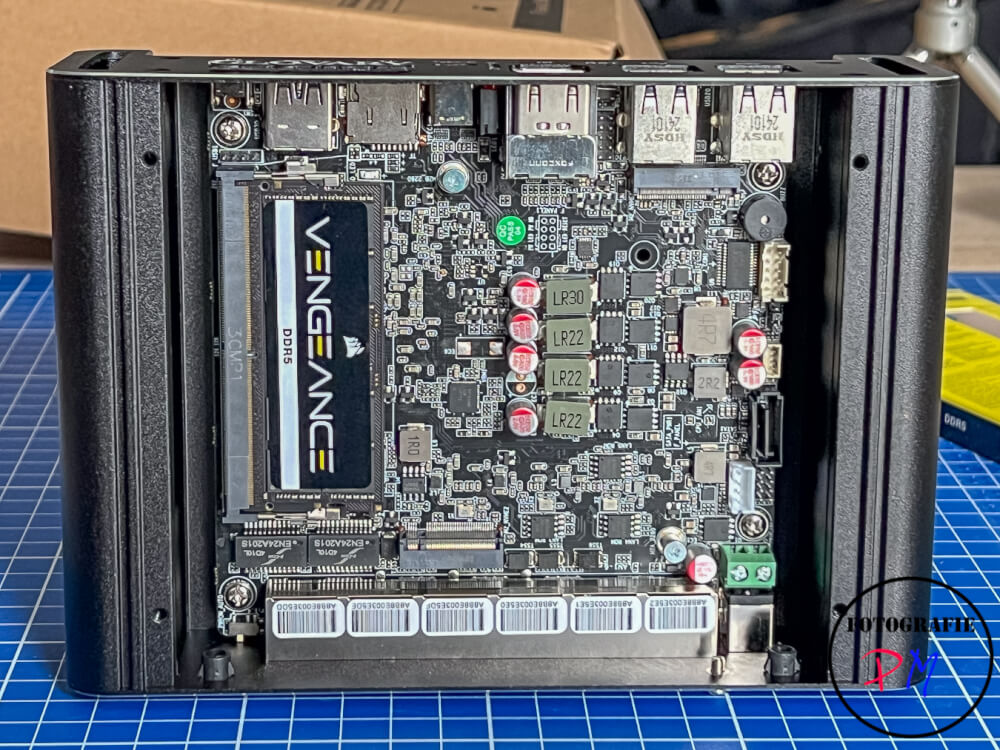
The illustration still shows the old RAM bar. In the meantime I had installed a Crucial RAM bar.
Compared to my Kingnovy with an Intel N5105, the i3-N305 is of course faster. Various values were determined with the Linux Sysbench Tool. So this one can manage 7,200 events/second while the N5105 only gets 2400 here. The new one is also slightly better when it comes to reading/writing. Pratksich does not have any influence on the performance when testing the MariaDB. Here, almost 9,000 queris are achieved in both devices in the benchmark (as I said, benchmark).
When it comes to power consumption, the new MiniPC is around 19W in the idle (if you can even achieve an idle in a strict sense), i.e. almost 5 W more than the Kingnovy.
No device without error?
But even with this device there was an error namely on the LAN connection eth0 absolutely no connection.
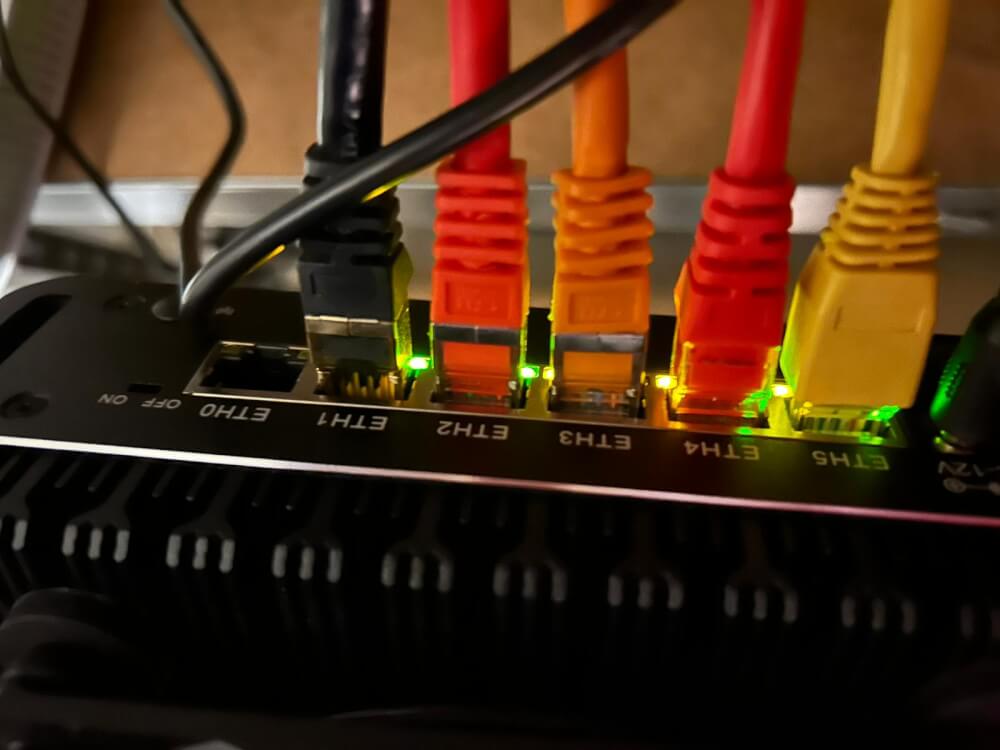 I was able to avoid this problem by simply passing on another bridge to the OpnSense for the WLAN connection in Proxmox, but I expect more for a device costing almost €400.
I was able to avoid this problem by simply passing on another bridge to the OpnSense for the WLAN connection in Proxmox, but I expect more for a device costing almost €400.
Conclusion
In itself a nice device, but unfortunately I can’t live with the error and have sent it back. I don’t know yet whether I’ll continue to buy a device with the stronger i3-n305 or whether I’m using a device with the N100 CPU.
ciao tuxoche


