Eaton 3S 550 USV for my Homelab
As a private user, I recently treated myself to an uninterruptible power supply (UPS). The following article will explain the reasons that led me to this decision.
Introduction
![]()
As you know, I run a Proxmox host with several Linux Containers (LC containers) or virtual machines, and also a corresponding NAS, which I recently upgraded to almost 30 terabytes of capacity.
The Proxmox host includes an OPNsense instance in various containers, a password manager, databases, and other applications. Almost all of these run on Linux systems, and Linux is known for keeping many things in RAM.
This can lead to data inconsistencies, or even data loss or corruption, in the event of a power outage.
Data loss—or better yet, prevention—is key

The possibility that data, for example, in a Linux container or database, hasn’t yet been written can lead to data inconsistencies or, in the worst case, even data loss. This is perhaps especially true if, for example, the EXT4 file system is used.
With a classic RAID based on mdadm, depending on the size of the RAID, you have to expect that restoring the RAID afterward will take several hours.
ZFS, the file system I use on my large NAS, seems to be somewhat less sensitive, at least in theory. Nevertheless, I don’t want to take any risks here, because all my photos, videos, and other files are stored here.
So, a UPS then?
The uninterruptible power supplies offered today generally have two functions. First, they provide surge protection, meaning they protect the electronics from power spikes. The second, but certainly much more important, function is that they supply power to one or more servers for a certain period of time using their battery. This allows the server to either continue operating for a while or at least be shut down in an orderly manner.
The Eaton 3S 550 USV

This is precisely the UPS I chose after extensive research because, with its approximately 300W output power, its battery can keep devices running for about 15 minutes. Of course, this battery life depends on how many devices are connected and how much power they consume.
If only the small firewall computer is running at the time of a power outage, we’re talking about 15-20W, resulting in a battery life of approximately 35-38 minutes. In another scenario, where the second Proxmox server and the large NAS with its mechanical hard drives are running, perhaps performing a backup, we’re already talking about 120-150W, so the battery life then shrinks to 11 minutes.
These timeframes, however, refer to a fully charged battery and a completely discharged battery. The latter should obviously not be done.
Setup
Using the open-source program Network UPS Tool , you can query the status via the USB interface and react accordingly, for example, in the event of a power outage. The software generates corresponding signals, allowing you to specify, for example, whether to shut down the connected devices within 30 seconds or configure a longer period, depending on the connected power.
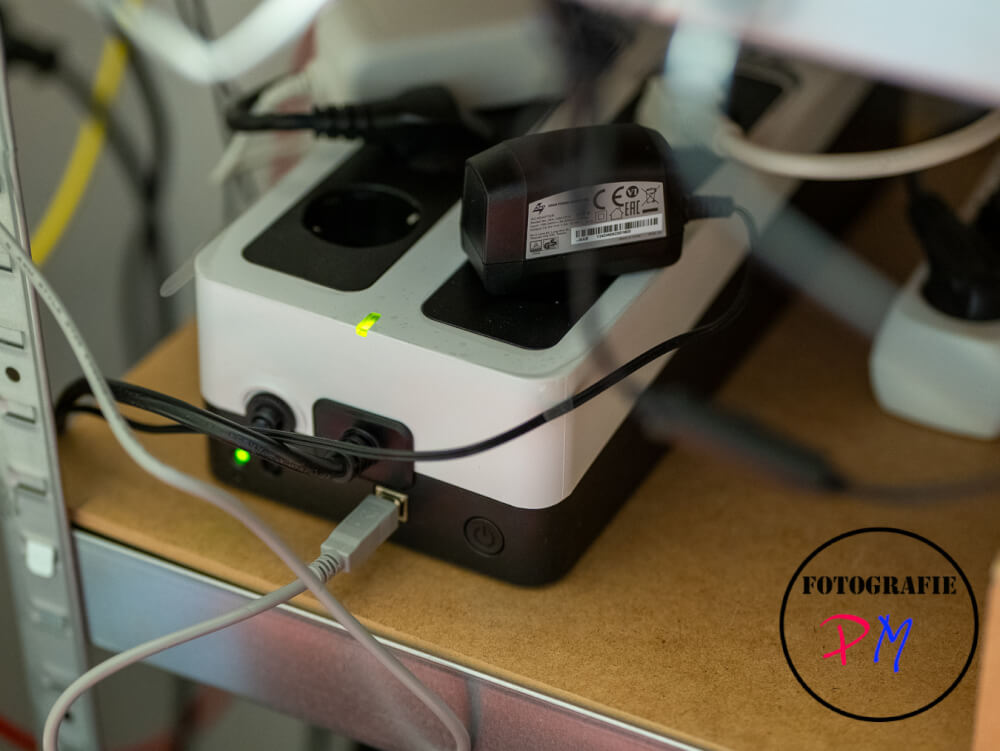
After some experimentation, I configured the system so that in the event of a power outage, the connected systems are shut down after a one-minute waiting period. This process is automatically stopped if power is restored within the defined one minute. The system then returns to power-on mode and recharges its own battery.
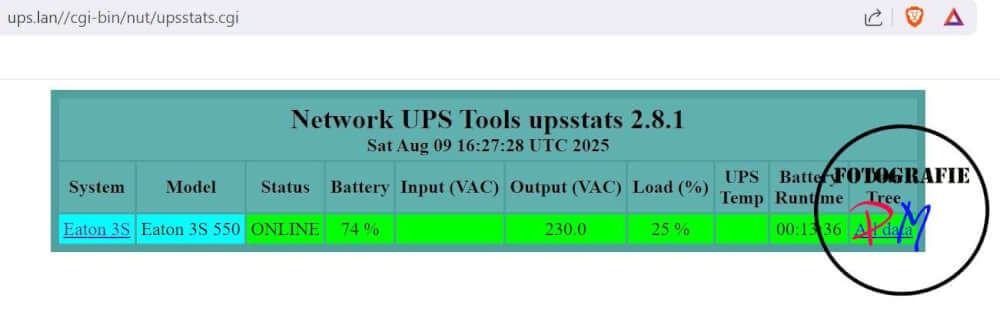
Conclusion
Since I’ve had this UPS, there hasn’t been a power outage yet. However, I simulated one by unplugging the power cord. With the correct configuration, the connected systems—including the firewall computer, the main server, and the second Proxmox host—were shut down correctly.
The systems are configured in the BIOS to automatically restart upon power restoration, and this also ensures that internet access is restored in such cases.
ciao tuxoche


