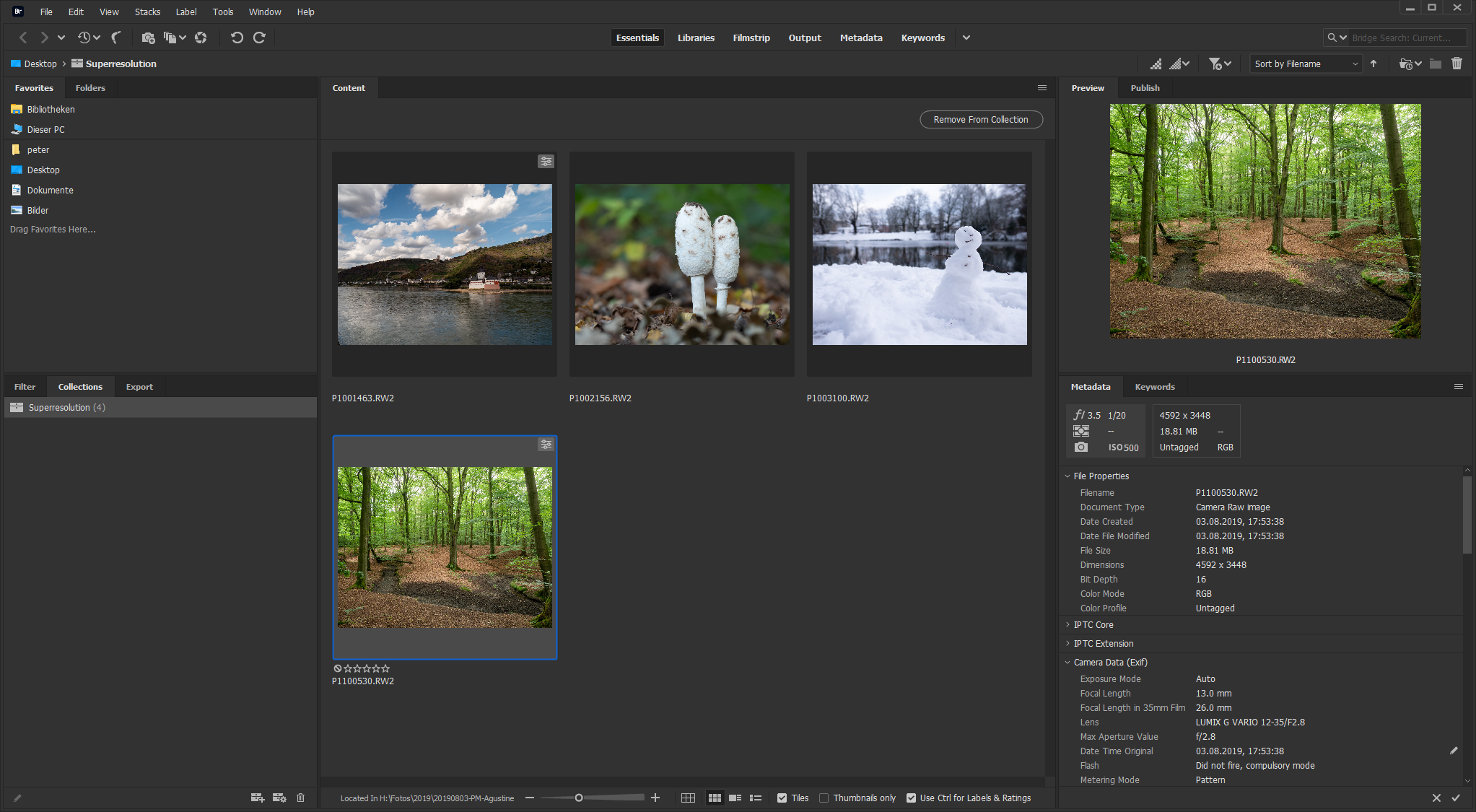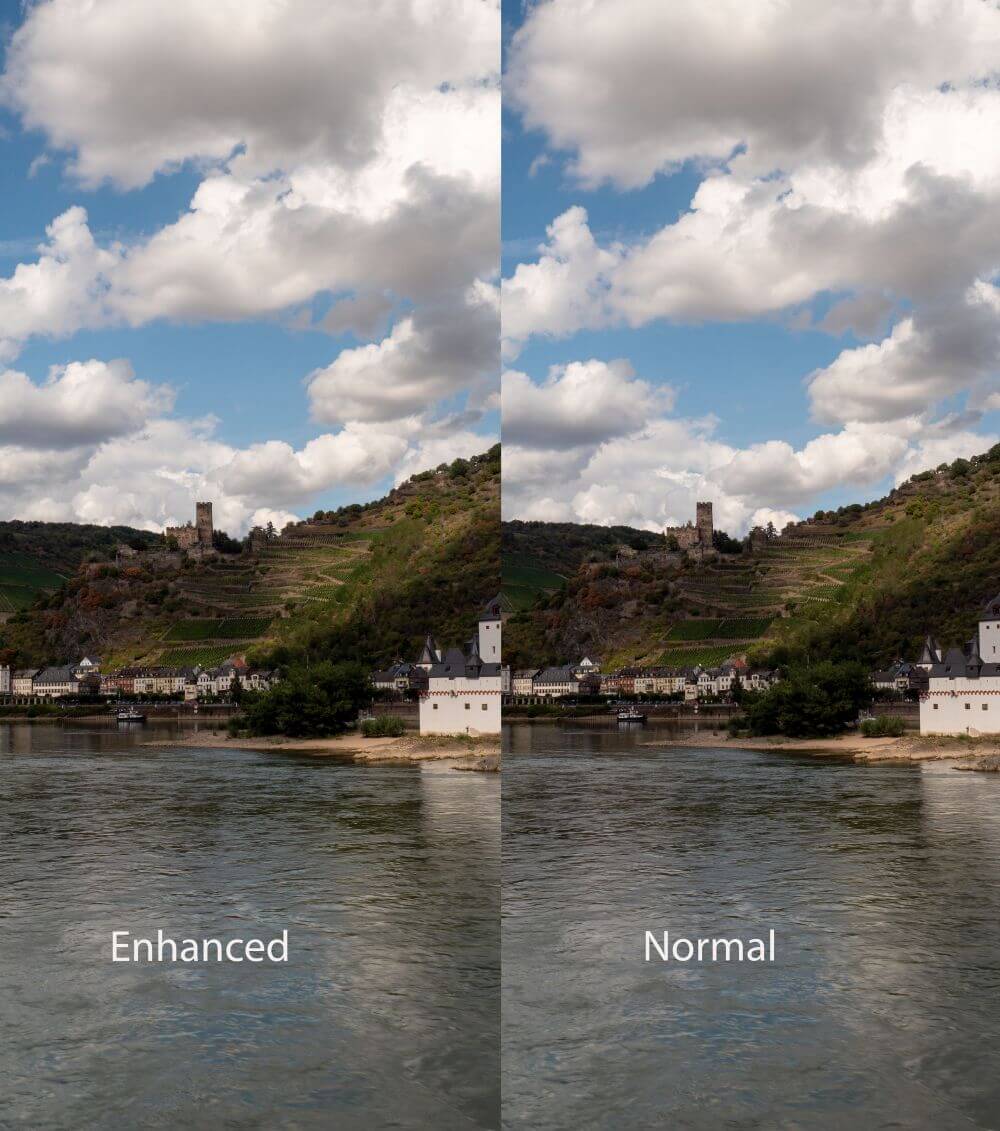Photoshop CC with Superresolution
With last week’s update, Adobe implemented a super resolution in Photoshop CC 2021 that is worth checking out.
Introduction
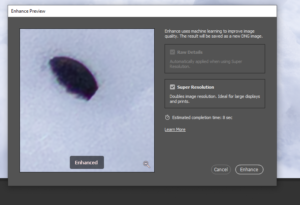 With the SuperResolution implemented in Photoshop CC 2021 or Adobe Camera RAW 12.3, the resolution of any shot is increased by a factor of 4 with the help of artificial intelligence. That’s quite a decent value and I’ve already had to deal with methods for higher resolution several times here on the blog.
With the SuperResolution implemented in Photoshop CC 2021 or Adobe Camera RAW 12.3, the resolution of any shot is increased by a factor of 4 with the help of artificial intelligence. That’s quite a decent value and I’ve already had to deal with methods for higher resolution several times here on the blog.
Once you can take a panorama of a scene. Then the maximum resolution depends practically only on the number of shots. This method needs some preparation and fails with objects that move between the shots. Almost the same works a Superresolution method, which converts a large number of shots in Photoshop. And the HiRes function in many cameras, including the Lumix G9, works in the same way.
I have also recorded a short video about this:
Function in Photoshop
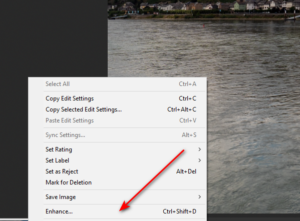 Calling the function in Photoshop is relatively easy with a right click on the image and then in the menu enhance. There a preview of the super resolution is presented and it is calculated in advance how long it takes to create the image.
Calling the function in Photoshop is relatively easy with a right click on the image and then in the menu enhance. There a preview of the super resolution is presented and it is calculated in advance how long it takes to create the image.
The big advantage here is, of course, that moving objects do not cause any problems, because here only one shot is upsampled.
The result is saved as a DNG file with the extension “enhanced”, in the same folder as the original image.
Now DNG sounds pretty good, but this DNG file cannot be opened in Lightroom, at least at the moment. So much for the much vaunted interoperability of the DNG format. Other programs only show the JPEG thumbnail or display completely wrong dimensions of the image.
UPDATE With the Lightroom Classic Update this week for verdsion 10.2 Lightroom now can import these superresolution DNG files from Adobe Photoshop.
But on the Adobe blog it can be read that Lightroom should also receive an update here. The call was therefore made from Adobe Bridge.
Results
The results, however, can be seen. Above all, you get considerably more in reserve, for example, for large prints.
The results are very comparable to the HiRes mode available in the camera, but without its disadvantages. Nevertheless, we will usually get by with the normal resolution of around 20 MPix and only generate such a super resolution for special requirements.
Conclusion
The new function shows what software is capable of. And yet, in my opinion, it is not a means to create every shot in higher resolution. The fact that the resulting DNG files can not even be imported into Adobe Lightroom I rate as a vaux pas. Adobe should improve this as soon as possible.
What do you think of this feature? Leave me your opinion in the comments.
ciao tuxoche