Last week review 24-2016
Last week review 24-2016 and the low preasure areas are coming and going 🙁
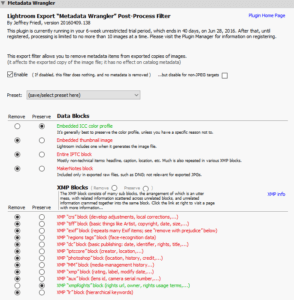 This week we checked out, how to control metadata included in your images before uploading them to social websites with Lightroom. Metadata contain the Exif and the IPTC data stored in an image including added keywords. The Exif data contain all data from the camera like f-stop, exposure time and so on and depending on your camera/workflow the GPS data. The IPTC data contain your copyright and data about the session. If you’re adding keywords to your images together with the Exif and IPTC data quite a lot of space will used.
This week we checked out, how to control metadata included in your images before uploading them to social websites with Lightroom. Metadata contain the Exif and the IPTC data stored in an image including added keywords. The Exif data contain all data from the camera like f-stop, exposure time and so on and depending on your camera/workflow the GPS data. The IPTC data contain your copyright and data about the session. If you’re adding keywords to your images together with the Exif and IPTC data quite a lot of space will used.
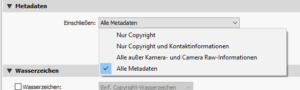 Lightroom offers 4 options only to handle metadata during export. A sort of optimla solution would be to keep the Exif data and you decide if this includes the GPS data or not, and to delete the added keywords. But such an options isn’t offered in Lightroom, but there is a plugin for Lightroom from Jeffrey Friedl. The metadata wrangler plugin offers total control which mmetadata to be included in your exported images. With this plugin you can kepp the Exif data but reduce them to a reasonable volume and to delete the cameras serial number, which shouldn’t be in the exported images. It is even possible to add certain keywords upon certain conditions. To me this is one of the must have plugins for Lightroom.
Lightroom offers 4 options only to handle metadata during export. A sort of optimla solution would be to keep the Exif data and you decide if this includes the GPS data or not, and to delete the added keywords. But such an options isn’t offered in Lightroom, but there is a plugin for Lightroom from Jeffrey Friedl. The metadata wrangler plugin offers total control which mmetadata to be included in your exported images. With this plugin you can kepp the Exif data but reduce them to a reasonable volume and to delete the cameras serial number, which shouldn’t be in the exported images. It is even possible to add certain keywords upon certain conditions. To me this is one of the must have plugins for Lightroom.
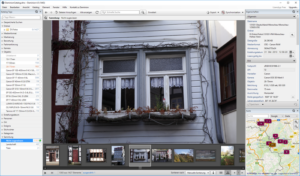 In my article “Daminion 4.5 managing software” i took a look on the digitial assessment software, which is available as a standalone and a server edition. A couple of days ago the company released version 4.6, which corrects some bugs and added a new feature which allows copy/paste GPS data from one image to another.
In my article “Daminion 4.5 managing software” i took a look on the digitial assessment software, which is available as a standalone and a server edition. A couple of days ago the company released version 4.6, which corrects some bugs and added a new feature which allows copy/paste GPS data from one image to another.
I hope you like the blog poasts and i’m looking forward to your questions and comments.
ciao tuxoche


