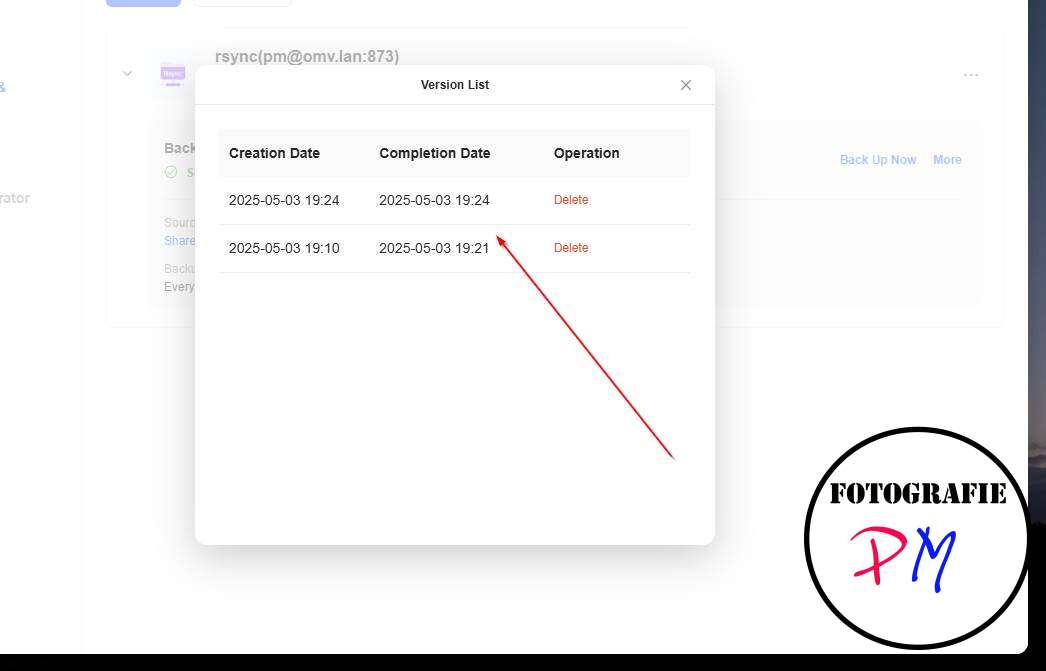UGreen NASync DXP4800 plus NAS II or what I don’t like as much
In the first part, we already looked at the NAS, especially the built-in hardware, as well as the performance data in terms of speed and power consumption. Today, we’ll focus on the things we don’t like as much, or even limit the functionality of the device.
Introduction

When considering this, it’s important to consider that UGreen has been on the market with its devices for a year now, and the firmware, i.e., UGOS, has version number 1.4.0.2485, from the end of April. A version number of 1.4 normally indicates a certain level of maturity, but if UGOS were a Linux program, the version number would be less than 1 in every case.
And here, I’m primarily concerned with NAS functionality and not even with things like viewing and sharing photos, or storing videos or music, which would certainly warrant a separate post.
I also recorded a video to demonstrate these things:
1) NoGo No MTA
The whole thing is based on Debian Bookworm, and this distribution always comes with an MTA by default, which is usually Postfix. However, there is no MTA here with UGos. This means that you enter an email address for the users and especially for the admin, but this cannot be used at all.
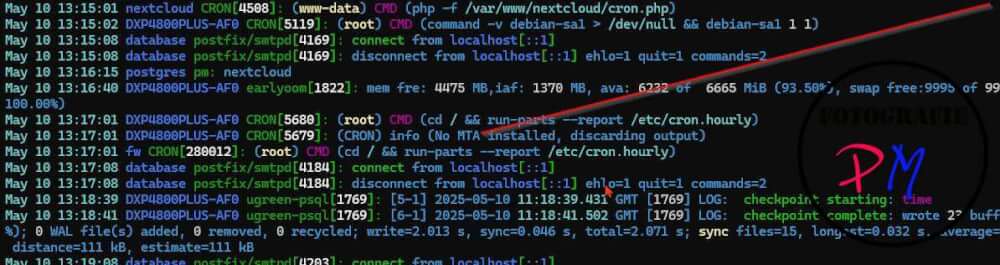
In this case, a configuration such as OpenMediaVault would be required, which also allows you to test the configuration by sending a test email.
In addition, I have MailRise configured on my network so that I can also send such notifications to Gotify or Signal on my phone.
2) NoGo Notification Service
In combination with 1), if you want to try out backup and sync, for example, you only get a message that an error has occurred. The type of error (destination unreachable, no write permissions, etc.) is not reported. This can make troubleshooting very difficult or even impossible.
If you want to display notifications from the web interface, you can do that, but it’s also essential to send corresponding notifications by email. This wouldn’t require any effort if you hadn’t uninstalled Postfix.
3) NoGo Directory Permissions and Crontab
If you log in via SSH, you’ll see that user directories are usually assigned 0777 permissions. Why the Linux permission system is less circumvented here remains a mystery.
This also means that you have to change these permissions if, for example, you want to use an SSH key for another server. SSH then complains that the permissions are too loose.
The same problem arises if you want to use cron. A corresponding crontab file can be set up for root using sudo, but unfortunately, setting up a cronatab for other users isn’t possible due to the permissions in /var/spool/cron/crontab. Of course, you could change the permissions, but I’m almost afraid that they’ll be changed again with the next update.
If you don’t want UGreen to do this, you should definitely enable cronatab configuration in the web interface and also set up email notifications.
4) Updates
I generally understand that updates with apt update & apt upgrade aren’t allowed on the SSH level. However, it remains to be seen when an update for UGreen will be available and, above all, whether it will update the Linux components as well.

Otherwise, we’ll have a sleek web interface at some point, but the underlying Linux system is hopelessly outdated and therefore generally insecure.
In addition, the UGreen website states that security updates for these systems will only be available for a maximum of five years after market launch. This means that anyone who makes their system and services accessible via the internet will certainly be better off installing OpenMediaVault, TrueNAS, or even Unraid, at least from that point on.
5) Smartphone App
I already mentioned this in the first part, but the app should definitely make it possible to manually configure access to the NAS if the smartphone and NAS are not on the same network. This would also allow copying operations, such as from an SD card or a connected SSD drive, to be performed without having to boot up a client PC.
6) Configuration Backup
There is an option to back up the configuration, but only in UGreen Cloud. Here, the third step seems to have been done before the first. In principle, it would be sensible to back up the configuration to an external USB drive or stick, depending on its size, and perhaps to another computer (server). RSync would be the preferred method.
In future versions, you could also back up the configuration to the UGreen Cloud, but also to other clouds.
I can’t be bothered to mention it, because, for example, I host a Nextcloud instance, but I’m not logged in to UGreen.
Hopefully, such a backup is encrypted.
7) File Systems
In addition to the tried-and-tested all-rounder EXT4, BTRFS is also available. I already mentioned in the first part that it’s not possible to create a snapshot in the web interface. Alternatively, this could also be done in a cron job. This is used, for example, on Openmediavault, where a snapshot of the file system is created every hour.
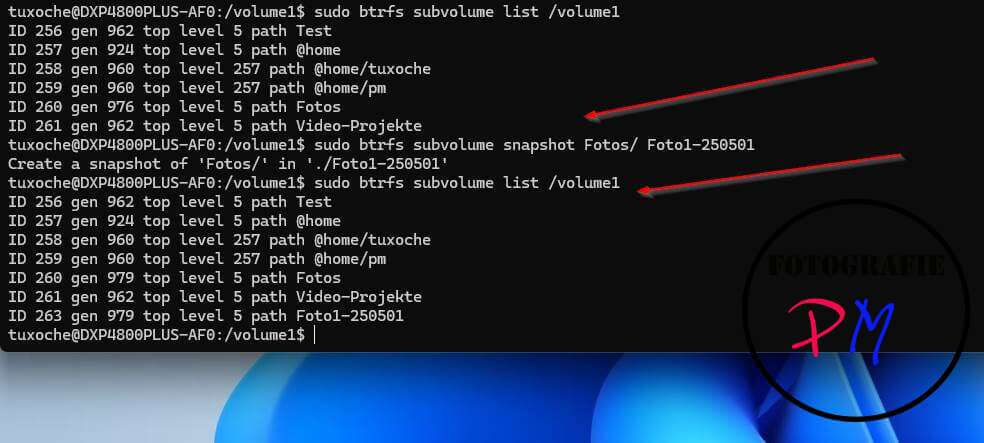
ZFS support from the interface would also be desirable, and it shouldn’t be a problem from a hardware perspective, since the DXP 4800 plus can handle up to 64GB of RAM.
Many users will also sorely miss the option to not encrypt drives or certain directories.
8) Regular Backup
I use the UGreen NAS for my photos and videos, which are then synchronized or backed up with the OMV NAS. There, I only need an Rsync to synchronize a specific directory on the NAS with the target directory. For Rsync, it doesn’t matter whether the target directory is accessible locally, e.g., as a USB drive, or remotely via SSH.
This would certainly be very easy to set up in the web interface, and I’m using OpenMedAivault as an example again.
For backups with more complex requirements, there are also various scripts that can create incremental backups using RSync.
9 )Back-up App
Using the Backup App, a backup can be made to another computer or server. However, this is saved as a backup and not as a sync.
If such a task fails, you’ll receive a notification, but only that an error has occurred. There’s no log file or anything like that from which you might be able to gather information about the nature of the error and, above all, its possible resolution.
Simply synchronizing videos and photos to another system using RSync, for example, isn’t (yet) supported in the interface.
10) Various Requests
In addition to the not-so-nice things mentioned, there are of course always requests that you can imagine that a NAS operating system should generally fulfill.
For me, it would be to enable ZFS as an additional file system, but then please with the option to take snapshots and do other things in the web interface. Openmediavault shows how this works; it’s very easy to set up ZFS as a file system for your pool using a plugin.
For some, it will also be important to be able to set up iSCSI for specific areas on the system, and not to forget the ability to encrypt volumes either completely or at least specific folders.
Conclusion
As we can see, even one year after its market launch, there’s still plenty of room for improvement with the UGreen operating system, and questions remain, such as the lack of Postfix, as to why UGreen has crippled the system in some areas. Given the truly excellent hardware, we as users can only hope that UGreen listens to its users and adds the missing features.
ciao tuxoche