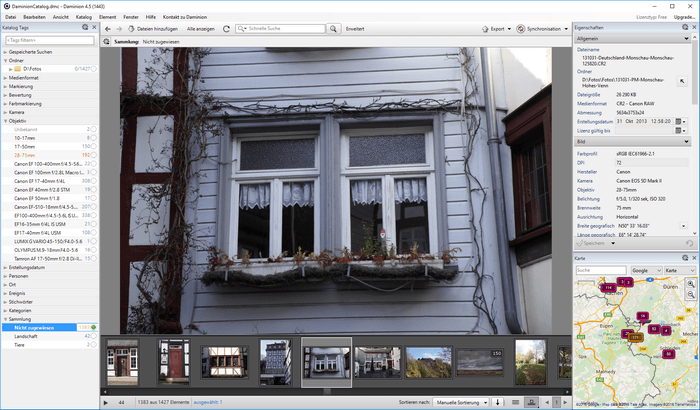Daminion 4.5 managing software
On the management software Daminion i reported a longer time ago ago, but now Daminion 4.5 managing software was released a couple of weeks ago, so it’s time to get a look on the new version.
Introduction
Daminion is a DAM Software only, so it doesn’t offer any image processing capabilities. The software is available in a standalone and a couple of server versions. The standalone versions range from a totally free version, which is limited to 15.000 images to the unlimited Pro version. Because there is a free version available you can get this version and try out the software before you decide to buy.
The operating system support is limited to Windows only. The hint on the website for MaC OS X needs a virtual maschine to run Windows in.
Installation and Usage
I tried out the free version and installed it on Windows 10 which worked wihthout any problem. After the installation an initial catalog is prepared to import the images or other files. Lightroom is critisized because of the force to import the images first, but Daminion too needs too import the images first so the database get knowledge about the storage folder and the Metadata(Exif,GPS pp.)
Importing about 1.400 images Daminion needed about 40 min. on my laptop, which seems to be quite long, but importing happens only once to get the image data into the database. After importing the surface presents itsself in the well knwon layout, on the right hand side the the neta-data with the grouped tags about cameras, ISO, lenses and so on and on the left hand side the metadata of the image or file you’ve choosed including a map, if there are GPS data available.
Of course Daminion can hand over a choosen image for processing purposes to an external editor. During the installation Photoshop CC was recognized as an alternative. The new version also knwos how to handle color tags and keywords from the XMP sidecar files, which might be important if you want to switch from Lightroom.
Besiedes a different naming the workflow for tags and saved searches is almost the same like in Lightroom. Saved searches are equivilant to smart collections in Lightroom.
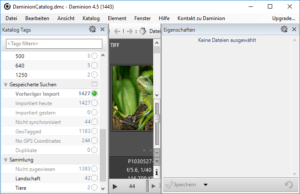 I found a little error in the new version. Resizing the window should lead into saving size and position of the window for the next execution, but maybe this doesn’t work out in the new version sizing the windows to dimensions less than the display maximum leads into a very small execution window the next time you’ll start Daminion.
I found a little error in the new version. Resizing the window should lead into saving size and position of the window for the next execution, but maybe this doesn’t work out in the new version sizing the windows to dimensions less than the display maximum leads into a very small execution window the next time you’ll start Daminion.
In the standalone version the only new feature seems to be the link option between different files, like linking all the images you’ll used to produce a flyer to the PDF file of this flyer.
Besides this Daminion offers no new features at least in the standalone version. but the server versions offer access to the database via web and more changes which are useful on a server version only.
Conclusion
For the standalone version there no new features and improvements, but in this version more than 200 different files formats are supported. This makes Daminion a universal media database, no matter if there are raw files from your camera, PDF and Office formats or video files to manage with the software.
Do you use Daminion and what do you think about this software? Just leave your opions and questions in the comments.
ciao tuxoche